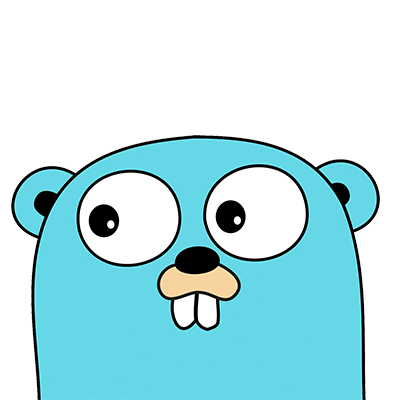Go Structs
Go Structs
A struct is a collection of fields.
pradeep:~$cat struct.go
package main
import "fmt"
type Student struct {
Name string
Age int
}
func main() {
fmt.Println(Student{"Pradeep", 20})
}
pradeep:~$go run struct.go
{Pradeep 20}
Struct fields are accessed using a dot.
pradeep:~$cat struct-fields.go
package main
import "fmt"
type Student struct {
Name string
Age int
}
func main() {
s := Student{"Pradeep",20}
s.Name = "John Doe"
fmt.Println(s.Name)
fmt.Println(s.Age)
}
In this example, we initialized a struct with some fields and then modifed one of the fields.
pradeep:~$go run struct-fields.go
John Doe
20
Struct fields can be accessed through a struct pointer.
To access the field X of a struct when we have the struct pointer p we could write ` (*p).X. However, that notation is cumbersome, so the language permits us instead to write just p.X`, without the explicit dereference.
pradeep:~$cat struct-pointers.go
package main
import "fmt"
type Student struct {
Name string
Age int
}
func main() {
s := Student{"Pradeep",20}
p := &s
p.Name = "John Doe"
fmt.Println(s)
}
In this example, we set the field of a struct using the pointer.
pradeep:~$go run struct-pointers.go
{John Doe 20}
A struct literal denotes a newly allocated struct value by listing the values of its fields.
You can list just a subset of fields by using the Name: syntax. (And the order of named fields is irrelevant.)
The special prefix & returns a pointer to the struct value.
pradeep:~$cat struct-literals.go
package main
import "fmt"
type Student struct {
Name string
Age int
}
var (
s1 = Student{"Pradeep",20}
s2 = Student{Name: "John"}
s3 = Student{}
p = &Student{"Pradeep",20}
)
func main() {
fmt.Println(s1, p, s2, s3)
}
pradeep:~$go run struct-literals.go
{Pradeep 20} &{Pradeep 20} {John 0} { 0}
In this last example, s1 has type Student, s2 has default Age of 0, which is implict, because we have set only the Name but not the Age and s3 has default vaule of ` ` for Name and 0 for Age, and p has tupe *Student.