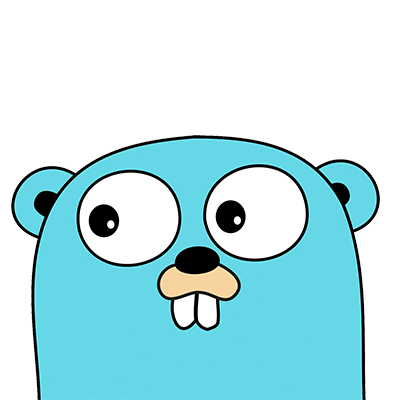Go Help
Go Help
In this post, let us explore the options available with the Go tool.
pradeep@LearnGo example % go -h
Go is a tool for managing Go source code.
Usage:
go <command> [arguments]
The commands are:
bug start a bug report
build compile packages and dependencies
clean remove object files and cached files
doc show documentation for package or symbol
env print Go environment information
fix update packages to use new APIs
fmt gofmt (reformat) package sources
generate generate Go files by processing source
get add dependencies to current module and install them
install compile and install packages and dependencies
list list packages or modules
mod module maintenance
work workspace maintenance
run compile and run Go program
test test packages
tool run specified go tool
version print Go version
vet report likely mistakes in packages
Use "go help <command>" for more information about a command.
Additional help topics:
buildconstraint build constraints
buildmode build modes
c calling between Go and C
cache build and test caching
environment environment variables
filetype file types
go.mod the go.mod file
gopath GOPATH environment variable
gopath-get legacy GOPATH go get
goproxy module proxy protocol
importpath import path syntax
modules modules, module versions, and more
module-get module-aware go get
module-auth module authentication using go.sum
packages package lists and patterns
private configuration for downloading non-public code
testflag testing flags
testfunc testing functions
vcs controlling version control with GOVCS
Use "go help <topic>" for more information about that topic.
pradeep@LearnGo example %
We have been using go run so let us use help for that.
pradeep@LearnGo example % go help run
usage: go run [build flags] [-exec xprog] package [arguments...]
Run compiles and runs the named main Go package.
Typically the package is specified as a list of .go source files from a single
directory, but it may also be an import path, file system path, or pattern
matching a single known package, as in 'go run .' or 'go run my/cmd'.
If the package argument has a version suffix (like @latest or @v1.0.0),
"go run" builds the program in module-aware mode, ignoring the go.mod file in
the current directory or any parent directory, if there is one. This is useful
for running programs without affecting the dependencies of the main module.
If the package argument doesn't have a version suffix, "go run" may run in
module-aware mode or GOPATH mode, depending on the GO111MODULE environment
variable and the presence of a go.mod file. See 'go help modules' for details.
If module-aware mode is enabled, "go run" runs in the context of the main
module.
By default, 'go run' runs the compiled binary directly: 'a.out arguments...'.
If the -exec flag is given, 'go run' invokes the binary using xprog:
'xprog a.out arguments...'.
If the -exec flag is not given, GOOS or GOARCH is different from the system
default, and a program named go_$GOOS_$GOARCH_exec can be found
on the current search path, 'go run' invokes the binary using that program,
for example 'go_js_wasm_exec a.out arguments...'. This allows execution of
cross-compiled programs when a simulator or other execution method is
available.
The exit status of Run is not the exit status of the compiled binary.
For more about build flags, see 'go help build'.
For more about specifying packages, see 'go help packages'.
See also: go build.
pradeep@LearnGo example %
pradeep@LearnGo example % go list
example/hello
pradeep@LearnGo example % cat go.mod
module example/hello
go 1.18
require rsc.io/quote v1.5.2
require (
golang.org/x/text v0.0.0-20170915032832-14c0d48ead0c // indirect
rsc.io/sampler v1.3.0 // indirect
)
pradeep@LearnGo example % cat go.sum
golang.org/x/text v0.0.0-20170915032832-14c0d48ead0c h1:qgOY6WgZOaTkIIMiVjBQcw93ERBE4m30iBm00nkL0i8=
golang.org/x/text v0.0.0-20170915032832-14c0d48ead0c/go.mod h1:NqM8EUOU14njkJ3fqMW+pc6Ldnwhi/IjpwHt7yyuwOQ=
rsc.io/quote v1.5.2 h1:w5fcysjrx7yqtD/aO+QwRjYZOKnaM9Uh2b40tElTs3Y=
rsc.io/quote v1.5.2/go.mod h1:LzX7hefJvL54yjefDEDHNONDjII0t9xZLPXsUe+TKr0=
rsc.io/sampler v1.3.0 h1:7uVkIFmeBqHfdjD+gZwtXXI+RODJ2Wc4O7MPEh/QiW4=
rsc.io/sampler v1.3.0/go.mod h1:T1hPZKmBbMNahiBKFy5HrXp6adAjACjK9JXDnKaTXpA=
pradeep@LearnGo example %
pradeep@LearnGo example % go env
GO111MODULE=""
GOARCH="amd64"
GOBIN=""
GOCACHE="/Users/pradeep/Library/Caches/go-build"
GOENV="/Users/pradeep/Library/Application Support/go/env"
GOEXE=""
GOEXPERIMENT=""
GOFLAGS=""
GOHOSTARCH="amd64"
GOHOSTOS="darwin"
GOINSECURE=""
GOMODCACHE="/Users/pradeep/go/pkg/mod"
GONOPROXY=""
GONOSUMDB=""
GOOS="darwin"
GOPATH="/Users/pradeep/go"
GOPRIVATE=""
GOPROXY="https://proxy.golang.org,direct"
GOROOT="/usr/local/go"
GOSUMDB="sum.golang.org"
GOTMPDIR=""
GOTOOLDIR="/usr/local/go/pkg/tool/darwin_amd64"
GOVCS=""
GOVERSION="go1.18.1"
GCCGO="gccgo"
GOAMD64="v1"
AR="ar"
CC="clang"
CXX="clang++"
CGO_ENABLED="1"
GOMOD="/Users/pradeep/Go/example/go.mod"
GOWORK=""
CGO_CFLAGS="-g -O2"
CGO_CPPFLAGS=""
CGO_CXXFLAGS="-g -O2"
CGO_FFLAGS="-g -O2"
CGO_LDFLAGS="-g -O2"
PKG_CONFIG="pkg-config"
GOGCCFLAGS="-fPIC -arch x86_64 -m64 -pthread -fno-caret-diagnostics -Qunused-arguments -fmessage-length=0 -fdebug-prefix-map=/var/folders/cf/vzmh318x285f0c1sbsnm14m40000gn/T/go-build1994069254=/tmp/go-build -gno-record-gcc-switches -fno-common"
pradeep@LearnGo example %
pradeep@LearnGo example % go doc -h
Usage of [go] doc:
go doc
go doc <pkg>
go doc <sym>[.<methodOrField>]
go doc [<pkg>.]<sym>[.<methodOrField>]
go doc [<pkg>.][<sym>.]<methodOrField>
go doc <pkg> <sym>[.<methodOrField>]
For more information run
go help doc
Flags:
-all
show all documentation for package
-c symbol matching honors case (paths not affected)
-cmd
show symbols with package docs even if package is a command
-short
one-line representation for each symbol
-src
show source code for symbol
-u show unexported symbols as well as exported
exit status 2
pradeep@LearnGo example %
pradeep@LearnGo example % go doc fmt.Println
package fmt // import "fmt"
func Println(a ...any) (n int, err error)
Println formats using the default formats for its operands and writes to
standard output. Spaces are always added between operands and a newline is
appended. It returns the number of bytes written and any write error
encountered.
pradeep@LearnGo example %