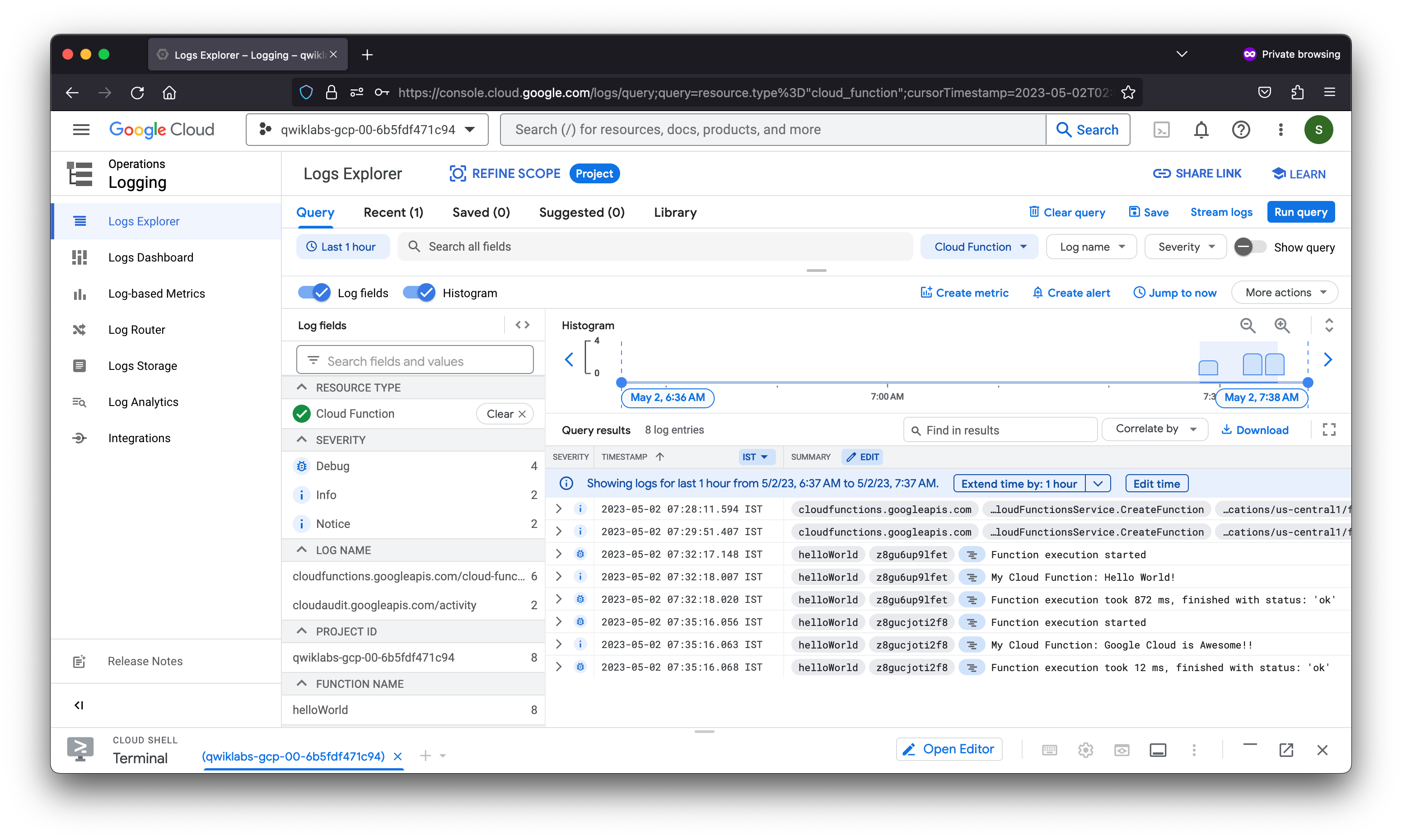GCP Cloud Functions: Qwik Start
Overview
A cloud function is a piece of code that runs in response to an event, such as an HTTP request, a message from a messaging service, or a file upload. Cloud events are things that happen in your cloud environment. These might be things like changes to data in a database, files added to a storage system, or a new virtual machine instance being created.
Since cloud functions are event-driven, they only run when something happens. This makes them a good choice for tasks that need to be done quickly or that don’t need to be running all the time.
For example, you can use a cloud function to:
- automatically generate thumbnails for images that are uploaded to Cloud Storage.
- send a notification to a user’s phone when a new message is received in Cloud Pub/Sub.
- process data from a Cloud Firestore database and generate a report.
You can write your code in any language that supports Node.js, and you can deploy your code to the cloud with a few clicks. Once your cloud function is deployed, it will automatically start running in response to events.
- Create a simple cloud function
- Deploy and test the function
- View logs
Task 1. Create a function
First, you’re going to create a simple function named helloWorld. This function writes a message to the Cloud Functions logs. It is triggered by cloud function events and accepts a callback function used to signal completion of the function.
For this lab the cloud function event is a cloud pub/sub topic event. A pub/sub is a messaging service where the senders of messages are decoupled from the receivers of messages. When a message is sent or posted, a subscription is required for a receiver to be alerted and receive the message. To learn more about pub/subs, in Cloud Pub/Sub Guides, see Google Cloud Pub/Sub: A Google-Scale Messaging Service.
To learn more about the event parameter and the callback parameter, in Cloud Functions Documentation, see Background Functions.
To create a cloud function:
- In Cloud Shell, run the following command to set the default region:
Welcome to Cloud Shell! Type "help" to get started.
Your Cloud Platform project in this session is set to qwiklabs-gcp-00-6b5fdf471c94.
Use “gcloud config set project [PROJECT_ID]” to change to a different project.
student_01_a0075c49c713@cloudshell:~ (qwiklabs-gcp-00-6b5fdf471c94)$ gcloud config set compute/region us-west1
Updated property [compute/region].
student_01_a0075c49c713@cloudshell:~ (qwiklabs-gcp-00-6b5fdf471c94)$ mkdir gcf_hello_world
student_01_a0075c49c713@cloudshell:~ (qwiklabs-gcp-00-6b5fdf471c94)$ cd gcf_hello_world
student_01_a0075c49c713@cloudshell:~/gcf_hello_world (qwiklabs-gcp-00-6b5fdf471c94)$ nano index.js
student_01_a0075c49c713@cloudshell:~/gcf_hello_world (qwiklabs-gcp-00-6b5fdf471c94)$ cat index.js
/**
* Background Cloud Function to be triggered by Pub/Sub.
* This function is exported by index.js, and executed when
* the trigger topic receives a message.
*
* @param {object} data The event payload.
* @param {object} context The event metadata.
*/
exports.helloWorld = (data, context) => {
const pubSubMessage = data;
const name = pubSubMessage.data
? Buffer.from(pubSubMessage.data, 'base64').toString() : "Hello World";
console.log(`My Cloud Function: ${name}`);
};
student_01_a0075c49c713@cloudshell:~/gcf_hello_world (qwiklabs-gcp-00-6b5fdf471c94)$
Task 2. Create a cloud storage bucket
- Use the following command to create a new cloud storage bucket for your function:
student_01_a0075c49c713@cloudshell:~/gcf_hello_world (qwiklabs-gcp-00-6b5fdf471c94)$ gsutil mb -p qwiklabs-gcp-00-6b5fdf471c94 gs://pradeepgadde
Creating gs://pradeepgadde/...
ServiceException: 409 A Cloud Storage bucket named 'pradeepgadde' already exists. Try another name. Bucket names must be globally unique across all Google Cloud projects, including those outside of your organization.
student_01_a0075c49c713@cloudshell:~/gcf_hello_world (qwiklabs-gcp-00-6b5fdf471c94)$ gsutil mb -p qwiklabs-gcp-00-6b5fdf471c94 gs://gaddepradeep
Creating gs://gaddepradeep/...
student_01_a0075c49c713@cloudshell:~/gcf_hello_world (qwiklabs-gcp-00-6b5fdf471c94)$
Task 3. Deploy your function
When deploying a new function, you must specify --trigger-topic, --trigger-bucket, or --trigger-http. When deploying an update to an existing function, the function keeps the existing trigger unless otherwise specified.
For this lab, you’ll set the --trigger-topic as hello_world.
Deploy the function to a pub/sub topic named hello_world, replacing [BUCKET_NAME] with the name of your bucket:
student_01_a0075c49c713@cloudshell:~/gcf_hello_world (qwiklabs-gcp-00-6b5fdf471c94)$ gcloud functions deploy helloWorld \
--stage-bucket gaddepradeep \
--trigger-topic hello_world \
--runtime nodejs8
WARNING: The nodejs8 runtime is deprecated on Cloud Functions. Please migrate to a newer Node.js version (--runtime=nodejs12). See https://cloud.google.com/functions/docs/migrating/nodejs-runtimes
Deploying function (may take a while - up to 2 minutes)...working
For Cloud Build Logs, visit: https://console.cloud.google.com/cloud-build/builds;region=us-central1/703981fa-8dea-460a-86a3-e9f7f32093f6?project=146430729049
Deploying function (may take a while - up to 2 minutes)...done.
availableMemoryMb: 256
buildId: 703981fa-8dea-460a-86a3-e9f7f32093f6
buildName: projects/146430729049/locations/us-central1/builds/703981fa-8dea-460a-86a3-e9f7f32093f6
dockerRegistry: CONTAINER_REGISTRY
entryPoint: helloWorld
eventTrigger:
eventType: google.pubsub.topic.publish
failurePolicy: {}
resource: projects/qwiklabs-gcp-00-6b5fdf471c94/topics/hello_world
service: pubsub.googleapis.com
ingressSettings: ALLOW_ALL
labels:
deployment-tool: cli-gcloud
maxInstances: 5
name: projects/qwiklabs-gcp-00-6b5fdf471c94/locations/us-central1/functions/helloWorld
runtime: nodejs8
serviceAccountEmail: qwiklabs-gcp-00-6b5fdf471c94@appspot.gserviceaccount.com
sourceArchiveUrl: gs://gaddepradeep/us-central1-projects/qwiklabs-gcp-00-6b5fdf471c94/locations/us-central1/functions/helloWorld-jxpzibtzrojh.zip
status: ACTIVE
timeout: 60s
updateTime: '2023-05-02T01:59:51.340Z'
versionId: '1'
student_01_a0075c49c713@cloudshell:~/gcf_hello_world (qwiklabs-gcp-00-6b5fdf471c94)$
student_01_a0075c49c713@cloudshell:~/gcf_hello_world (qwiklabs-gcp-00-6b5fdf471c94)$ gcloud functions describe helloWorld
availableMemoryMb: 256
buildId: 703981fa-8dea-460a-86a3-e9f7f32093f6
buildName: projects/146430729049/locations/us-central1/builds/703981fa-8dea-460a-86a3-e9f7f32093f6
dockerRegistry: CONTAINER_REGISTRY
entryPoint: helloWorld
eventTrigger:
eventType: google.pubsub.topic.publish
failurePolicy: {}
resource: projects/qwiklabs-gcp-00-6b5fdf471c94/topics/hello_world
service: pubsub.googleapis.com
ingressSettings: ALLOW_ALL
labels:
deployment-tool: cli-gcloud
maxInstances: 5
name: projects/qwiklabs-gcp-00-6b5fdf471c94/locations/us-central1/functions/helloWorld
runtime: nodejs8
serviceAccountEmail: qwiklabs-gcp-00-6b5fdf471c94@appspot.gserviceaccount.com
sourceArchiveUrl: gs://gaddepradeep/us-central1-projects/qwiklabs-gcp-00-6b5fdf471c94/locations/us-central1/functions/helloWorld-jxpzibtzrojh.zip
status: ACTIVE
timeout: 60s
updateTime: '2023-05-02T01:59:51.340Z'
versionId: '1'
student_01_a0075c49c713@cloudshell:~/gcf_hello_world (qwiklabs-gcp-00-6b5fdf471c94)$
Every message published in the topic triggers function execution, the message contents are passed as input data.
Task 4. Test the function
After you deploy the function and know that it’s active, test that the function writes a message to the cloud log after detecting an event.
- Enter this command to create a message test of the function:
student_01_a0075c49c713@cloudshell:~/gcf_hello_world (qwiklabs-gcp-00-6b5fdf471c94)$ DATA=$(printf 'Hello World!'|base64) && gcloud functions call helloWorld --data '{"data":"'$DATA'"}'
executionId: z8gu6up9lfet
student_01_a0075c49c713@cloudshell:~/gcf_hello_world (qwiklabs-gcp-00-6b5fdf471c94)$
The cloud tool returns the execution ID for the function, which means a message has been written in the log.
View logs to confirm that there are log messages with that execution ID.
Task 5. View logs
- Check the logs to see your messages in the log history:
student_01_a0075c49c713@cloudshell:~/gcf_hello_world (qwiklabs-gcp-00-6b5fdf471c94)$ gcloud functions logs read helloWorld
LEVEL: D
NAME: helloWorld
EXECUTION_ID: z8gu6up9lfet
TIME_UTC: 2023-05-02 02:02:18.020
LOG: Function execution took 872 ms, finished with status: 'ok'
LEVEL: I
NAME: helloWorld
EXECUTION_ID: z8gu6up9lfet
TIME_UTC: 2023-05-02 02:02:18.007
LOG: My Cloud Function: Hello World!
LEVEL: D
NAME: helloWorld
EXECUTION_ID: z8gu6up9lfet
TIME_UTC: 2023-05-02 02:02:17.148
LOG: Function execution started
student_01_a0075c49c713@cloudshell:~/gcf_hello_world (qwiklabs-gcp-00-6b5fdf471c94)$
Your application is deployed, tested, and you can view the logs.
student_01_a0075c49c713@cloudshell:~/gcf_hello_world (qwiklabs-gcp-00-6b5fdf471c94)$ DATA=$(printf 'Google Cloud is Awesome!!'|base64) && gcloud functions call helloWorld --data '{"data":"'$DATA'"}'
executionId: z8gucjoti2f8
student_01_a0075c49c713@cloudshell:~/gcf_hello_world (qwiklabs-gcp-00-6b5fdf471c94)$
student_01_a0075c49c713@cloudshell:~/gcf_hello_world (qwiklabs-gcp-00-6b5fdf471c94)$ gcloud functions logs read helloWorld
LEVEL: D
NAME: helloWorld
EXECUTION_ID: z8gucjoti2f8
TIME_UTC: 2023-05-02 02:05:16.068
LOG: Function execution took 12 ms, finished with status: 'ok'
LEVEL: I
NAME: helloWorld
EXECUTION_ID: z8gucjoti2f8
TIME_UTC: 2023-05-02 02:05:16.063
LOG: My Cloud Function: Google Cloud is Awesome!!
LEVEL: D
NAME: helloWorld
EXECUTION_ID: z8gucjoti2f8
TIME_UTC: 2023-05-02 02:05:16.056
LOG: Function execution started
LEVEL: D
NAME: helloWorld
EXECUTION_ID: z8gu6up9lfet
TIME_UTC: 2023-05-02 02:02:18.020
LOG: Function execution took 872 ms, finished with status: 'ok'
LEVEL: I
NAME: helloWorld
EXECUTION_ID: z8gu6up9lfet
TIME_UTC: 2023-05-02 02:02:18.007
LOG: My Cloud Function: Hello World!
LEVEL: D
NAME: helloWorld
EXECUTION_ID: z8gu6up9lfet
TIME_UTC: 2023-05-02 02:02:17.148
LOG: Function execution started
student_01_a0075c49c713@cloudshell:~/gcf_hello_world (qwiklabs-gcp-00-6b5fdf471c94)$
The logs will take around 10 mins to appear. Also, the alternative way to view the logs is, go to Logging > Logs Explorer