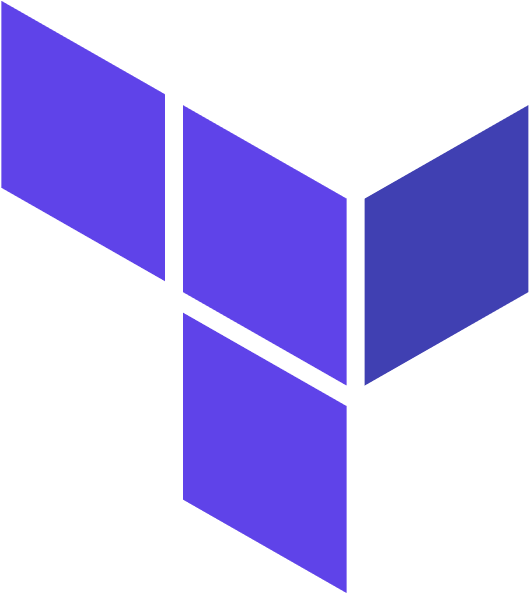Updating Azure Resources with Terraform
Updating Azure Resources with Terraform
In the previous post, we created our first Azure infrastructure with Terraform: a resource group. Now let us modify the configuration by defining an additional resource that references our resource group and adding tags to our resource group.
In our main.tf file, add the resource block below to create a virtual network (VNet).
(base) pradeep:~$cat main.tf
# Configure the Azure provider
terraform {
required_providers {
azurerm = {
source = "hashicorp/azurerm"
version = "~> 3.0.2"
}
}
required_version = ">= 1.1.0"
}
provider "azurerm" {
features {}
}
resource "azurerm_resource_group" "rg" {
name = "myTFResourceGroup"
location = "westus2"
}
# Create a virtual network
resource "azurerm_virtual_network" "vnet" {
name = "myTFVnet"
address_space = ["10.0.0.0/16"]
location = "westus2"
resource_group_name = azurerm_resource_group.rg.name
}
(base) pradeep:~$
To create a new Azure VNet, we have to specify the name of the resource group to contain the VNet. By referencing the resource group, we are establishing a dependency between the resources. Terraform ensures that resources are created in proper order by constructing a dependency graph for our configuration.
(base) pradeep:~$terraform plan
azurerm_resource_group.rg: Refreshing state... [id=/subscriptions/xxxxxx-xxxx-xxxx-xxxx-xxxxxxxxx/resourceGroups/myTFResourceGroup]
Terraform used the selected providers to generate the following execution plan. Resource actions are indicated with the following symbols:
+ create
Terraform will perform the following actions:
# azurerm_virtual_network.vnet will be created
+ resource "azurerm_virtual_network" "vnet" {
+ address_space = [
+ "10.0.0.0/16",
]
+ dns_servers = (known after apply)
+ guid = (known after apply)
+ id = (known after apply)
+ location = "westus2"
+ name = "myTFVnet"
+ resource_group_name = "myTFResourceGroup"
+ subnet = (known after apply)
}
Plan: 1 to add, 0 to change, 0 to destroy.
───────────────────────────────────────────────────────────────────────────────────────────────────────────────────────────────────────────────────────────────────────────────────────────────────────────
Note: You didn't use the -out option to save this plan, so Terraform can't guarantee to take exactly these actions if you run "terraform apply" now.
(base) pradeep:~$
Run terraform apply again and respond yes to the prompt to confirm the changes.
(base) pradeep:~$terraform apply
azurerm_resource_group.rg: Refreshing state... [id=/subscriptions/xxxxxx-xxxx-xxxx-xxxx-xxxxxxxxx/resourceGroups/myTFResourceGroup]
Terraform used the selected providers to generate the following execution plan. Resource actions are indicated with the following symbols:
+ create
Terraform will perform the following actions:
# azurerm_virtual_network.vnet will be created
+ resource "azurerm_virtual_network" "vnet" {
+ address_space = [
+ "10.0.0.0/16",
]
+ dns_servers = (known after apply)
+ guid = (known after apply)
+ id = (known after apply)
+ location = "westus2"
+ name = "myTFVnet"
+ resource_group_name = "myTFResourceGroup"
+ subnet = (known after apply)
}
Plan: 1 to add, 0 to change, 0 to destroy.
Do you want to perform these actions?
Terraform will perform the actions described above.
Only 'yes' will be accepted to approve.
Enter a value: yes
azurerm_virtual_network.vnet: Creating...
azurerm_virtual_network.vnet: Still creating... [10s elapsed]
azurerm_virtual_network.vnet: Creation complete after 12s [id=/subscriptions/xxxxxx-xxxx-xxxx-xxxx-xxxxxxxxx/resourceGroups/myTFResourceGroup/providers/Microsoft.Network/virtualNetworks/myTFVnet]
Apply complete! Resources: 1 added, 0 changed, 0 destroyed.
(base) pradeep:~$
Terraform builds an execution plan by comparing your desired state as described in the configuration to the current state, which is saved in either the local terraform.tfstate file or in a remote state backend depending on your configuration.
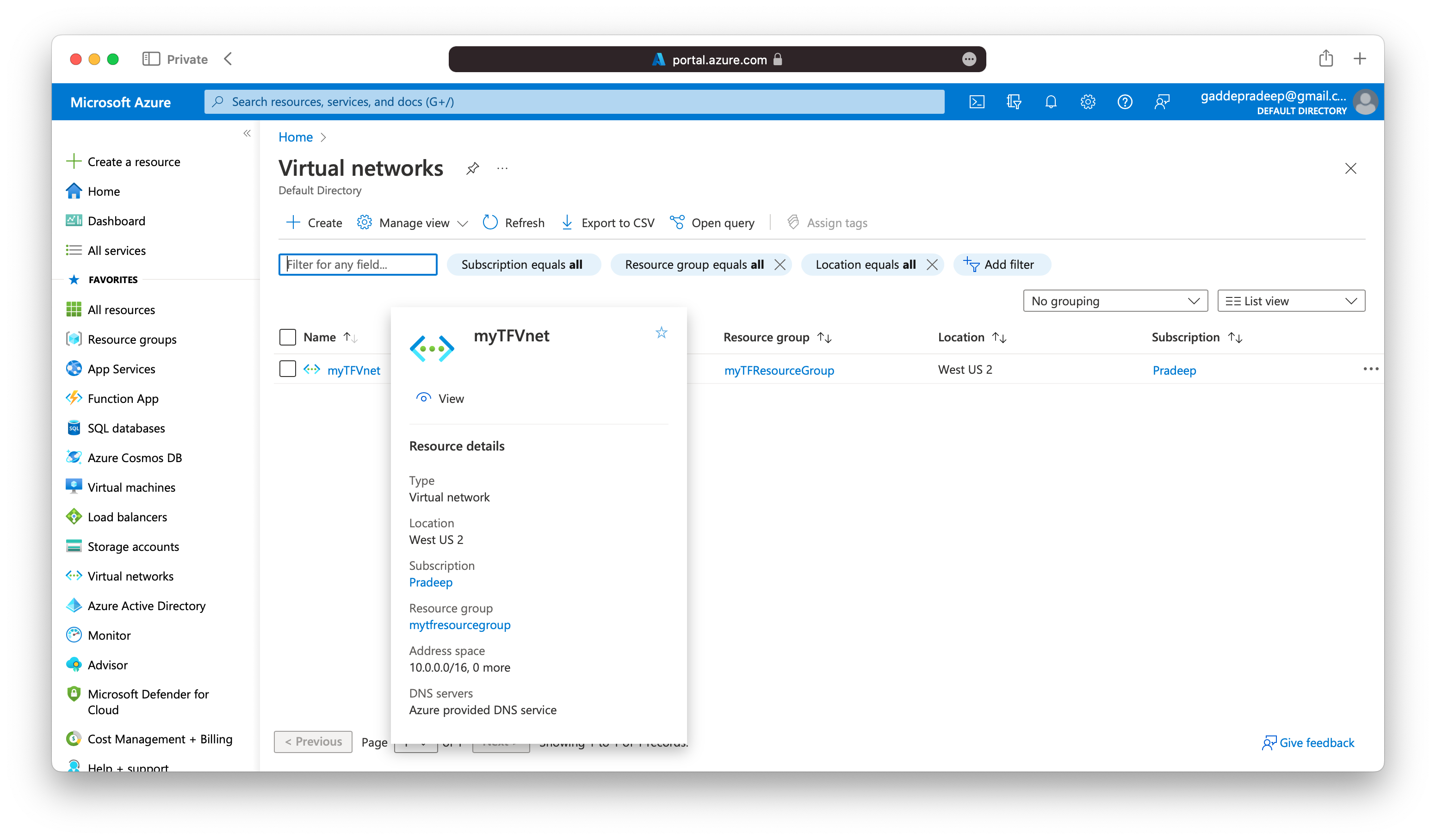
In addition to creating new resources, Terraform can modify existing resources.
In our main.tf file, let us update the azurerm_resource_group resource by adding the tags block as shown below:
(base) pradeep:~$cat main.tf
# Configure the Azure provider
terraform {
required_providers {
azurerm = {
source = "hashicorp/azurerm"
version = "~> 3.0.2"
}
}
required_version = ">= 1.1.0"
}
provider "azurerm" {
features {}
}
resource "azurerm_resource_group" "rg" {
name = "myTFResourceGroup"
location = "westus2"
tags = {
Environment = "Pradeep's Terraform Getting Started"
Team = "PradeepDevOps"
}
}
# Create a virtual network
resource "azurerm_virtual_network" "vnet" {
name = "myTFVnet"
address_space = ["10.0.0.0/16"]
location = "westus2"
resource_group_name = azurerm_resource_group.rg.name
}
(base) pradeep:~$
(base) pradeep:~$terraform plan
azurerm_resource_group.rg: Refreshing state... [id=/subscriptions/xxxxxx-xxxx-xxxx-xxxx-xxxxxxxxx/resourceGroups/myTFResourceGroup]
azurerm_virtual_network.vnet: Refreshing state... [id=/subscriptions/xxxxxx-xxxx-xxxx-xxxx-xxxxxxxxx/resourceGroups/myTFResourceGroup/providers/Microsoft.Network/virtualNetworks/myTFVnet]
Terraform used the selected providers to generate the following execution plan. Resource actions are indicated with the following symbols:
~ update in-place
Terraform will perform the following actions:
# azurerm_resource_group.rg will be updated in-place
~ resource "azurerm_resource_group" "rg" {
id = "/subscriptions/xxxxxx-xxxx-xxxx-xxxx-xxxxxxxxx/resourceGroups/myTFResourceGroup"
name = "myTFResourceGroup"
~ tags = {
+ "Environment" = "Pradeep's Terraform Getting Started"
+ "Team" = "PradeepDevOps"
}
# (1 unchanged attribute hidden)
}
Plan: 0 to add, 1 to change, 0 to destroy.
───────────────────────────────────────────────────────────────────────────────────────────────────────────────────────────────────────────────────────────────────────────────────────────────────────────
Note: You didn't use the -out option to save this plan, so Terraform can't guarantee to take exactly these actions if you run "terraform apply" now.
(base) pradeep:~$
(base) pradeep:~$terraform apply
azurerm_resource_group.rg: Refreshing state... [id=/subscriptions/xxxxxx-xxxx-xxxx-xxxx-xxxxxxxxx/resourceGroups/myTFResourceGroup]
azurerm_virtual_network.vnet: Refreshing state... [id=/subscriptions/xxxxxx-xxxx-xxxx-xxxx-xxxxxxxxx/resourceGroups/myTFResourceGroup/providers/Microsoft.Network/virtualNetworks/myTFVnet]
Terraform used the selected providers to generate the following execution plan. Resource actions are indicated with the following symbols:
~ update in-place
Terraform will perform the following actions:
# azurerm_resource_group.rg will be updated in-place
~ resource "azurerm_resource_group" "rg" {
id = "/subscriptions/xxxxxx-xxxx-xxxx-xxxx-xxxxxxxxx/resourceGroups/myTFResourceGroup"
name = "myTFResourceGroup"
~ tags = {
+ "Environment" = "Pradeep's Terraform Getting Started"
+ "Team" = "PradeepDevOps"
}
# (1 unchanged attribute hidden)
}
Plan: 0 to add, 1 to change, 0 to destroy.
Do you want to perform these actions?
Terraform will perform the actions described above.
Only 'yes' will be accepted to approve.
Enter a value: yes
azurerm_resource_group.rg: Modifying... [id=/subscriptions/xxxxxx-xxxx-xxxx-xxxx-xxxxxxxxx/resourceGroups/myTFResourceGroup]
azurerm_resource_group.rg: Modifications complete after 4s [id=/subscriptions/xxxxxx-xxxx-xxxx-xxxx-xxxxxxxxx/resourceGroups/myTFResourceGroup]
Apply complete! Resources: 0 added, 1 changed, 0 destroyed.
(base) pradeep:~$
The prefix ~ means that Terraform will update the resource in-place.
Review updates to state
Use terraform show again to see the new values associated with this resource group.
(base) pradeep:~$terraform show
# azurerm_resource_group.rg:
resource "azurerm_resource_group" "rg" {
id = "/subscriptions/xxxxxx-xxxx-xxxx-xxxx-xxxxxxxxx/resourceGroups/myTFResourceGroup"
location = "westus2"
name = "myTFResourceGroup"
tags = {
"Environment" = "Pradeep's Terraform Getting Started"
"Team" = "PradeepDevOps"
}
}
# azurerm_virtual_network.vnet:
resource "azurerm_virtual_network" "vnet" {
address_space = [
"10.0.0.0/16",
]
dns_servers = []
flow_timeout_in_minutes = 0
guid = "xxxxxx-xxxx-xxxx-xxxx-xxxxxxxxx"
id = "/subscriptions/xxxxxx-xxxx-xxxx-xxxx-xxxxxxxxx/resourceGroups/myTFResourceGroup/providers/Microsoft.Network/virtualNetworks/myTFVnet"
location = "westus2"
name = "myTFVnet"
resource_group_name = "myTFResourceGroup"
subnet = []
tags = {}
}
(base) pradeep:~$
(base) pradeep:~$terraform state list
azurerm_resource_group.rg
azurerm_virtual_network.vnet
(base) pradeep:~$