Kubernetes Putting Together All Resources
Putting Together All Resources
So far we have seen multiple Kubernetes resources but mostly independently. I would like to summarize the concepts discussed so far by deploying one or two simple applications covering most of the Kubernetes API resources.
So, I was searching for some cool demo apps and found these two game apps which I thought are very cool!
First one is from the Official Docker Samples, It is called the wordsmith, which was presented at DockerCon EU 2017 and 2018.
Other application is the Pac-Man (pacman) which is the classic arcade game from 90’s or early 2000’s. I found this from VMware {code}.
First we will deploy them independently in their respective namespaces and finally join them together with an Ingress resource.
Standard Kubernetes Application
As shown in Kubernetes GitHub repository, to deploy a standard application in Kubernetes, we might have to deploy a lot of these API resources.
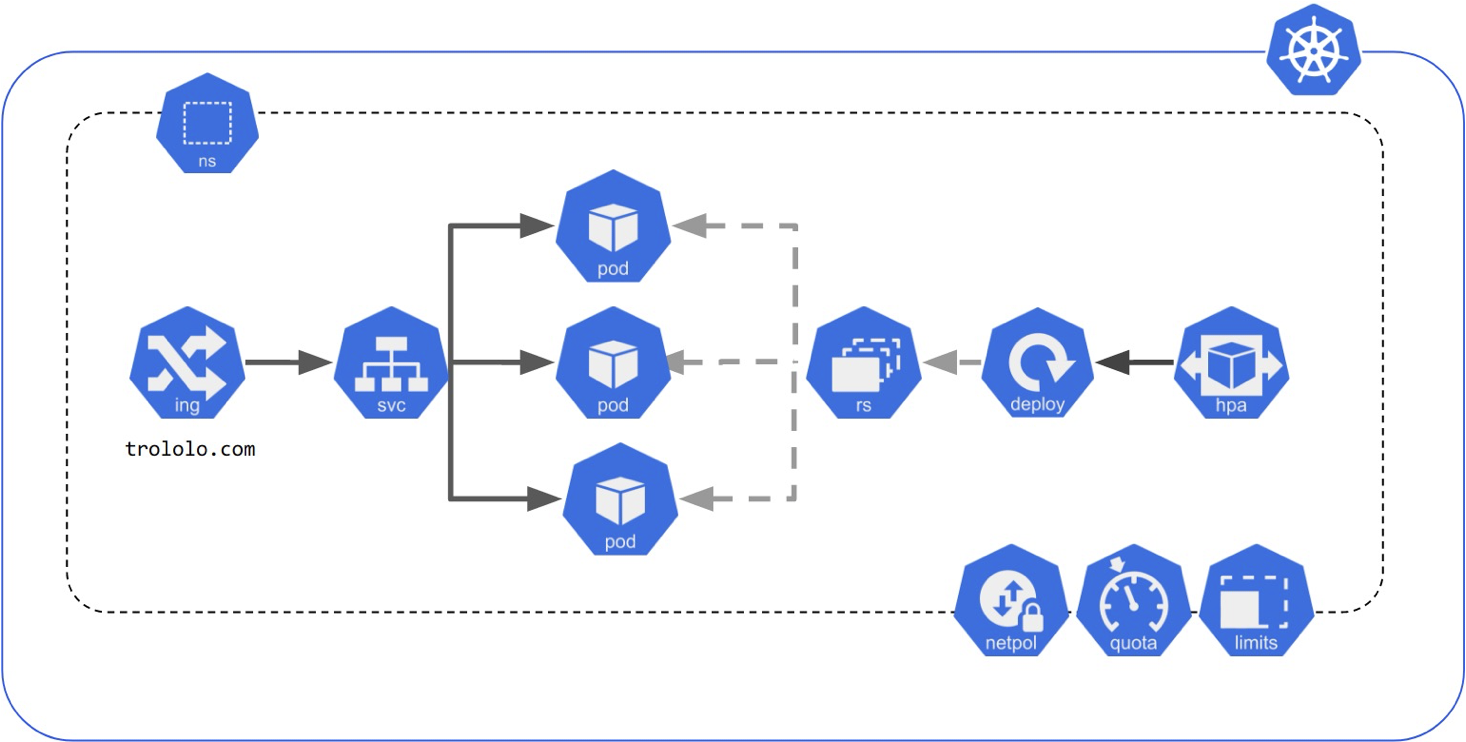
Reference https://kubernetes.io/docs
Pac-Man Kubernetes App
As shown at the VMware website, here is the topology of the Pac-Man Kubernetes application representing the corresponding resources.
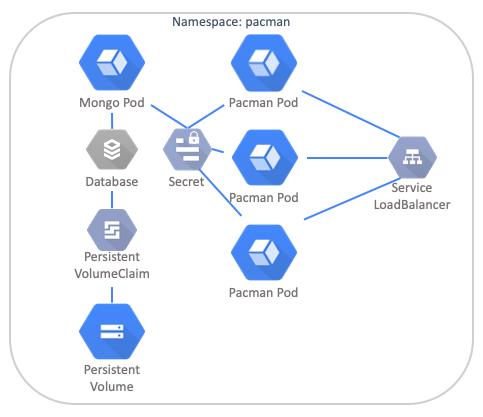
The application is made up of the following components:
-
Namespace
- Deployment
- MongoDB Pod
- DB Authentication configured
- Attached to a PVC
- Pac-Man Pod
- Node JS web front end that connects back to the MongoDB Pod by looking for the Pod DNS address internally
- RBAC Configuration for Pod Security and Service Account
- Secret which holds the data for the MongoDB Usernames and Passwords to be configured
- Service
- Type: LoadBalancer Used to balance traffic to the Pac-Man Pods
Namespace pacman
pradeep@learnk8s$ kubectl create namespace pacman
namespace/pacman created
RBAC pacman
If we take a look at the rbac.yaml file under the security folder, we can see the YAML definitions for
PodSecurityPolicyClusterRoleRoleBindingClusterRoleBinding.
pradeep@learnk8s$ cat security/rbac.yaml
apiVersion: policy/v1beta1
kind: PodSecurityPolicy
metadata:
name: pacman
spec:
privileged: true
seLinux:
rule: RunAsAny
supplementalGroups:
rule: RunAsAny
runAsUser:
rule: RunAsAny
fsGroup:
rule: RunAsAny
volumes:
- '*'
---
kind: ClusterRole
apiVersion: rbac.authorization.k8s.io/v1
metadata:
name: pacman-clusterrole
rules:
- apiGroups:
- policy
resources:
- podsecuritypolicies
verbs:
- use
resourceNames:
- pacman
- apiGroups: [""]
resources: ["pods", "nodes"]
verbs: ["get", "watch", "list"]
---
apiVersion: rbac.authorization.k8s.io/v1
kind: RoleBinding
metadata:
name: pacman-clusterrole
namespace: pacman
roleRef:
apiGroup: rbac.authorization.k8s.io
kind: ClusterRole
name: pacman-clusterrole
subjects:
- apiGroup: rbac.authorization.k8s.io
kind: Group
name: system:serviceaccounts
- kind: ServiceAccount
name: default
namespace: pacman
---
apiVersion: rbac.authorization.k8s.io/v1
kind: ClusterRoleBinding
metadata:
name: pacman-clusterrole
namespace: pacman
roleRef:
apiGroup: rbac.authorization.k8s.io
kind: ClusterRole
name: pacman-clusterrole
subjects:
- apiGroup: rbac.authorization.k8s.io
kind: Group
name: system:serviceaccounts
- kind: ServiceAccount
name: default
namespace: pacman
---
pradeep@learnk8s$
Secrets pacman
In the secret.yaml file, we see five secrets are defined.
pradeep@learnk8s$ cat security/secret.yaml
---
apiVersion: v1
kind: Secret
metadata:
name: mongodb-users-secret
namespace: pacman
type: Opaque
data:
database-admin-name: Y2x5ZGU=
database-admin-password: Y2x5ZGU=
database-name: cGFjbWFu
database-password: cGlua3k=
database-user: Ymxpbmt5
pradeep@learnk8s$
- database-admin-name:
clyde - database-admin-password:
clyde - database-name:
pacman - database-password:
pinky - database-user:
blinky
pradeep@learnk8s$ echo Y2x5ZGU= | base64 -d
clyde% pradeep@learnk8s$ echo Y2x5ZGU= | base64 -d
clyde% pradeep@learnk8s$ echo cGFjbWFu | base64 -d
pacman% pradeep@learnk8s$ echo cGlua3k= | base64 -d
pinky% pradeep@learnk8s$ echo Ymxpbmt5 | base64 -d
blinky% pradeep@learnk8s$
Persistent Volume Claim pacman
Take a look at the definition of the mongo-pvc.yaml manifest in persistentvolumeclaim directory.
pradeep@learnk8s$ cat persistentvolumeclaim/mongo-pvc.yaml
kind: PersistentVolumeClaim
apiVersion: v1
metadata:
name: mongo-storage
namespace: pacman
spec:
accessModes:
- ReadWriteOnce
resources:
requests:
storage: 1Gi
pradeep@learnk8s$
Deployment mongo pacman
The mongo-deployment.yaml manifest contents are like this:
pradeep@learnk8s$ cat deployments/mongo-deployment.yaml
apiVersion: apps/v1
kind: Deployment
metadata:
labels:
name: mongo
name: mongo
annotations:
source: "https://github.com/saintdle/pacman-tanzu"
spec:
replicas: 1
selector:
matchLabels:
name: mongo
template:
metadata:
labels:
name: mongo
spec:
initContainers:
- args:
- |
mkdir -p /bitnami/mongodb
chown -R "1001:1001" "/bitnami/mongodb"
command:
- /bin/bash
- -ec
image: docker.io/bitnami/bitnami-shell:10-debian-10-r158
imagePullPolicy: Always
name: volume-permissions
resources: {}
securityContext:
runAsUser: 0
terminationMessagePath: /dev/termination-log
terminationMessagePolicy: File
volumeMounts:
- mountPath: /bitnami/mongodb
name: mongo-db
restartPolicy: Always
schedulerName: default-scheduler
securityContext:
fsGroup: 1001
serviceAccountName: default
terminationGracePeriodSeconds: 30
volumes:
- name: mongo-db
persistentVolumeClaim:
claimName: mongo-storage
containers:
- image: bitnami/mongodb:4.4.8
name: mongo
env:
- name: MONGODB_ROOT_PASSWORD
valueFrom:
secretKeyRef:
key: database-admin-password
name: mongodb-users-secret
- name: MONGODB_DATABASE
valueFrom:
secretKeyRef:
key: database-name
name: mongodb-users-secret
- name: MONGODB_PASSWORD
valueFrom:
secretKeyRef:
key: database-password
name: mongodb-users-secret
- name: MONGODB_USERNAME
valueFrom:
secretKeyRef:
key: database-user
name: mongodb-users-secret
readinessProbe:
exec:
command:
- /bin/sh
- -i
- -c
- mongo 127.0.0.1:27017/$MONGODB_DATABASE -u $MONGODB_USERNAME -p $MONGODB_PASSWORD
--eval="quit()"
ports:
- name: mongo
containerPort: 27017
volumeMounts:
- name: mongo-db
mountPath: /bitnami/mongodb/
pradeep@learnk8s$
We can see this deployment is making use of many kubernetes resources previously defined: secrets, persistentvolumeclaims. Also, we can see Init Containers, Readiness Probes, Labels, Security Contexts, Commands and arguments, env variables, and serive accounts are being utilized here. Also, look at the annotations.
Service mongo pacman
Definition of the mongo-service.yaml
pradeep@learnk8s$ cat services/mongo-service.yaml
apiVersion: v1
kind: Service
metadata:
labels:
name: mongo
name: mongo
spec:
type: ClusterIP
ports:
- port: 27017
targetPort: 27017
selector:
name: mongo
pradeep@learnk8s$
Mongo DB pods are exposed as a ClusterIP service on port number 27017 (the default port used for MongoDB)
Deployment pacman
There is one more deployment called pacman for this application which is based on the quay.io/ifont/pacman-nodejs-app:latest image. In this deployment, we can see the utilization of
- annotations
- labels
- liveness probes
- readiness probes
- secrets
- environment variables
- jsonpath (
spec.nodeName)
pradeep@learnk8s$ cat deployments/pacman-deployment.yaml
apiVersion: apps/v1
kind: Deployment
metadata:
labels:
name: pacman
name: pacman
annotations:
source: "https://github.com/saintdle/pacman-tanzu"
spec:
replicas: 1
selector:
matchLabels:
name: pacman
template:
metadata:
labels:
name: pacman
spec:
containers:
- image: quay.io/ifont/pacman-nodejs-app:latest
name: pacman
ports:
- containerPort: 8080
name: http-server
protocol: TCP
livenessProbe:
httpGet:
path: /
port: 8080
readinessProbe:
httpGet:
path: /
port: 8080
env:
- name: MONGO_SERVICE_HOST
value: mongo
- name: MONGO_AUTH_USER
valueFrom:
secretKeyRef:
key: database-user
name: mongodb-users-secret
- name: MONGO_AUTH_PWD
valueFrom:
secretKeyRef:
key: database-password
name: mongodb-users-secret
- name: MONGO_DATABASE
value: pacman
- name: MY_MONGO_PORT
value: "27017"
- name: MONGO_USE_SSL
value: "false"
- name: MONGO_VALIDATE_SSL
value: "false"
- name: MY_NODE_NAME
valueFrom:
fieldRef:
apiVersion: v1
fieldPath: spec.nodeName
pradeep@learnk8s$
Service pacman
Let us look at the pacman-service.yaml
pradeep@learnk8s$ cat services/pacman-service.yaml
apiVersion: v1
kind: Service
metadata:
name: pacman
labels:
name: pacman
spec:
type: LoadBalancer
ports:
- port: 80
targetPort: 8080
protocol: TCP
selector:
name: pacman
pradeep@learnk8s$
We can see that a LoadBalancer type service called pacman is defined here to make the Pod port (targetPort: 8080) available at ClusterIP:port 80 (port: 80).
Applying all pacman resources together
There is a shell script provided in the github repository to apply all these resources in one go.
pradeep@learnk8s$ cat pacman-install.sh
#!/bin/sh
kubectl create namespace pacman
kubectl create -n pacman -f security/rbac.yaml
kubectl create -n pacman -f security/secret.yaml
kubectl create -n pacman -f persistentvolumeclaim/mongo-pvc.yaml
kubectl create -n pacman -f deployments/mongo-deployment.yaml
while [ "$(kubectl get pods -l=name='mongo' -n pacman -o jsonpath='{.items[*].status.containerStatuses[0].ready}')" != "true" ]; do
sleep 5
echo "Waiting for mongo pod to change to running status"
done
kubectl create -n pacman -f deployments/pacman-deployment.yaml
kubectl create -n pacman -f services/mongo-service.yaml
kubectl create -n pacman -f services/pacman-service.yaml
pradeep@learnk8s$
We can either run this shell script or run each command manually.
pradeep@learnk8s$ kubectl create -n pacman -f security/rbac.yaml
kubectl create -n pacman -f security/secret.yaml
kubectl create -n pacman -f persistentvolumeclaim/mongo-pvc.yaml
kubectl create -n pacman -f deployments/mongo-deployment.yaml
while [ "$(kubectl get pods -l=name='mongo' -n pacman -o jsonpath='{.items[*].status.containerStatuses[0].ready}')" != "true" ]; do
sleep 5
echo "Waiting for mongo pod to change to running status"
done
kubectl create -n pacman -f deployments/pacman-deployment.yaml
kubectl create -n pacman -f services/mongo-service.yaml
kubectl create -n pacman -f services/pacman-service.yaml
Warning: policy/v1beta1 PodSecurityPolicy is deprecated in v1.21+, unavailable in v1.25+
podsecuritypolicy.policy/pacman created
clusterrole.rbac.authorization.k8s.io/pacman-clusterrole created
rolebinding.rbac.authorization.k8s.io/pacman-clusterrole created
clusterrolebinding.rbac.authorization.k8s.io/pacman-clusterrole created
secret/mongodb-users-secret created
persistentvolumeclaim/mongo-storage created
deployment.apps/mongo created
Waiting for mongo pod to change to running status
Waiting for mongo pod to change to running status
Waiting for mongo pod to change to running status
Waiting for mongo pod to change to running status
Waiting for mongo pod to change to running status
Waiting for mongo pod to change to running status
Waiting for mongo pod to change to running status
Waiting for mongo pod to change to running status
Waiting for mongo pod to change to running status
Waiting for mongo pod to change to running status
Waiting for mongo pod to change to running status
Waiting for mongo pod to change to running status
Waiting for mongo pod to change to running status
Waiting for mongo pod to change to running status
deployment.apps/pacman created
service/mongo created
service/pacman created
pradeep@learnk8s$
Verifying pacman resources
pradeep@learnk8s$ kubectl get all -n pacman
NAME READY STATUS RESTARTS AGE
pod/mongo-7955ccdfb4-sv227 1/1 Running 0 3m49s
pod/pacman-d44c74699-kwmf5 1/1 Running 0 2m34s
NAME TYPE CLUSTER-IP EXTERNAL-IP PORT(S) AGE
service/mongo ClusterIP 10.106.16.246 <none> 27017/TCP 2m33s
service/pacman LoadBalancer 10.111.159.169 10.111.159.169 80:30634/TCP 2m32s
NAME READY UP-TO-DATE AVAILABLE AGE
deployment.apps/mongo 1/1 1 1 3m49s
deployment.apps/pacman 1/1 1 1 2m34s
NAME DESIRED CURRENT READY AGE
replicaset.apps/mongo-7955ccdfb4 1 1 1 3m49s
replicaset.apps/pacman-d44c74699 1 1 1 2m34s
pradeep@learnk8s$
We can see that there are
-
two pods
-
two replicasets
-
two deployments and
-
two services
For the
LoadBalancerservice to showEXTERNAL-IP, in our minikube envrironment, we have to open another terminal window and issue theminikube tunnelcommand.
pradeep@learnk8s$ minikube tunnel
Password:
Status:
machine: minikube
pid: 3776
route: 10.96.0.0/12 -> 172.16.30.6
minikube: Running
services: [pacman]
errors:
minikube: no errors
router: no errors
loadbalancer emulator: no errors
Use the minikube service command with --urloption to get the URL for this application
pradeep@learnk8s$ minikube service pacman -n pacman --url
http://172.16.30.6:30634
pradeep@learnk8s$
Let us open a browser and point to this URL
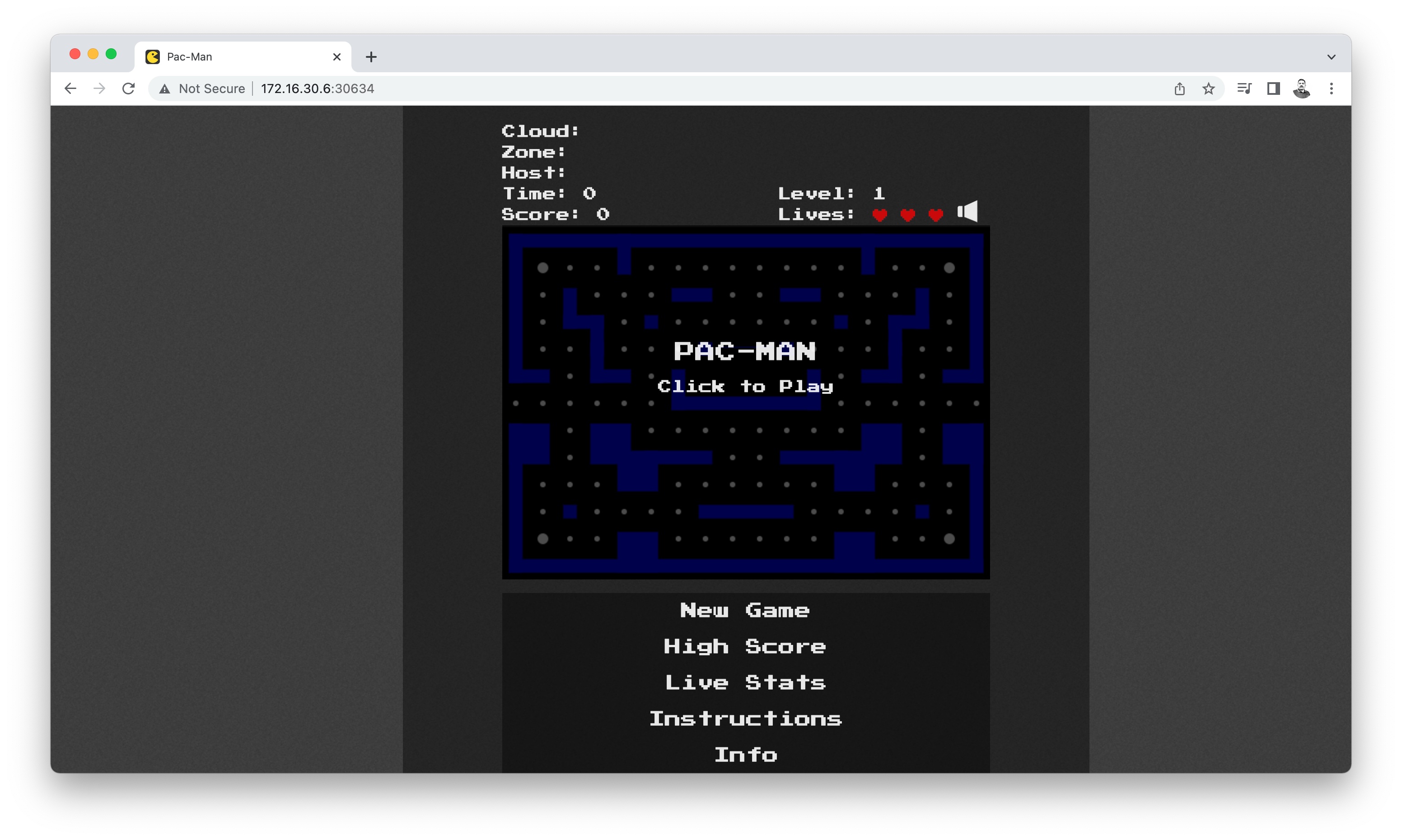
Start playing by clicking on this window.
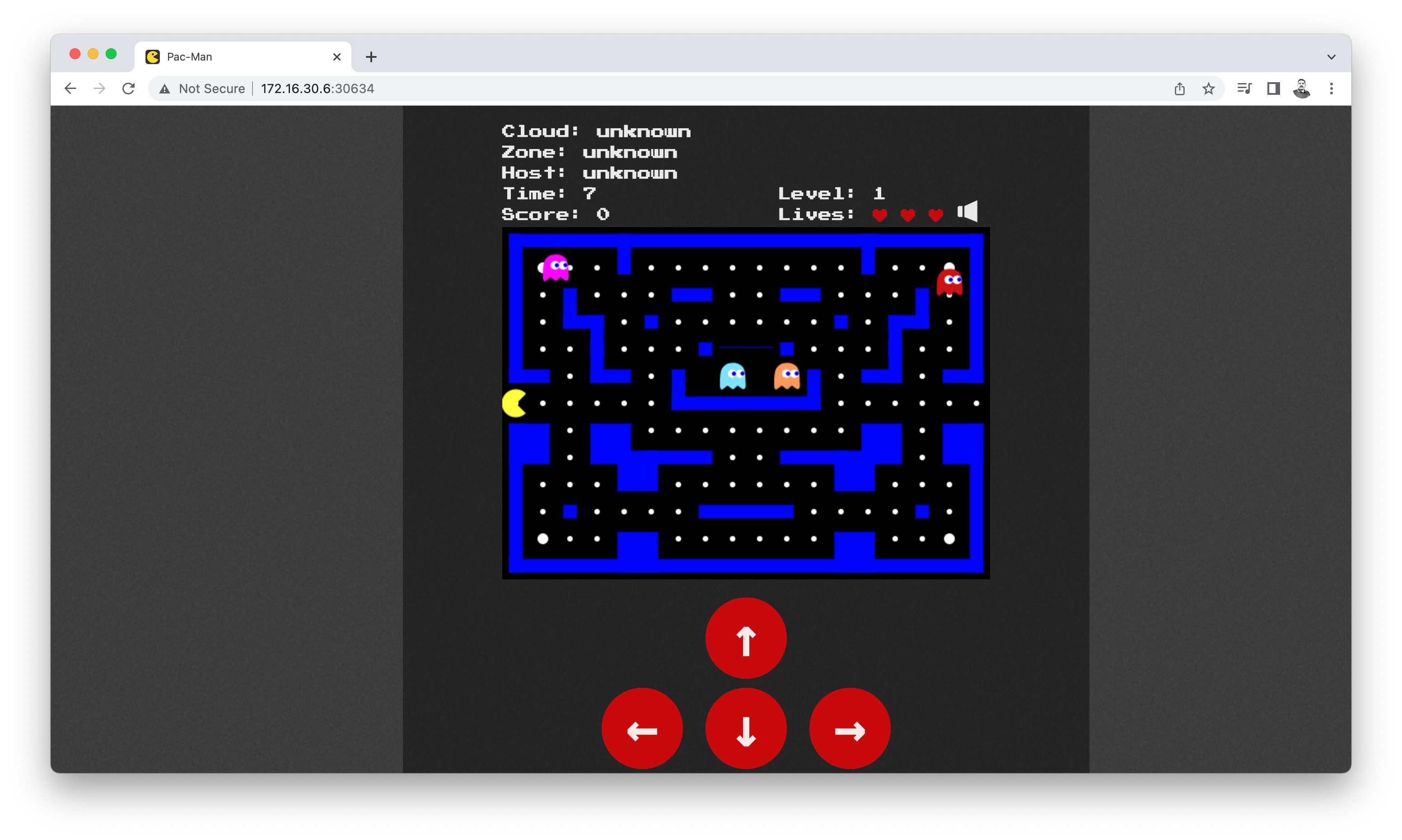
Don’t forget to turn the music! It is disabled by default, just click on the Speaker icon.
Wordsmith Kubernetes App
According to the Docker Samples GitHub repository, Wordsmith is the demo project shown at DockerCon EU 2017 and 2018.
This demo app runs across three containers:
- db - a Postgres database which stores words
- words - a Java REST API which serves words read from the database
- web - a Go web application which calls the API and builds words into sentences:
Let us deploy these resources as our second app.
Namespace wordsmith
pradeep@learnk8s$ kubectl create ns wordsmith
namespace/wordsmith created
pradeep@learnk8s$
Deployments and Services wordsmith
In the Docker Samples GitHub repository, there is a single manifest file which defines three deployments and corresponding three services.
Deployments:
- words-db
- words-api
- words-web
Services:
- db
- words
- Web
pradeep@learnk8s$ cat wordsmith.yaml
apiVersion: v1
kind: Service
metadata:
name: db
labels:
app: words-db
spec:
ports:
- port: 5432
targetPort: 5432
name: db
selector:
app: words-db
clusterIP: None
---
apiVersion: apps/v1
kind: Deployment
metadata:
name: db
labels:
app: words-db
spec:
selector:
matchLabels:
app: words-db
template:
metadata:
labels:
app: words-db
spec:
containers:
- name: db
image: dockersamples/k8s-wordsmith-db
ports:
- containerPort: 5432
name: db
---
apiVersion: v1
kind: Service
metadata:
name: words
labels:
app: words-api
spec:
ports:
- port: 8080
targetPort: 8080
name: api
selector:
app: words-api
clusterIP: None
---
apiVersion: apps/v1
kind: Deployment
metadata:
name: words
labels:
app: words-api
spec:
replicas: 5
selector:
matchLabels:
app: words-api
template:
metadata:
labels:
app: words-api
spec:
containers:
- name: words
image: dockersamples/k8s-wordsmith-api
ports:
- containerPort: 8080
name: api
---
apiVersion: v1
kind: Service
metadata:
name: web
labels:
app: words-web
spec:
ports:
- port: 8081
targetPort: 80
name: web
selector:
app: words-web
type: LoadBalancer
---
apiVersion: apps/v1
kind: Deployment
metadata:
name: web
labels:
app: words-web
spec:
selector:
matchLabels:
app: words-web
template:
metadata:
labels:
app: words-web
spec:
containers:
- name: web
image: dockersamples/k8s-wordsmith-web
ports:
- containerPort: 80
name: words-web
pradeep@learnk8s$
Applying resources wordsmith
pradeep@learnk8s$ kubectl create -f wordsmith.yaml -n wordsmith
service/db created
deployment.apps/db created
service/words created
deployment.apps/words created
service/web created
deployment.apps/web created
pradeep@learnk8s$
As expected, we can see that three deployments and three services got created in the wordsmith namespace.
Verifying resources wordsmith
pradeep@learnk8s$ kubectl get all -n wordsmith
NAME READY STATUS RESTARTS AGE
pod/db-85c89687b-r2vnb 1/1 Running 0 52s
pod/web-78684f4b46-xrz5v 1/1 Running 0 52s
pod/words-6fc5cf68df-56vtl 1/1 Running 0 52s
pod/words-6fc5cf68df-7fk94 1/1 Running 0 52s
pod/words-6fc5cf68df-kbxvc 1/1 Running 0 52s
pod/words-6fc5cf68df-rg6jn 1/1 Running 0 52s
pod/words-6fc5cf68df-v4tc2 1/1 Running 0 52s
NAME TYPE CLUSTER-IP EXTERNAL-IP PORT(S) AGE
service/db ClusterIP None <none> 5432/TCP 53s
service/web LoadBalancer 10.101.238.36 <pending> 8081:30246/TCP 52s
service/words ClusterIP None <none> 8080/TCP 53s
NAME READY UP-TO-DATE AVAILABLE AGE
deployment.apps/db 1/1 1 1 53s
deployment.apps/web 1/1 1 1 52s
deployment.apps/words 5/5 5 5 53s
NAME DESIRED CURRENT READY AGE
replicaset.apps/db-85c89687b 1 1 1 53s
replicaset.apps/web-78684f4b46 1 1 1 52s
replicaset.apps/words-6fc5cf68df 5 5 5 53s
pradeep@learnk8s$
A total of seven pods, three replicasets, three deployments, and three services. One deployment words has five replicas.
As seen earlier, for the
LoadBalancertype service to obtainEXTERNAL-IP, in our minikube environment, we have to issue theminikube tunnelcommand.
pradeep@learnk8s$ minikube tunnel
Password:
Status:
machine: minikube
pid: 3776
route: 10.96.0.0/12 -> 172.16.30.6
minikube: Running
services: [web]
errors:
minikube: no errors
router: no errors
loadbalancer emulator: no errors
After this, we can see that EXTERNAL-IP is changed from <pending> to 10.101.238.36.
pradeep@learnk8s$ kubectl get all -n wordsmith
NAME READY STATUS RESTARTS AGE
pod/db-85c89687b-r2vnb 1/1 Running 0 3m35s
pod/web-78684f4b46-xrz5v 1/1 Running 0 3m35s
pod/words-6fc5cf68df-56vtl 1/1 Running 0 3m35s
pod/words-6fc5cf68df-7fk94 1/1 Running 0 3m35s
pod/words-6fc5cf68df-kbxvc 1/1 Running 0 3m35s
pod/words-6fc5cf68df-rg6jn 1/1 Running 0 3m35s
pod/words-6fc5cf68df-v4tc2 1/1 Running 0 3m35s
NAME TYPE CLUSTER-IP EXTERNAL-IP PORT(S) AGE
service/db ClusterIP None <none> 5432/TCP 3m36s
service/web LoadBalancer 10.101.238.36 10.101.238.36 8081:30246/TCP 3m35s
service/words ClusterIP None <none> 8080/TCP 3m36s
NAME READY UP-TO-DATE AVAILABLE AGE
deployment.apps/db 1/1 1 1 3m36s
deployment.apps/web 1/1 1 1 3m35s
deployment.apps/words 5/5 5 5 3m36s
NAME DESIRED CURRENT READY AGE
replicaset.apps/db-85c89687b 1 1 1 3m36s
replicaset.apps/web-78684f4b46 1 1 1 3m35s
replicaset.apps/words-6fc5cf68df 5 5 5 3m36s
pradeep@learnk8s$
Let us look at all the pods in the wordsmith namespace with the -o wide option
pradeep@Pradeeps-MacBook-Air ~ % kubectl get pods -o wide -n wordsmith
NAME READY STATUS RESTARTS AGE IP NODE NOMINATED NODE READINESS GATES
db-85c89687b-r2vnb 1/1 Running 0 6m38s 10.244.151.8 minikube-m03 <none> <none>
web-78684f4b46-xrz5v 1/1 Running 0 6m38s 10.244.151.6 minikube-m03 <none> <none>
words-6fc5cf68df-56vtl 1/1 Running 0 6m38s 10.244.151.9 minikube-m03 <none> <none>
words-6fc5cf68df-7fk94 1/1 Running 0 6m38s 10.244.205.202 minikube-m02 <none> <none>
words-6fc5cf68df-kbxvc 1/1 Running 0 6m38s 10.244.120.68 minikube <none> <none>
words-6fc5cf68df-rg6jn 1/1 Running 0 6m38s 10.244.151.7 minikube-m03 <none> <none>
words-6fc5cf68df-v4tc2 1/1 Running 0 6m38s 10.244.205.201 minikube-m02 <none> <none>
pradeep@Pradeeps-MacBook-Air ~ %
Use the minikube service command with --urloption to get the URL for this application
pradeep@learnk8s$ minikube service web -n wordsmith --url
http://172.16.30.6:30246
pradeep@learnk8s$
Let us open a browser and point to this URL

Click refresh to see another set of words.

Launch our game store (play.games.com)!
So far we have deployed two games and they are working fine. Users can access
wordsmith game at http://172.16.30.6:30246
and pacman game at http://172.16.30.6:30634
Look at those random port numbers?! who remembers these random numbers? Wouldn’t it be nice, if we have URLs like http://play.games.com/pacman and http://play.games.com/wordsmith ?
Thats where Kubernetes Ingress Controllers help us!
In an earlier post on Kubernetes Ingress Controllers we looked at the basics. Let us apply the same here and make these two apps available on a common URL with friendly names (rather than some obscure port numbers)
But here is a catch! Remember our two apps are living in their dedicated namespaces. So we have to create two ingress controller definitions, one in each namespace.
Ingress pacman
pradeep@learnk8s$ cat pacman-ingress.yaml
apiVersion: networking.k8s.io/v1
kind: Ingress
metadata:
name: pacman-ingress
annotations:
nginx.ingress.kubernetes.io/rewrite-target: /$2
namespace: pacman
spec:
rules:
- host: play.games.com
http:
paths:
- path: /pacman(/|$)(.*)
pathType: Prefix
backend:
service:
name: pacman
port:
number: 80
pradeep@learnk8s$
We can see that namespace pacman specified in the metadata and the host is play.games.com. In our local lab setup, we have to make sure that this name play.games.com resolves to the IP obtained for the Ingress. For the backend, we are referring the pacman service on port number 80.
Look at the annotation
nginx.ingress.kubernetes.io/rewrite-target: /$2andpath: /pacman(/|$)(.*)which are slightly different from the previous post on this topic Kubernetes Ingress Controllers . Without this change, the Ingress rules are working but static assets like images are not getting rendered (404 errors).
Ingress wordsmith
pradeep@learnk8s$ cat wordsmith-ingress.yaml
apiVersion: networking.k8s.io/v1
kind: Ingress
metadata:
name: wordsmith-ingress
annotations:
nginx.ingress.kubernetes.io/rewrite-target: /$2
namespace: wordsmith
spec:
rules:
- host: play.games.com
http:
paths:
- path: /wordsmith(/|$)(.*)
pathType: Prefix
backend:
service:
name: web
port:
number: 8081
pradeep@learnk8s$
Similar to the pacman Ingress, this wordsmith ingress also defined in a namespace and using the same annotations with similar path settings and host information. For the backend, we are referring the web service on port number 8081.
Apply both Ingress rules pacman and wordsmith
pradeep@learnk8s$ kubectl create -f pacman-ingress.yaml
ingress.networking.k8s.io/pacman-ingress created
pradeep@learnk8s$
pradeep@learnk8s$ kubectl create -f wordsmith-ingress.yaml
ingress.networking.k8s.io/wordsmith-ingress created
pradeep@learnk8s$
Verifying Ingress rules
Issue the kubectl get ingress -A command to list all ingress resources from all namespaces.
pradeep@learnk8s$ kubectl get ingress -A
NAMESPACE NAME CLASS HOSTS ADDRESS PORTS AGE
pacman pacman-ingress nginx play.games.com 172.16.30.6 80 11m
wordsmith wordsmith-ingress nginx play.games.com 172.16.30.6 80 2m21s
pradeep@learnk8s$
We have our two ingress resources: pacman-ingress and wordsmith-ingress of class nginx. Both are using the same host play.games.com and ADDRESS of 172.16.30.6.
Describe these Ingress resources
pradeep@learnk8s$ kubectl describe ingress -A
Name: pacman-ingress
Namespace: pacman
Address: 172.16.30.6
Default backend: default-http-backend:80 (<error: endpoints "default-http-backend" not found>)
Rules:
Host Path Backends
---- ---- --------
play.games.com
/pacman(/|$)(.*) pacman:80 (10.244.205.203:8080)
Annotations: nginx.ingress.kubernetes.io/rewrite-target: /$2
Events:
Type Reason Age From Message
---- ------ ---- ---- -------
Normal Sync 11m (x2 over 11m) nginx-ingress-controller Scheduled for sync
Name: wordsmith-ingress
Namespace: wordsmith
Address: 172.16.30.6
Default backend: default-http-backend:80 (<error: endpoints "default-http-backend" not found>)
Rules:
Host Path Backends
---- ---- --------
play.games.com
/wordsmith(/|$)(.*) web:8081 (10.244.151.6:80)
Annotations: nginx.ingress.kubernetes.io/rewrite-target: /$2
Events:
Type Reason Age From Message
---- ------ ---- ---- -------
Normal Sync 2m2s (x2 over 2m29s) nginx-ingress-controller Scheduled for sync
pradeep@learnk8s$
Let us modify our /etc/hosts file to make this DNS resolution from play.games.com to 172.16.30.6 work in our local lab setup.
pradeep@learnk8s$ cat /etc/hosts
##
# Host Database
#
# localhost is used to configure the loopback interface
# when the system is booting. Do not change this entry.
##
127.0.0.1 localhost
255.255.255.255 broadcasthost
::1 localhost
# Added by Docker Desktop
# To allow the same kube context to work on the host and the container:
127.0.0.1 kubernetes.docker.internal
# End of section
172.16.30.6 play.games.com
pradeep@learnk8s$
Let us open a browser and open these URLs.
Wordsmith URL

Pac-Man URL
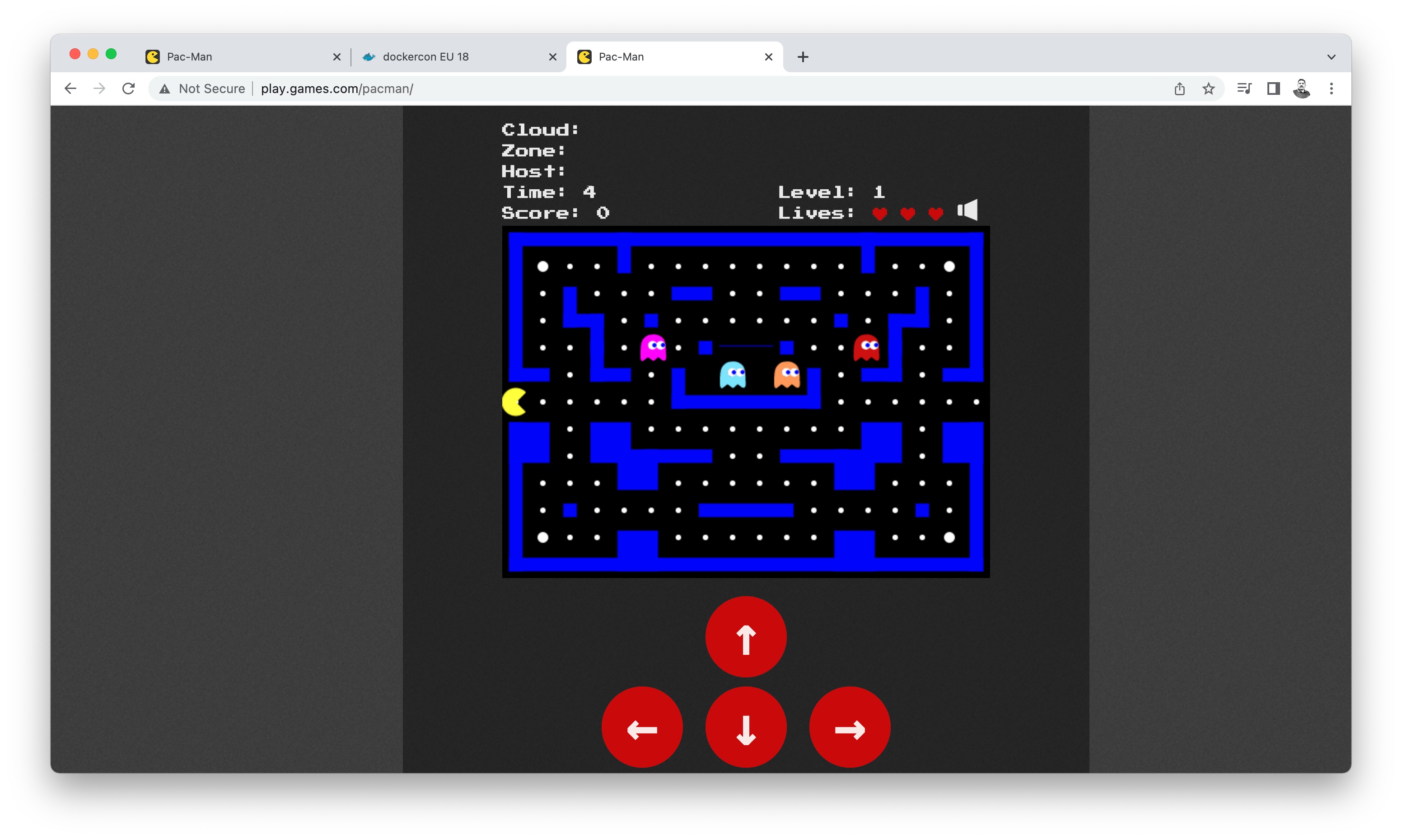
Note that the
wordsmithapp still has some issues with loading the images (missing information) and also notice the/at the end, without which the rendering is still bad. I guess these are related to the way actual applications are defined and URL rewriting. But we get the idea (of using Ingress) to meet our final goal.
With this we have achieved our goal and our two application kubernetes deployment looks like this and is working fine.
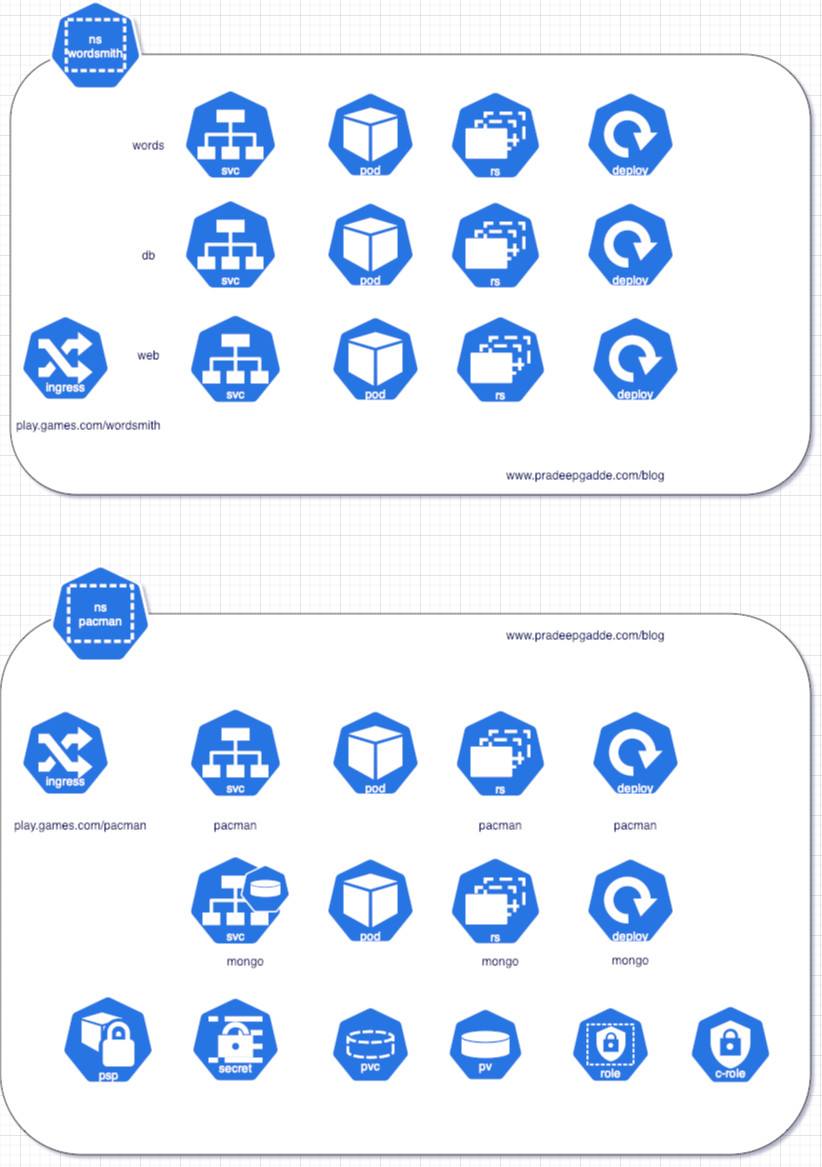
I hope this summary is helpful to review many of the kubernetes topics.
Thank you for reading my notes.
Be Curious and Keep learning.
Best regards,
Pradeep


