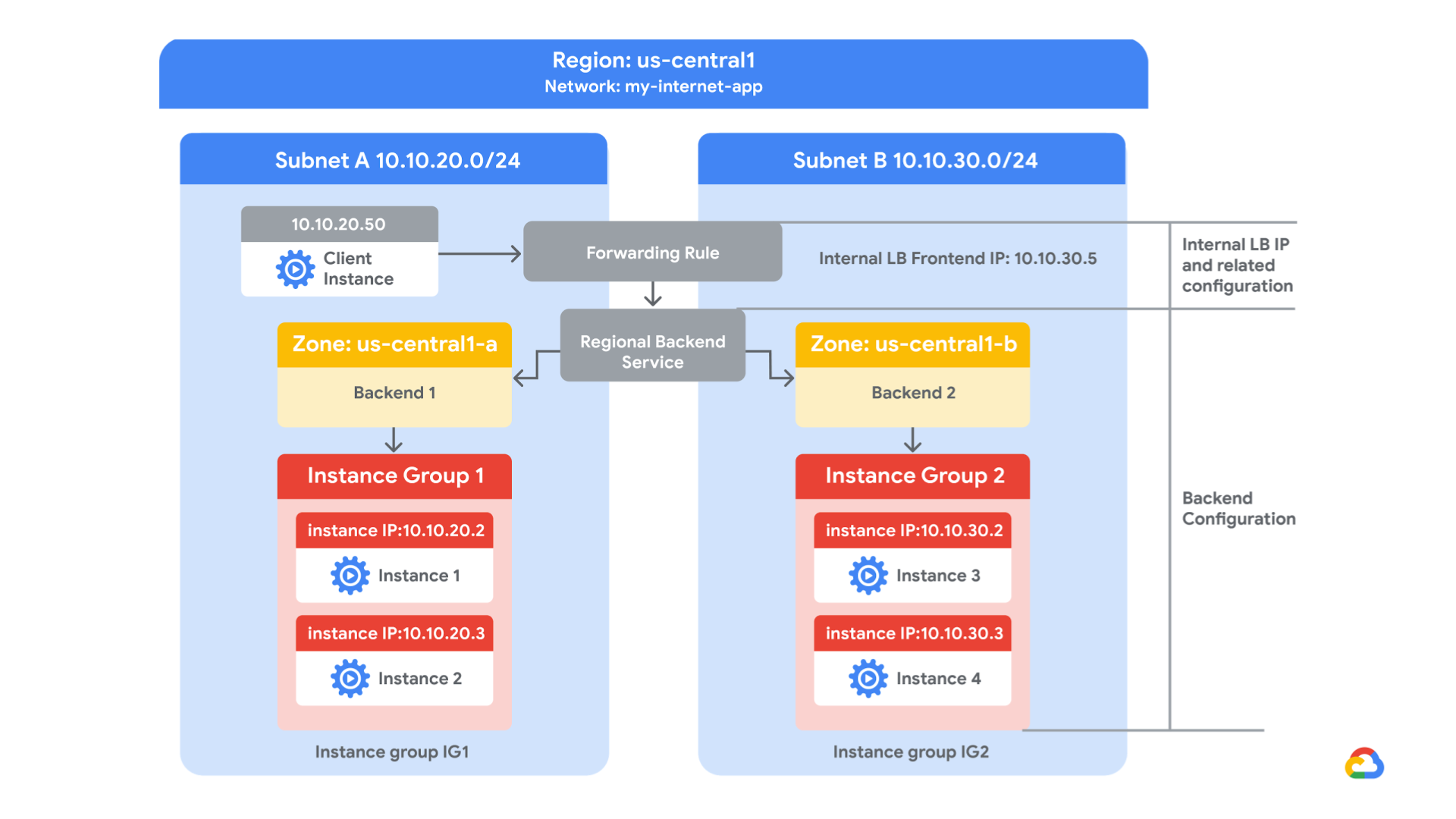Configuring Traffic Management with a Load Balancer
Google Cloud load balancers offer traffic management capabilities that vary by load balancer.
In this lab, you create a regional internal HTTP(S) load balancer with two backends. Each backend will be an instance group. You will configure the load balancer to create a blue-green deployment.
The blue deployment refers to the current version of your application, and the green deployment refers to a new application version. You configure the load balancer to send 70% of the traffic to the blue deployment and 30% to the green deployment. When you’re finished, the environment will look like this:
- View the Google Cloud infrastructure that the load balancer will use.
- Create a regional internal HTTP(S) load balancer with two backends.
- Implement traffic management on the load balancer.
- Test the load balancer.
View the Google Cloud infrastructure that the load balancer will use
View the network, firewall rules, and Cloud Router
The network my-internal-app, with subnet-a and subnet-b and firewall rules for RDP, SSH, and ICMP traffic, has been configured for you. Additional firewall rules have been configured to allow communication between the load balancer and the backends. Later, you create a regional internal HTTP(S) load balancer in the my-internal-app network.
Welcome to Cloud Shell! Type "help" to get started.
Your Cloud Platform project in this session is set to qwiklabs-gcp-02-4a5e20083f9e.
Use “gcloud config set project [PROJECT_ID]” to change to a different project.
student_03_28bc690c3174@cloudshell:~ (qwiklabs-gcp-02-4a5e20083f9e)$ gcloud compute networks list
NAME: default
SUBNET_MODE: AUTO
BGP_ROUTING_MODE: REGIONAL
IPV4_RANGE:
GATEWAY_IPV4:
NAME: my-internal-app
SUBNET_MODE: CUSTOM
BGP_ROUTING_MODE: REGIONAL
IPV4_RANGE:
GATEWAY_IPV4:
student_03_28bc690c3174@cloudshell:~ (qwiklabs-gcp-02-4a5e20083f9e)$ gcloud compute networks describe my-internal-app
autoCreateSubnetworks: false
creationTimestamp: '2024-05-17T16:10:49.705-07:00'
id: '452544016838974742'
kind: compute#network
name: my-internal-app
networkFirewallPolicyEnforcementOrder: AFTER_CLASSIC_FIREWALL
routingConfig:
routingMode: REGIONAL
selfLink: https://www.googleapis.com/compute/v1/projects/qwiklabs-gcp-02-4a5e20083f9e/global/networks/my-internal-app
selfLinkWithId: https://www.googleapis.com/compute/v1/projects/qwiklabs-gcp-02-4a5e20083f9e/global/networks/452544016838974742
subnetworks:
- https://www.googleapis.com/compute/v1/projects/qwiklabs-gcp-02-4a5e20083f9e/regions/us-west1/subnetworks/subnet-a
- https://www.googleapis.com/compute/v1/projects/qwiklabs-gcp-02-4a5e20083f9e/regions/us-west1/subnetworks/subnet-b
x_gcloud_bgp_routing_mode: REGIONAL
x_gcloud_subnet_mode: CUSTOM
student_03_28bc690c3174@cloudshell:~ (qwiklabs-gcp-02-4a5e20083f9e)$
student_03_28bc690c3174@cloudshell:~ (qwiklabs-gcp-02-4a5e20083f9e)$ gcloud compute networks subnets list --network my-internal-app
NAME: subnet-a
REGION: us-west1
NETWORK: my-internal-app
RANGE: 10.10.20.0/24
STACK_TYPE: IPV4_ONLY
IPV6_ACCESS_TYPE:
INTERNAL_IPV6_PREFIX:
EXTERNAL_IPV6_PREFIX:
NAME: subnet-b
REGION: us-west1
NETWORK: my-internal-app
RANGE: 10.10.30.0/24
STACK_TYPE: IPV4_ONLY
IPV6_ACCESS_TYPE:
INTERNAL_IPV6_PREFIX:
EXTERNAL_IPV6_PREFIX:
student_03_28bc690c3174@cloudshell:~ (qwiklabs-gcp-02-4a5e20083f9e)$
student_03_28bc690c3174@cloudshell:~ (qwiklabs-gcp-02-4a5e20083f9e)$ gcloud compute firewall-rules list
NAME: app-allow-icmp
NETWORK: my-internal-app
DIRECTION: INGRESS
PRIORITY: 1000
ALLOW: icmp
DENY:
DISABLED: False
NAME: app-allow-ssh-rdp
NETWORK: my-internal-app
DIRECTION: INGRESS
PRIORITY: 1000
ALLOW: tcp:22,tcp:3389
DENY:
DISABLED: False
NAME: default-allow-icmp
NETWORK: default
DIRECTION: INGRESS
PRIORITY: 65534
ALLOW: icmp
DENY:
DISABLED: False
NAME: default-allow-internal
NETWORK: default
DIRECTION: INGRESS
PRIORITY: 65534
ALLOW: tcp:0-65535,udp:0-65535,icmp
DENY:
DISABLED: False
NAME: default-allow-rdp
NETWORK: default
DIRECTION: INGRESS
PRIORITY: 65534
ALLOW: tcp:3389
DENY:
DISABLED: False
NAME: default-allow-ssh
NETWORK: default
DIRECTION: INGRESS
PRIORITY: 65534
ALLOW: tcp:22
DENY:
DISABLED: False
NAME: fw-allow-health-checks
NETWORK: my-internal-app
DIRECTION: INGRESS
PRIORITY: 1000
ALLOW: tcp:80
DENY:
DISABLED: False
NAME: fw-allow-lb-access
NETWORK: my-internal-app
DIRECTION: INGRESS
PRIORITY: 1000
ALLOW: all
DENY:
DISABLED: False
To show all fields of the firewall, please show in JSON format: --format=json
To show all fields in table format, please see the examples in --help.
student_03_28bc690c3174@cloudshell:~ (qwiklabs-gcp-02-4a5e20083f9e)$
In the Google Cloud console, on the Navigation menu (
{
"creationTimestamp": "2024-05-17T16:11:02.313-07:00",
"encryptedInterconnectRouter": false,
"id": "1581615026885253865",
"kind": "compute#router",
"name": "nat-router",
"nats": [
{
"natIpAllocateOption": "AUTO_ONLY",
"name": "nat-config",
"udpIdleTimeoutSec": 30,
"type": "PUBLIC",
"icmpIdleTimeoutSec": 30,
"tcpTransitoryIdleTimeoutSec": 30,
"endpointTypes": [
"ENDPOINT_TYPE_VM"
],
"tcpEstablishedIdleTimeoutSec": 1200,
"enableEndpointIndependentMapping": true,
"autoNetworkTier": "PREMIUM",
"sourceSubnetworkIpRangesToNat": "ALL_SUBNETWORKS_ALL_IP_RANGES"
}
],
"network": "projects/qwiklabs-gcp-02-4a5e20083f9e/global/networks/my-internal-app",
"region": "projects/qwiklabs-gcp-02-4a5e20083f9e/regions/us-west1",
"selfLink": "projects/qwiklabs-gcp-02-4a5e20083f9e/regions/us-west1/routers/nat-router"
}
student_03_28bc690c3174@cloudshell:~ (qwiklabs-gcp-02-4a5e20083f9e)$ gcloud compute routers list
NAME: nat-router
REGION: us-west1
NETWORK: my-internal-app
student_03_28bc690c3174@cloudshell:~ (qwiklabs-gcp-02-4a5e20083f9e)$
student_03_28bc690c3174@cloudshell:~ (qwiklabs-gcp-02-4a5e20083f9e)$ gcloud compute instances list
NAME: instance-group-2-m1h9
ZONE: us-west1-a
MACHINE_TYPE: e2-medium
PREEMPTIBLE:
INTERNAL_IP: 10.10.30.2
EXTERNAL_IP:
STATUS: RUNNING
NAME: instance-group-1-j6fw
ZONE: us-west1-c
MACHINE_TYPE: e2-medium
PREEMPTIBLE:
INTERNAL_IP: 10.10.20.2
EXTERNAL_IP:
STATUS: RUNNING
student_03_28bc690c3174@cloudshell:~ (qwiklabs-gcp-02-4a5e20083f9e)$
Create a VM for testing
You create a VM called utility-vm in subnet-a of the my-internal-app network and use it to test the load balancer.
gcloud compute instances create utility-vm --project=qwiklabs-gcp-02-4a5e20083f9e --zone=us-west1-c --machine-type=e2-medium --network-interface=private-network-ip=10.10.20.50,stack-type=IPV4_ONLY,subnet=subnet-a,no-address --metadata=enable-oslogin=true --maintenance-policy=MIGRATE --provisioning-model=STANDARD --service-account=608305237403-compute@developer.gserviceaccount.com --scopes=https://www.googleapis.com/auth/devstorage.read_only,https://www.googleapis.com/auth/logging.write,https://www.googleapis.com/auth/monitoring.write,https://www.googleapis.com/auth/servicecontrol,https://www.googleapis.com/auth/service.management.readonly,https://www.googleapis.com/auth/trace.append --create-disk=auto-delete=yes,boot=yes,device-name=utility-vm,image=projects/debian-cloud/global/images/debian-11-bullseye-v20240415,mode=rw,size=10,type=projects/qwiklabs-gcp-02-4a5e20083f9e/zones/us-west1-c/diskTypes/pd-balanced --no-shielded-secure-boot --shielded-vtpm --shielded-integrity-monitoring --labels=goog-ec-src=vm_add-gcloud --reservation-affinity=any
student_03_28bc690c3174@cloudshell:~ (qwiklabs-gcp-02-4a5e20083f9e)$ gcloud compute ssh --zone "us-west1-c" "utility-vm" --tunnel-through-iap --project "qwiklabs-gcp-02-4a5e20083f9e"
WARNING: The private SSH key file for gcloud does not exist.
WARNING: The public SSH key file for gcloud does not exist.
WARNING: You do not have an SSH key for gcloud.
WARNING: SSH keygen will be executed to generate a key.
This tool needs to create the directory [/home/student_03_28bc690c3174/.ssh] before being able to generate SSH keys.
Do you want to continue (Y/n)? y
Generating public/private rsa key pair.
Enter passphrase (empty for no passphrase):
Enter same passphrase again:
Your identification has been saved in /home/student_03_28bc690c3174/.ssh/google_compute_engine
Your public key has been saved in /home/student_03_28bc690c3174/.ssh/google_compute_engine.pub
The key fingerprint is:
SHA256:j4pn4MO3sNibItK/1mxVSOPNMD6VOmMUWJwKgK0ks1I student_03_28bc690c3174@cs-851217029112-default
The key's randomart image is:
+---[RSA 3072]----+
| o.. +oo . |
|+.E . . O o |
|o= . * X |
|+ . X + |
|. .S= |
| . .o |
| . o.+ .. . |
|o oo==B. |
|...+OOo. |
+----[SHA256]-----+
WARNING:
To increase the performance of the tunnel, consider installing NumPy. For instructions,
please see https://cloud.google.com/iap/docs/using-tcp-forwarding#increasing_the_tcp_upload_bandwidth
Warning: Permanently added 'compute.7189292875944141560' (ED25519) to the list of known hosts.
Linux utility-vm 5.10.0-28-cloud-amd64 #1 SMP Debian 5.10.209-2 (2024-01-31) x86_64
The programs included with the Debian GNU/Linux system are free software;
the exact distribution terms for each program are described in the
individual files in /usr/share/doc/*/copyright.
Debian GNU/Linux comes with ABSOLUTELY NO WARRANTY, to the extent
permitted by applicable law.
Creating directory '/home/student-03-28bc690c3174'.
student-03-28bc690c3174@utility-vm:~$ curl 10.10.20.2
<h1>Internal Load Balancing Lab</h1><h2>Client IP</h2>Your IP address : 10.10.20.50<h2>Hostname</h2>Server Hostname: instance-group-1-j6fw<h2>Server Location</h2>Region and Zone: us-west1-cstudent-03-28bc690c3174@utility-vm:~$ curl 10.10.30.2
<h1>Internal Load Balancing Lab</h1><h2>Client IP</h2>Your IP address : 10.10.20.50<h2>Hostname</h2>Server Hostname: instance-group-2-m1h9<h2>Server Location</h2>Region and Zone: us-west1-astudent-03-28bc690c3174@utility-vm:~$
Configure the load balancer
Configure a regional internal HTTP(S) load balancer to balance traffic between the two backends (instance-group-1 in and instance-group-2 in ), as shown (the region and zones may vary as per the lab requirement):
In the Google Cloud console, in the Navigation menu (
Click Create load balancer.
Under Application Load Balancer (HTTP/HTTPS), click next.
For Public facing or internal, select internal and click next. This selection creates a regional internal HTTP(S) load balancer. This choice requires the backends to be in a single region .
For Cross-region or single region deployment, select Best for regional workloads and click next.
Click Configure.
- or Name, type my-ilb
- For Region, select
- For Network, select my-internal-app.
The proxy servers that implement the regional internal HTTP(S) load balancer require IP addresses. These IP addresses are allocated automatically from a subnet that you specify.
- Under Proxy-only subnet required, click Reserve subnet.
- For Name, type my-proxy-subnet
- For IP address range, type 10.10.40.0/24
- Click Add.
- Wait for the proxy-only subnet to be created. When that is successful, the console displays the name of the proxy-only subnet followed by the IP address range that you specified.
Configure the blue-service backend
This backend service refers to the present (“blue”) version of your application.
-
Click Backend configuration.
-
For Backend configuration, for Create or select backend service, select Create a backend service.
-
For Name, type blue-service.
-
In Backends, specify the following, and leave the remaining settings as their defaults:
-
Click Done.
For Health check, select Create a health check.
Specify the following, and leave the remaining settings as their defaults:
Configure the green-service backend
This backend service refers to the new (“green”) version of your application.
- For Backend configuration, for Create or select backend service, select Create a backend service.
- For Name, type green-service.
- In Backends, specify the following, and leave the remaining settings as their defaults:
Configure the “blue-green” routing rule
Create a routing rule that routes 70% of traffic to the blue-service and 30% of traffic to the green service.
- Click Routing rules.
- In the Routing rules panel, for Mode, select Advanded host and path rule.
- Click Add host and path rule.
- For Hosts, type *****. The * (asterisk) matches all hosts.
- Traffic management is configured using YAML format. Examine the following YAML code, and then copy and paste it into line 1 of the multi-line field Path matcher (matches, actions, and services).
defaultService: regions/us-west1/backendServices/blue-service
name: matcher1
routeRules:
- matchRules:
- prefixMatch: /
priority: 0
routeAction:
weightedBackendServices:
- backendService: regions/us-west1/backendServices/blue-service
weight: 70
- backendService: regions/us-west1/backendServices/green-service
weight: 30
Configure the default routing rule
When traffic does not match any of the other routing rules, the load balancer uses the default routing rule. Even though the rule you configured is designed to match all traffic, the default routing rule is required. You will configure the default routing rule to use the blue-service backend.
- Click (Default) Route traffic to backend “” for any unmatched hosts.
- In the Edit host and path rule panel, for Service, select blue-service.
Configure the frontend
The frontend forwards traffic to the backends.
-
Click Frontend configuration.
-
Specify the following, and leave the remaining settings as their defaults:
Property Value (type value or select option as specified) Subnetwork subnet-b IP address Ephemeral (Custom) Custom ephemeral IP address 10.10.30.5 -
Click Done.
POST https://compute.googleapis.com/compute/beta/projects/qwiklabs-gcp-02-4a5e20083f9e/regions/us-west1/healthChecks
{
"checkIntervalSec": 10,
"description": "",
"healthyThreshold": 2,
"logConfig": {
"enable": false
},
"name": "blue-health-check",
"region": "projects/qwiklabs-gcp-02-4a5e20083f9e/regions/us-west1",
"tcpHealthCheck": {
"port": 80,
"proxyHeader": "NONE"
},
"timeoutSec": 5,
"type": "TCP",
"unhealthyThreshold": 3
}
POST https://compute.googleapis.com/compute/v1/projects/qwiklabs-gcp-02-4a5e20083f9e/zones/us-west1-c/instanceGroups/instance-group-1/setNamedPorts
{
"namedPorts": [
{
"name": "http",
"port": 80
}
]
}
POST https://compute.googleapis.com/compute/beta/projects/qwiklabs-gcp-02-4a5e20083f9e/regions/us-west1/backendServices
{
"backends": [
{
"balancingMode": "UTILIZATION",
"capacityScaler": 1,
"group": "projects/qwiklabs-gcp-02-4a5e20083f9e/zones/us-west1-c/instanceGroups/instance-group-1",
"maxUtilization": 0.8
}
],
"connectionDraining": {
"drainingTimeoutSec": 300
},
"description": "",
"enableCDN": false,
"healthChecks": [
"projects/qwiklabs-gcp-02-4a5e20083f9e/regions/us-west1/healthChecks/blue-health-check"
],
"loadBalancingScheme": "INTERNAL_MANAGED",
"localityLbPolicy": "ROUND_ROBIN",
"name": "blue-service",
"portName": "http",
"protocol": "HTTP",
"region": "projects/qwiklabs-gcp-02-4a5e20083f9e/regions/us-west1",
"securityPolicy": "projects/qwiklabs-gcp-02-4a5e20083f9e/regions/us-west1/securityPolicies/default-security-policy-for-backend-service-blue-service",
"sessionAffinity": "NONE",
"timeoutSec": 30
}
POST https://compute.googleapis.com/compute/v1/projects/qwiklabs-gcp-02-4a5e20083f9e/regions/us-west1/backendServices/blue-service/setSecurityPolicy
{
"securityPolicy": "projects/qwiklabs-gcp-02-4a5e20083f9e/regions/us-west1/securityPolicies/default-security-policy-for-backend-service-blue-service"
}
POST https://compute.googleapis.com/compute/beta/projects/qwiklabs-gcp-02-4a5e20083f9e/regions/us-west1/healthChecks
{
"checkIntervalSec": 10,
"description": "",
"healthyThreshold": 2,
"logConfig": {
"enable": false
},
"name": "green-health-check",
"region": "projects/qwiklabs-gcp-02-4a5e20083f9e/regions/us-west1",
"tcpHealthCheck": {
"port": 80,
"proxyHeader": "NONE"
},
"timeoutSec": 5,
"type": "TCP",
"unhealthyThreshold": 3
}
POST https://compute.googleapis.com/compute/v1/projects/qwiklabs-gcp-02-4a5e20083f9e/zones/us-west1-a/instanceGroups/instance-group-2/setNamedPorts
{
"namedPorts": [
{
"name": "http",
"port": 80
}
]
}
POST https://compute.googleapis.com/compute/beta/projects/qwiklabs-gcp-02-4a5e20083f9e/regions/us-west1/backendServices
{
"backends": [
{
"balancingMode": "UTILIZATION",
"capacityScaler": 1,
"group": "projects/qwiklabs-gcp-02-4a5e20083f9e/zones/us-west1-a/instanceGroups/instance-group-2",
"maxUtilization": 0.8
}
],
"connectionDraining": {
"drainingTimeoutSec": 300
},
"description": "",
"enableCDN": false,
"healthChecks": [
"projects/qwiklabs-gcp-02-4a5e20083f9e/regions/us-west1/healthChecks/green-health-check"
],
"loadBalancingScheme": "INTERNAL_MANAGED",
"localityLbPolicy": "ROUND_ROBIN",
"name": "green-service",
"portName": "http",
"protocol": "HTTP",
"region": "projects/qwiklabs-gcp-02-4a5e20083f9e/regions/us-west1",
"securityPolicy": "projects/qwiklabs-gcp-02-4a5e20083f9e/regions/us-west1/securityPolicies/default-security-policy-for-backend-service-green-service",
"sessionAffinity": "NONE",
"timeoutSec": 30
}
POST https://compute.googleapis.com/compute/v1/projects/qwiklabs-gcp-02-4a5e20083f9e/regions/us-west1/backendServices/green-service/setSecurityPolicy
{
"securityPolicy": "projects/qwiklabs-gcp-02-4a5e20083f9e/regions/us-west1/securityPolicies/default-security-policy-for-backend-service-green-service"
}
POST https://compute.googleapis.com/compute/v1/projects/qwiklabs-gcp-02-4a5e20083f9e/regions/us-west1/urlMaps
{
"defaultService": "projects/qwiklabs-gcp-02-4a5e20083f9e/regions/us-west1/backendServices/blue-service",
"hostRules": [
{
"hosts": [
"*"
],
"pathMatcher": "matcher1"
}
],
"name": "my-ilb",
"pathMatchers": [
{
"defaultService": "regions/us-west1/backendServices/blue-service",
"name": "matcher1",
"routeRules": [
{
"matchRules": [
{
"prefixMatch": "/"
}
],
"priority": 0,
"routeAction": {
"weightedBackendServices": [
{
"backendService": "regions/us-west1/backendServices/blue-service",
"weight": 70
},
{
"backendService": "regions/us-west1/backendServices/green-service",
"weight": 30
}
]
}
}
]
}
],
"region": "projects/qwiklabs-gcp-02-4a5e20083f9e/regions/us-west1"
}
POST https://compute.googleapis.com/compute/v1/projects/qwiklabs-gcp-02-4a5e20083f9e/regions/us-west1/targetHttpProxies
{
"name": "my-ilb-target-proxy",
"region": "projects/qwiklabs-gcp-02-4a5e20083f9e/regions/us-west1",
"urlMap": "projects/qwiklabs-gcp-02-4a5e20083f9e/regions/us-west1/urlMaps/my-ilb"
}
POST https://compute.googleapis.com/compute/v1/projects/qwiklabs-gcp-02-4a5e20083f9e/regions/us-west1/forwardingRules
{
"IPAddress": "10.10.30.5",
"IPProtocol": "TCP",
"allowGlobalAccess": false,
"loadBalancingScheme": "INTERNAL_MANAGED",
"name": "my-ilb-forwarding-rule",
"networkTier": "PREMIUM",
"portRange": "80",
"region": "projects/qwiklabs-gcp-02-4a5e20083f9e/regions/us-west1",
"subnetwork": "projects/qwiklabs-gcp-02-4a5e20083f9e/regions/us-west1/subnetworks/subnet-b",
"target": "projects/qwiklabs-gcp-02-4a5e20083f9e/regions/us-west1/targetHttpProxies/my-ilb-target-proxy"
}
POST https://compute.googleapis.com/compute/beta/projects/qwiklabs-gcp-02-4a5e20083f9e/regions/us-west1/securityPolicies
{
"description": "Default security policy for: blue-service",
"name": "default-security-policy-for-backend-service-blue-service",
"region": "us-west1",
"rules": [
{
"action": "allow",
"match": {
"config": {
"srcIpRanges": [
"*"
]
},
"versionedExpr": "SRC_IPS_V1"
},
"priority": 2147483647
},
{
"action": "throttle",
"description": "Default rate limiting rule",
"match": {
"config": {
"srcIpRanges": [
"*"
]
},
"versionedExpr": "SRC_IPS_V1"
},
"priority": 2147483646,
"rateLimitOptions": {
"conformAction": "allow",
"enforceOnKey": "IP",
"exceedAction": "deny(403)",
"rateLimitThreshold": {
"count": 500,
"intervalSec": 60
}
}
}
],
"selfLink": "projects/qwiklabs-gcp-02-4a5e20083f9e/regions/us-west1/securityPolicies/default-security-policy-for-backend-service-blue-service",
"type": ""
}
POST https://compute.googleapis.com/compute/beta/projects/qwiklabs-gcp-02-4a5e20083f9e/regions/us-west1/securityPolicies
{
"description": "Default security policy for: green-service",
"name": "default-security-policy-for-backend-service-green-service",
"region": "us-west1",
"rules": [
{
"action": "allow",
"match": {
"config": {
"srcIpRanges": [
"*"
]
},
"versionedExpr": "SRC_IPS_V1"
},
"priority": 2147483647
},
{
"action": "throttle",
"description": "Default rate limiting rule",
"match": {
"config": {
"srcIpRanges": [
"*"
]
},
"versionedExpr": "SRC_IPS_V1"
},
"priority": 2147483646,
"rateLimitOptions": {
"conformAction": "allow",
"enforceOnKey": "IP",
"exceedAction": "deny(403)",
"rateLimitThreshold": {
"count": 500,
"intervalSec": 60
}
}
}
],
"selfLink": "projects/qwiklabs-gcp-02-4a5e20083f9e/regions/us-west1/securityPolicies/default-security-policy-for-backend-service-green-service",
"type": ""
}
Review and create the load balancer
- (Optional) Click Review and finalize. Review the Backend and Frontend.
- Click Create. Wait for the load balancer to be created before starting the next task.
Test the load balancer
Verify that the my-ilb IP address forwards most of the traffic to the blue-service running on instance-group-1 in .
Access the load balancer
student-03-28bc690c3174@utility-vm:~$ curl 10.10.30.5
<h1>Internal Load Balancing Lab</h1><h2>Client IP</h2>Your IP address : 10.10.40.3<h2>Hostname</h2>Server Hostname: instance-group-2-m1h9<h2>Server Location</h2>Region and Zone: us-west1-astudent-03-28bc690c3174@utility-vm:~$ curl 10.10.30.5
<h1>Internal Load Balancing Lab</h1><h2>Client IP</h2>Your IP address : 10.10.40.3<h2>Hostname</h2>Server Hostname: instance-group-1-j6fw<h2>Server Location</h2>Region and Zone: us-west1-cstudent-03-28bc690c3174@utility-vm:~$ curl 10.10.30.5
<h1>Internal Load Balancing Lab</h1><h2>Client IP</h2>Your IP address : 10.10.40.4<h2>Hostname</h2>Server Hostname: instance-group-1-j6fw<h2>Server Location</h2>Region and Zone: us-west1-cstudent-03-28bc690c3174@utility-vm:~$ curl 10.10.30.5
<h1>Internal Load Balancing Lab</h1><h2>Client IP</h2>Your IP address : 10.10.40.3<h2>Hostname</h2>Server Hostname: instance-group-2-m1h9<h2>Server Location</h2>Region and Zone: us-west1-astudent-03-28bc690c3174@utility-vm:~$ curl 10.10.30.5
<h1>Internal Load Balancing Lab</h1><h2>Client IP</h2>Your IP address : 10.10.40.2<h2>Hostname</h2>Server Hostname: instance-group-2-m1h9<h2>Server Location</h2>Region and Zone: us-west1-astudent-03-28bc690c3174@utility-vm:~$ curl 10.10.30.5
<h1>Internal Load Balancing Lab</h1><h2>Client IP</h2>Your IP address : 10.10.40.4<h2>Hostname</h2>Server Hostname: instance-group-2-m1h9<h2>Server Location</h2>Region and Zone: us-west1-astudent-03-28bc690c3174@utility-vm:~$ curl 10.10.30.5
<h1>Internal Load Balancing Lab</h1><h2>Client IP</h2>Your IP address : 10.10.40.4<h2>Hostname</h2>Server Hostname: instance-group-1-j6fw<h2>Server Location</h2>Region and Zone: us-west1-cstudent-03-28bc690c3174@utility-vm:~$ curl 10.10.30.5
<h1>Internal Load Balancing Lab</h1><h2>Client IP</h2>Your IP address : 10.10.40.3<h2>Hostname</h2>Server Hostname: instance-group-2-m1h9<h2>Server Location</h2>Region and Zone: us-west1-astudent-03-28bc690c3174@utility-vm:~$ curl 10.10.30.5
<h1>Internal Load Balancing Lab</h1><h2>Client IP</h2>Your IP address : 10.10.40.2<h2>Hostname</h2>Server Hostname: instance-group-1-j6fw<h2>Server Location</h2>Region and Zone: us-west1-cstudent-03-28bc690c3174@utility-vm:~$ curl 10.10.30.5
<h1>Internal Load Balancing Lab</h1><h2>Client IP</h2>Your IP address : 10.10.40.3<h2>Hostname</h2>Server Hostname: instance-group-1-j6fw<h2>Server Location</h2>Region and Zone: us-west1-cstudent-03-28bc690c3174@utility-vm:~$ curl 10.10.30.5
<h1>Internal Load Balancing Lab</h1><h2>Client IP</h2>Your IP address : 10.10.40.2<h2>Hostname</h2>Server Hostname: instance-group-1-j6fw<h2>Server Location</h2>Region and Zone: us-west1-cstudent-03-28bc690c3174@utility-vm:~$ curl 10.10.30.5
<h1>Internal Load Balancing Lab</h1><h2>Client IP</h2>Your IP address : 10.10.40.2<h2>Hostname</h2>Server Hostname: instance-group-1-j6fw<h2>Server Location</h2>Region and Zone: us-west1-cstudent-03-28bc690c3174@utility-vm:~$ curl 10.10.30.5
<h1>Internal Load Balancing Lab</h1><h2>Client IP</h2>Your IP address : 10.10.40.3<h2>Hostname</h2>Server Hostname: instance-group-1-j6fw<h2>Server Location</h2>Region and Zone: us-west1-cstudent-03-28bc690c3174@utility-vm:~$ curl 10.10.30.5
<h1>Internal Load Balancing Lab</h1><h2>Client IP</h2>Your IP address : 10.10.40.4<h2>Hostname</h2>Server Hostname: instance-group-2-m1h9<h2>Server Location</h2>Region and Zone: us-west1-astudent-03-28bc690c3174@utility-vm:~$ curl 10.10.30.5
<h1>Internal Load Balancing Lab</h1><h2>Client IP</h2>Your IP address : 10.10.40.3<h2>Hostname</h2>Server Hostname: instance-group-2-m1h9<h2>Server Location</h2>Region and Zone: us-west1-astudent-03-28bc690c3174@utility-vm:~$ curl 10.10.30.5
<h1>Internal Load Balancing Lab</h1><h2>Client IP</h2>Your IP address : 10.10.40.2<h2>Hostname</h2>Server Hostname: instance-group-2-m1h9<h2>Server Location</h2>Region and Zone: us-west1-astudent-03-28bc690c3174@utility-vm:~$ curl 10.10.30.5
<h1>Internal Load Balancing Lab</h1><h2>Client IP</h2>Your IP address : 10.10.40.3<h2>Hostname</h2>Server Hostname: instance-group-1-j6fw<h2>Server Location</h2>Region and Zone: us-west1-cstudent-03-28bc690c3174@utility-vm:~$
Review
In this lab, you created two managed instance groups in the region. You also created some firewall rules. The firewall rules allow traffic from clients and the health checkers to the managed instance groups. You configured a regional internal HTTP(S) load balancer, using the managed instance groups as backends. Finally, you tested the load balancer to ensure that it works as expected.