Cloud OnBoard: Getting Started with Google Kubernetes Engine
This week, I attended a Google Cloud Webinar on Containers. Here is the summary of the 3-hour long tutorial which is divided into three sections.
https://cloudonair.withgoogle.com/events/cloud-onboard-started-google-kubernetes-engine# https://cloud.google.com/kubernetes-engine/docs/quickstarts/deploy-app-container-image
- Introduction to Containers
Containers are a new way of running applications that are revolutionizing the way we build and deploy software. They offer a number of advantages including efficiency and portability. we will use Cloud Shell Editor to write an application that we will deploy in the next session.
- Deploying a Container
Once you have written your application, it is time to deploy it. This can often be a major hurdle for application developers. In this session, you will learn how to use Cloud Build to build a container image for your application. You will then learn how to use Artifact Registry to store the container image. Finally, you will learn how to use Cloud Run to deploy your application to production including a URL you can share with anyone on the internet.
- Kubernetes and GKE
One of the major advantages of containers is their portability. After deploying your containerized application to Cloud Run, we will deploy that same application to Google Kubernetes Engine (GKE). GKE is a managed Kubernetes service that makes it easy to deploy, manage, and scale containerized applications. You will learn how to create a GKE cluster, deploy a container to the cluster, and expose the container to the internet.
Following Google Cloud Products are used :
- Cloud Shell + Editor
- Cloud Build
- Artifact Registry
- Cloud Run
- Google Kubernetes Engine (GKE)
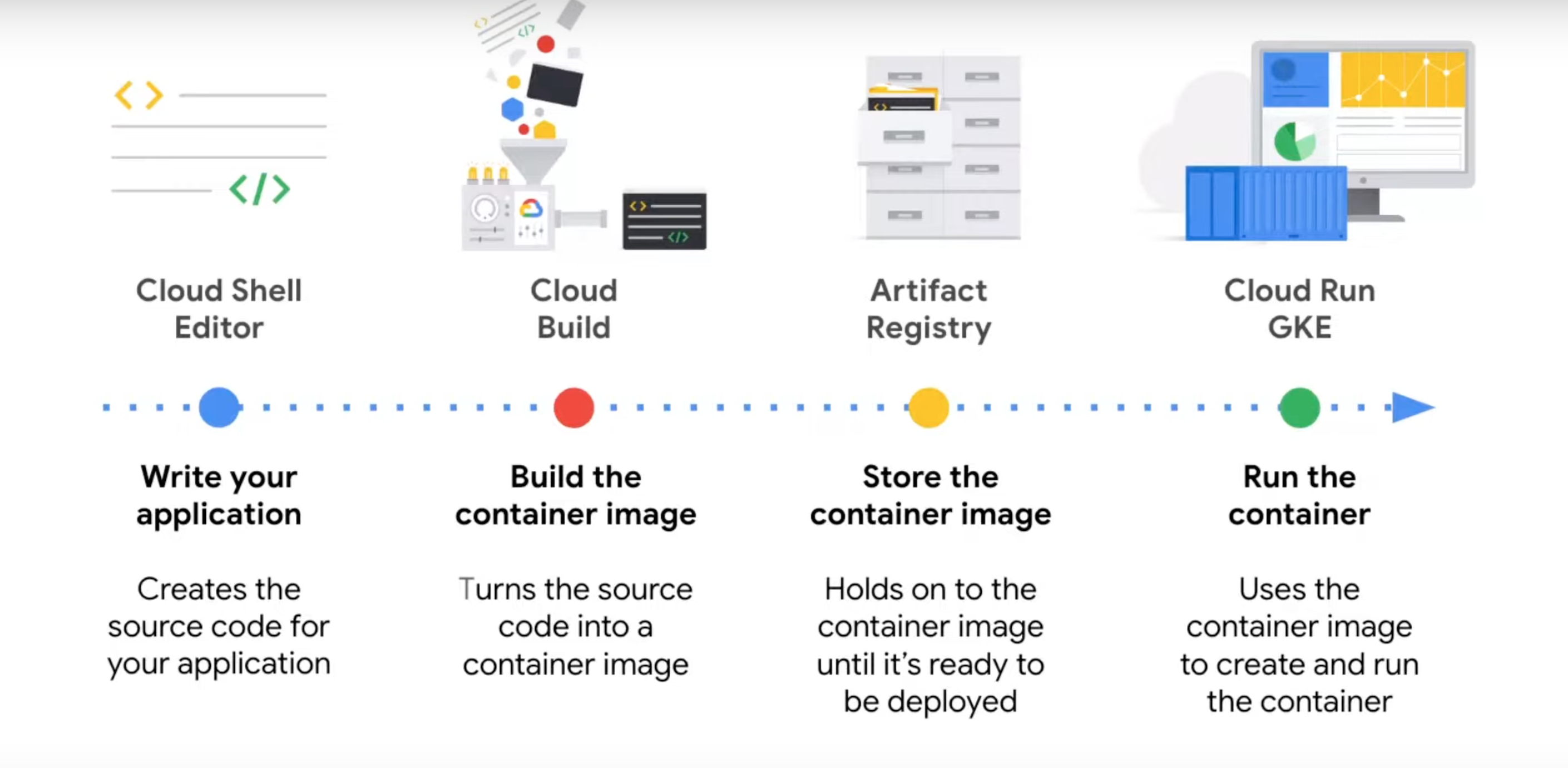
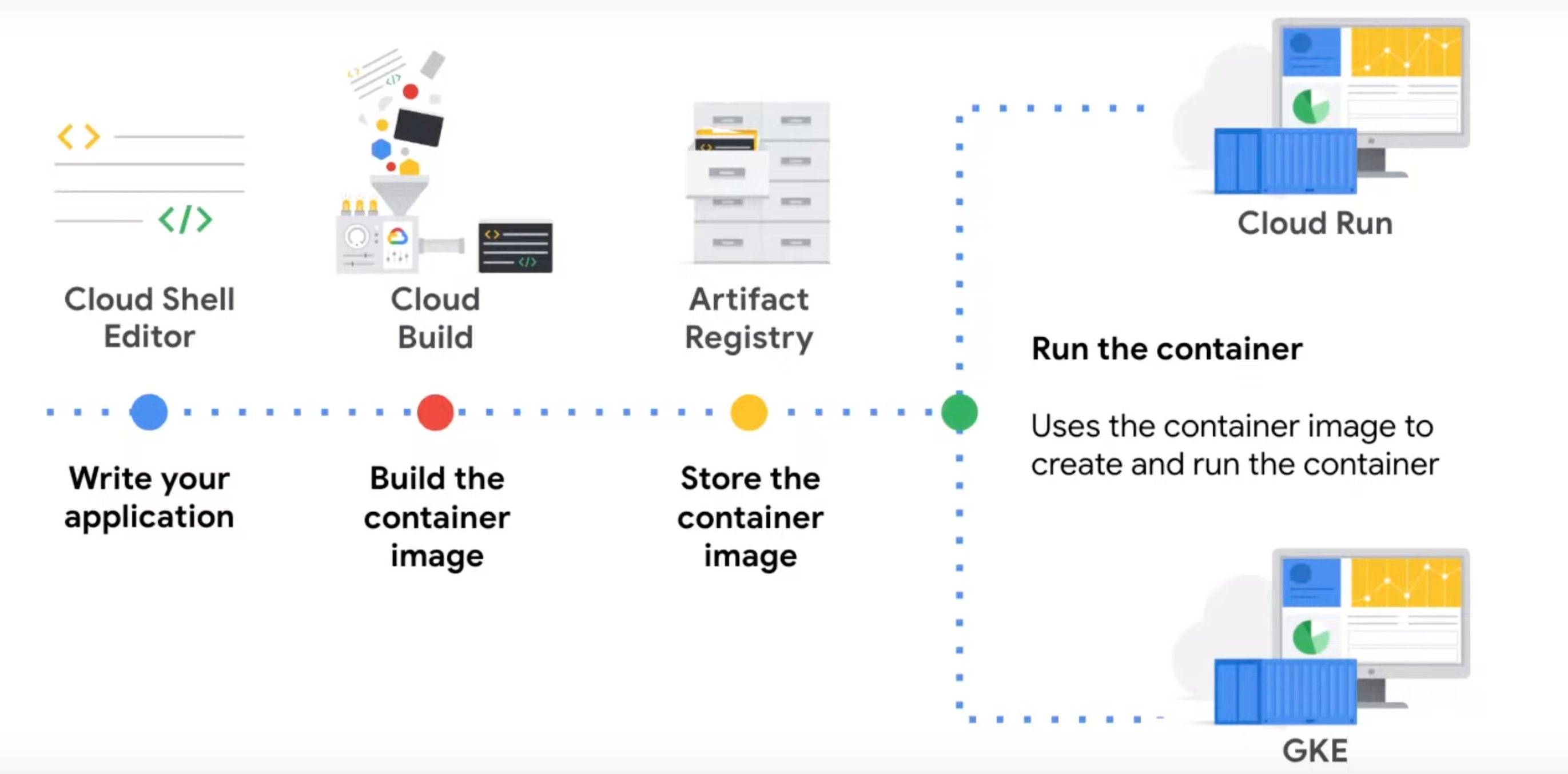
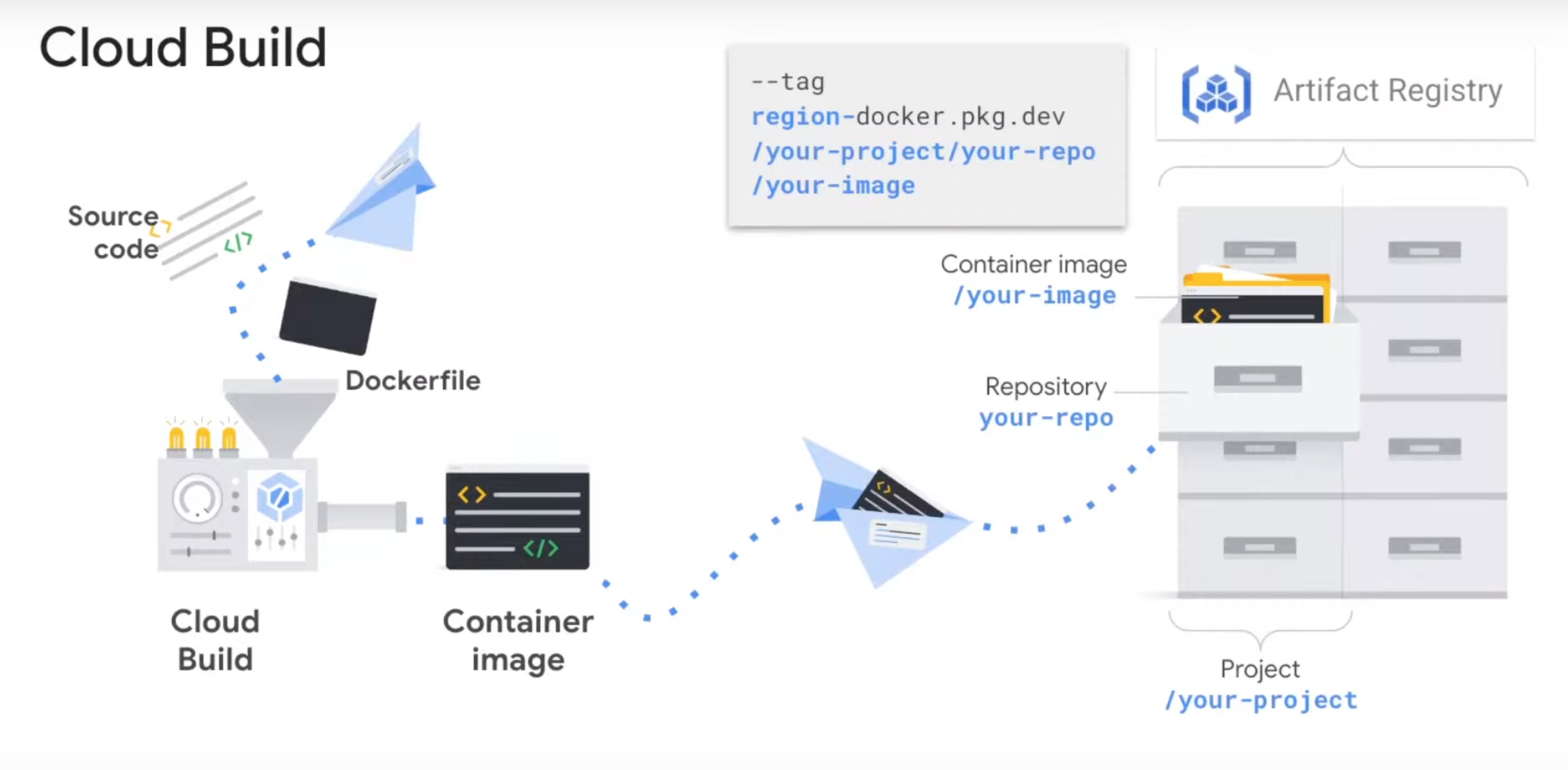
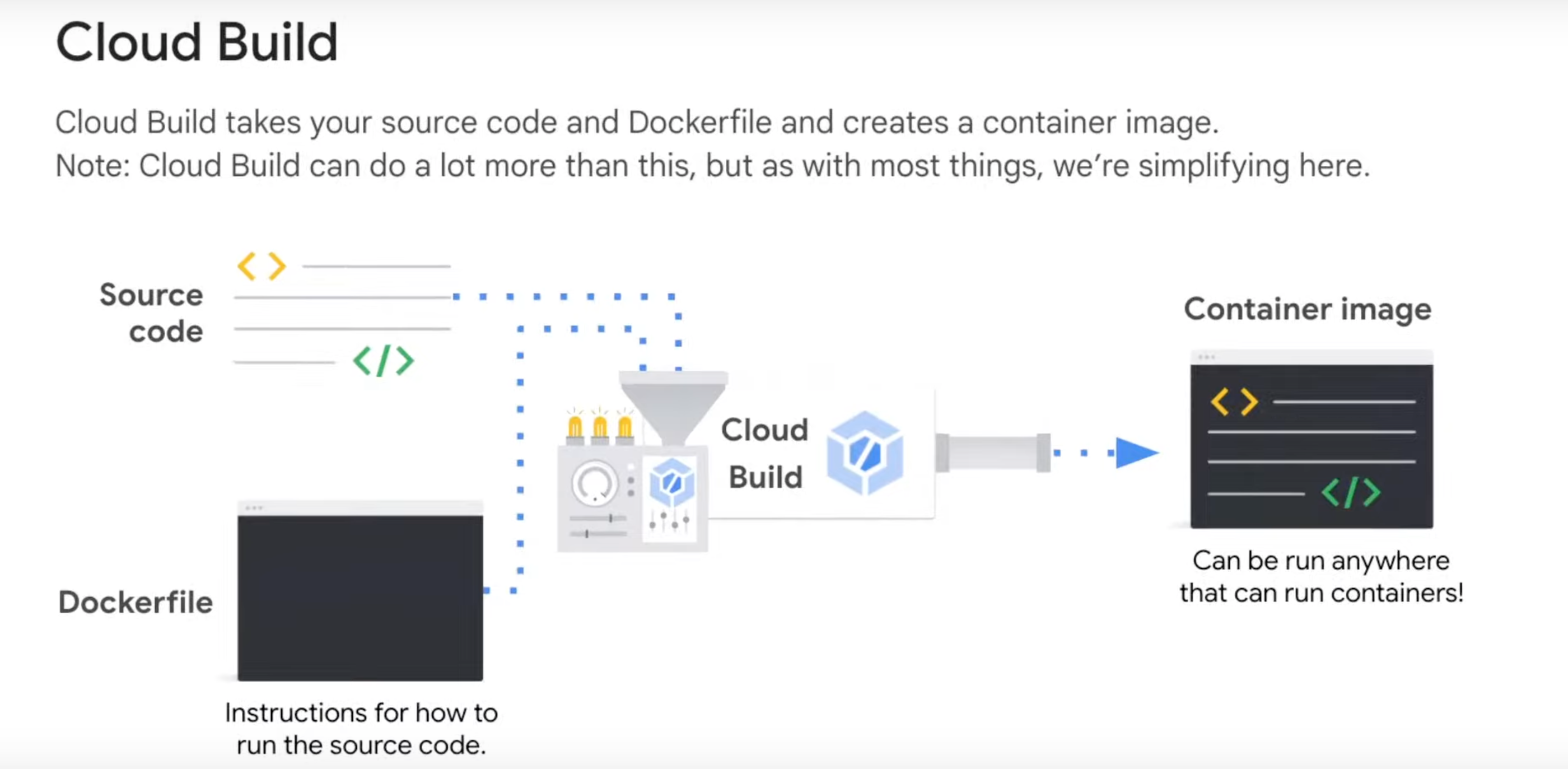
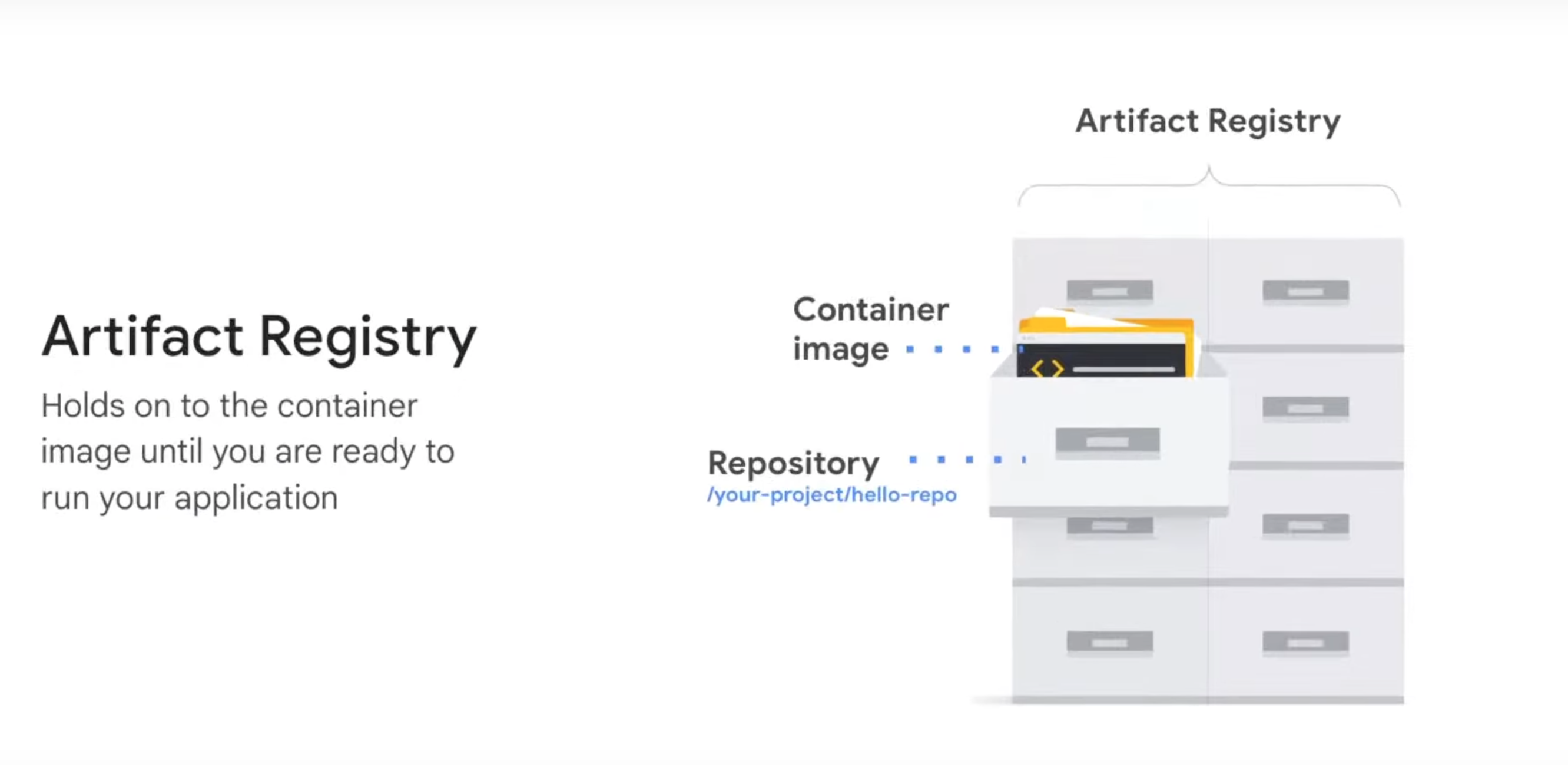
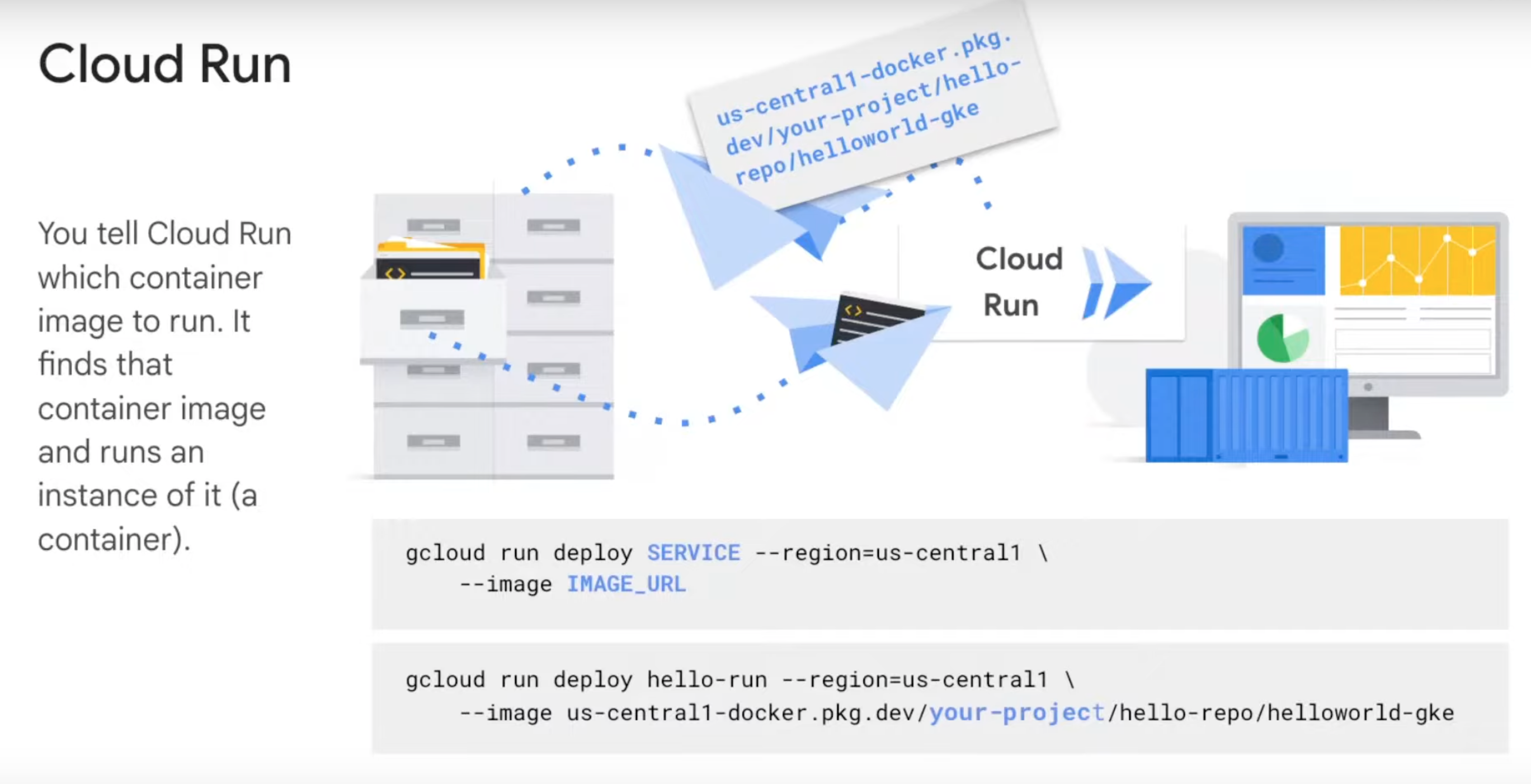
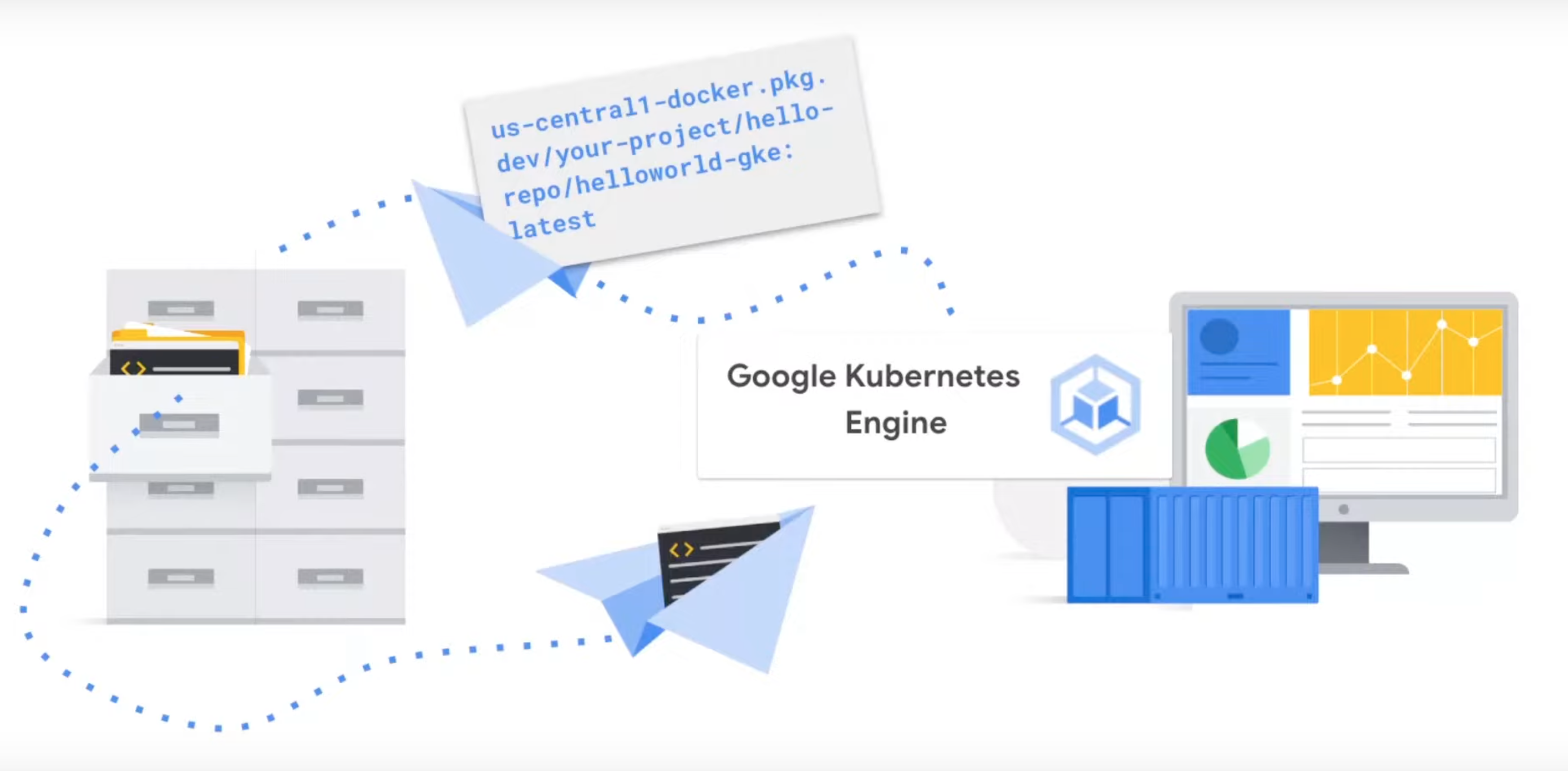
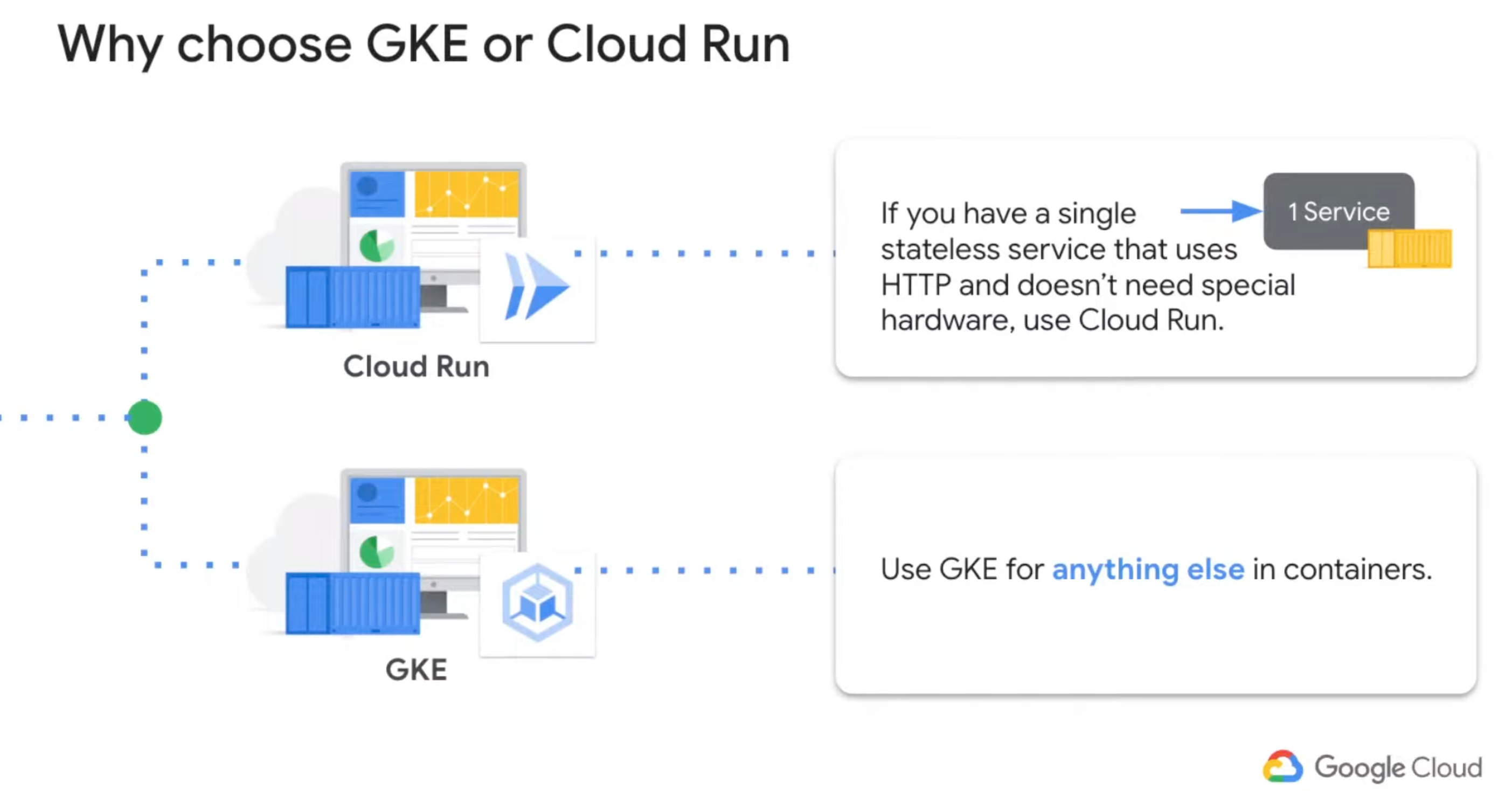
Hope this summary is useful.



