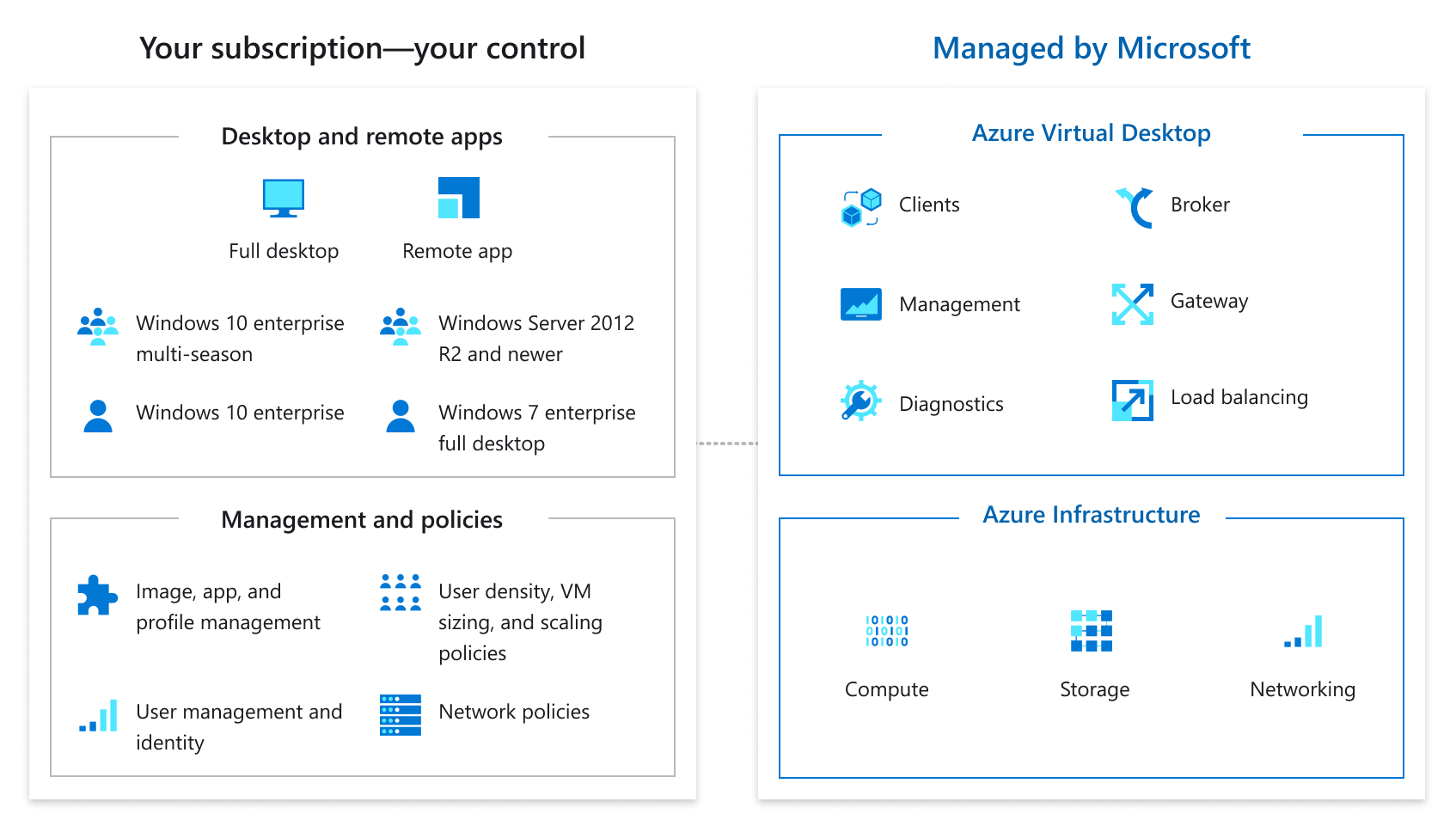Azure Virtual Desktop
Your company has a team of remote workers that need to use Windows-based software to develop your company’s applications, but your team members are using various operating systems like macOS, Linux, and Windows. Which Azure compute service would help resolve this scenario? Azure Virtual Desktop is our friend in this scenario!
Azure Virtual Desktop is a desktop and application virtualization service that runs on the cloud. It enables your users to use a cloud-hosted version of Windows from any location. Azure Virtual Desktop works across devices like Windows, Mac, iOS, Android, and Linux.
They use a Azure Virtual Desktop client to connect to their published Windows desktop and applications. This client could either be a native application on the device or the Azure Virtual Desktop HTML5 web client.
Azure Virtual Desktop provides centralized security management for users’ desktops with Azure Active Directory (Azure AD).
With Azure Virtual Desktop, the data and apps are separated from the local hardware. Azure Virtual Desktop runs them instead on a remote server. The risk of confidential data being left on a personal device is reduced.
Azure Virtual Desktop lets you use Windows 10 Enterprise multi-session, the only Windows client-based operating system that enables multiple concurrent users on a single VM.
Azure Virtual Desktop is available to you at no additional cost if you have an eligible Microsoft 365 license. Just pay for the Azure resources used by Azure Virtual Desktop.
Set up Azure Virtual Desktop (formerly Windows Virtual Desktop) in minutes to enable secure remote work.
Manage your end-to-end Azure Virtual Desktop deployment alongside other Azure services within the Azure portal.