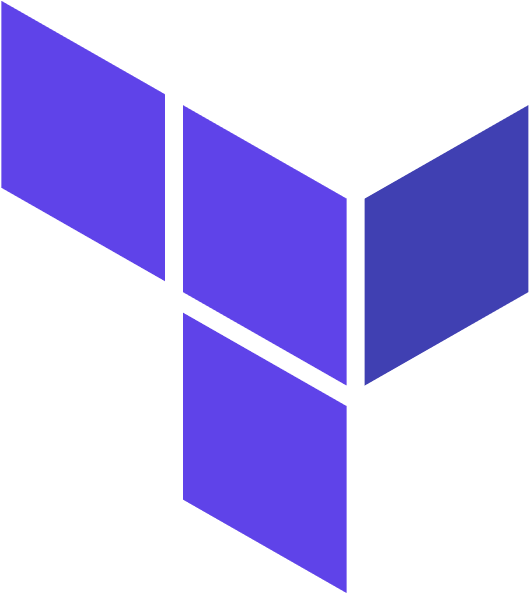Terraform Input Vairables
So far we have used hard-coded values in the Terraform configuration. We can include variables to make our configuration more dynamic and flexible.
create a new file called variables.tf
(base) pradeep:~$cat variables.tf
variable "resource_group_name" {
default = "myTFResourceGroup"
}
(base) pradeep:~$
This declaration includes a default value for the variable, so the resource_group_name variable will not be a required input.
Update your azurerm_resource_group configuration to use the input variable for the resource group name. Use var.resource_group_name for the name of the resource group instead of hard-coding.
(base) pradeep:~$cat main.tf
# Configure the Azure provider
terraform {
required_providers {
azurerm = {
source = "hashicorp/azurerm"
version = "~> 3.0.2"
}
}
required_version = ">= 1.1.0"
}
provider "azurerm" {
features {}
}
resource "azurerm_resource_group" "rg" {
name = var.resource_group_name
location = "westus2"
tags = {
Environment = "Pradeep's Terraform Getting Started"
Team = "PradeepDevOps"
}
}
# Create a virtual network
resource "azurerm_virtual_network" "vnet" {
name = "myTFVnet"
address_space = ["10.0.0.0/16"]
location = "westus2"
resource_group_name = azurerm_resource_group.rg.name
}
(base) pradeep:~$
Re-run terraform apply to recreate your infrastructure using input variables.
(base) pradeep:~$terraform apply
Terraform used the selected providers to generate the following execution plan. Resource actions are indicated with the following symbols:
+ create
Terraform will perform the following actions:
# azurerm_resource_group.rg will be created
+ resource "azurerm_resource_group" "rg" {
+ id = (known after apply)
+ location = "westus2"
+ name = "myTFResourceGroup"
+ tags = {
+ "Environment" = "Pradeep's Terraform Getting Started"
+ "Team" = "PradeepDevOps"
}
}
# azurerm_virtual_network.vnet will be created
+ resource "azurerm_virtual_network" "vnet" {
+ address_space = [
+ "10.0.0.0/16",
]
+ dns_servers = (known after apply)
+ guid = (known after apply)
+ id = (known after apply)
+ location = "westus2"
+ name = "myTFVnet"
+ resource_group_name = "myTFResourceGroup"
+ subnet = (known after apply)
}
Plan: 2 to add, 0 to change, 0 to destroy.
Do you want to perform these actions?
Terraform will perform the actions described above.
Only 'yes' will be accepted to approve.
Enter a value: yes
azurerm_resource_group.rg: Creating...
azurerm_resource_group.rg: Creation complete after 3s [id=/subscriptions/xxxxxx-xxxx-xxxx-xxxx-xxxxxxxxx/resourceGroups/myTFResourceGroup]
azurerm_virtual_network.vnet: Creating...
azurerm_virtual_network.vnet: Still creating... [10s elapsed]
azurerm_virtual_network.vnet: Creation complete after 10s [id=/subscriptions/xxxxxx-xxxx-xxxx-xxxx-xxxxxxxxx/resourceGroups/myTFResourceGroup/providers/Microsoft.Network/virtualNetworks/myTFVnet]
Apply complete! Resources: 2 added, 0 changed, 0 destroyed.
(base) pradeep:~$
Now apply the configuration again, this time overriding the default resource group name by passing in a variable using the -var flag.
Updating the resource group name is a destructive update that forces Terraform to recreate the resource, and in turn the virtual network that depends on it. Respond to the confirmation prompt with yes to rename the resource group and create the new resources.
(base) pradeep:~$terraform apply -var "resource_group_name=PradeepNewResourceGroup"
azurerm_resource_group.rg: Refreshing state... [id=/subscriptions/xxxxxx-xxxx-xxxx-xxxx-xxxxxxxxx/resourceGroups/myTFResourceGroup]
azurerm_virtual_network.vnet: Refreshing state... [id=/subscriptions/xxxxxx-xxxx-xxxx-xxxx-xxxxxxxxx/resourceGroups/myTFResourceGroup/providers/Microsoft.Network/virtualNetworks/myTFVnet]
Terraform used the selected providers to generate the following execution plan. Resource actions are indicated with the following symbols:
-/+ destroy and then create replacement
Terraform will perform the following actions:
# azurerm_resource_group.rg must be replaced
-/+ resource "azurerm_resource_group" "rg" {
~ id = "/subscriptions/xxxxxx-xxxx-xxxx-xxxx-xxxxxxxxx/resourceGroups/myTFResourceGroup" -> (known after apply)
~ name = "myTFResourceGroup" -> "PradeepNewResourceGroup" # forces replacement
tags = {
"Environment" = "Pradeep's Terraform Getting Started"
"Team" = "PradeepDevOps"
}
# (1 unchanged attribute hidden)
}
# azurerm_virtual_network.vnet must be replaced
-/+ resource "azurerm_virtual_network" "vnet" {
~ dns_servers = [] -> (known after apply)
- flow_timeout_in_minutes = 0 -> null
~ guid = "xxxxxx-xxxx-xxxx-xxxx-xxxxxxxxx" -> (known after apply)
~ id = "/subscriptions/xxxxxx-xxxx-xxxx-xxxx-xxxxxxxxx/resourceGroups/myTFResourceGroup/providers/Microsoft.Network/virtualNetworks/myTFVnet" -> (known after apply)
name = "myTFVnet"
~ resource_group_name = "myTFResourceGroup" -> "PradeepNewResourceGroup" # forces replacement
~ subnet = [] -> (known after apply)
- tags = {} -> null
# (2 unchanged attributes hidden)
}
Plan: 2 to add, 0 to change, 2 to destroy.
Do you want to perform these actions?
Terraform will perform the actions described above.
Only 'yes' will be accepted to approve.
Enter a value: yes
azurerm_virtual_network.vnet: Destroying... [id=/subscriptions/xxxxxx-xxxx-xxxx-xxxx-xxxxxxxxx/resourceGroups/myTFResourceGroup/providers/Microsoft.Network/virtualNetworks/myTFVnet]
azurerm_virtual_network.vnet: Still destroying... [id=/subscriptions/f3f98f91-9191-4dd5-a561-...osoft.Network/virtualNetworks/myTFVnet, 10s elapsed]
azurerm_virtual_network.vnet: Destruction complete after 11s
azurerm_resource_group.rg: Destroying... [id=/subscriptions/xxxxxx-xxxx-xxxx-xxxx-xxxxxxxxx/resourceGroups/myTFResourceGroup]
azurerm_resource_group.rg: Still destroying... [id=/subscriptions/xxxxxx-xxxx-xxxx-xxxx-xxxxxxxxx/resourceGroups/myTFResourceGroup, 10s elapsed]
azurerm_resource_group.rg: Still destroying... [id=/subscriptions/xxxxxx-xxxx-xxxx-xxxx-xxxxxxxxx/resourceGroups/myTFResourceGroup, 20s elapsed]
azurerm_resource_group.rg: Still destroying... [id=/subscriptions/xxxxxx-xxxx-xxxx-xxxx-xxxxxxxxx/resourceGroups/myTFResourceGroup, 30s elapsed]
azurerm_resource_group.rg: Still destroying... [id=/subscriptions/xxxxxx-xxxx-xxxx-xxxx-xxxxxxxxx/resourceGroups/myTFResourceGroup, 40s elapsed]
azurerm_resource_group.rg: Still destroying... [id=/subscriptions/xxxxxx-xxxx-xxxx-xxxx-xxxxxxxxx/resourceGroups/myTFResourceGroup, 50s elapsed]
azurerm_resource_group.rg: Still destroying... [id=/subscriptions/xxxxxx-xxxx-xxxx-xxxx-xxxxxxxxx/resourceGroups/myTFResourceGroup, 1m0s elapsed]
azurerm_resource_group.rg: Still destroying... [id=/subscriptions/xxxxxx-xxxx-xxxx-xxxx-xxxxxxxxx/resourceGroups/myTFResourceGroup, 1m10s elapsed]
azurerm_resource_group.rg: Still destroying... [id=/subscriptions/xxxxxx-xxxx-xxxx-xxxx-xxxxxxxxx/resourceGroups/myTFResourceGroup, 1m20s elapsed]
azurerm_resource_group.rg: Destruction complete after 1m22s
azurerm_resource_group.rg: Creating...
azurerm_resource_group.rg: Creation complete after 2s [id=/subscriptions/xxxxxx-xxxx-xxxx-xxxx-xxxxxxxxx/resourceGroups/PradeepNewResourceGroup]
azurerm_virtual_network.vnet: Creating...
azurerm_virtual_network.vnet: Still creating... [10s elapsed]
azurerm_virtual_network.vnet: Creation complete after 14s [id=/subscriptions/xxxxxx-xxxx-xxxx-xxxx-xxxxxxxxx/resourceGroups/PradeepNewResourceGroup/providers/Microsoft.Network/virtualNetworks/myTFVnet]
Apply complete! Resources: 2 added, 0 changed, 2 destroyed.
(base) pradeep:~$
Setting variables via the command-line will not save their values. Terraform supports many ways to use and set variables so you can avoid having to enter them repeatedly as you execute commands.