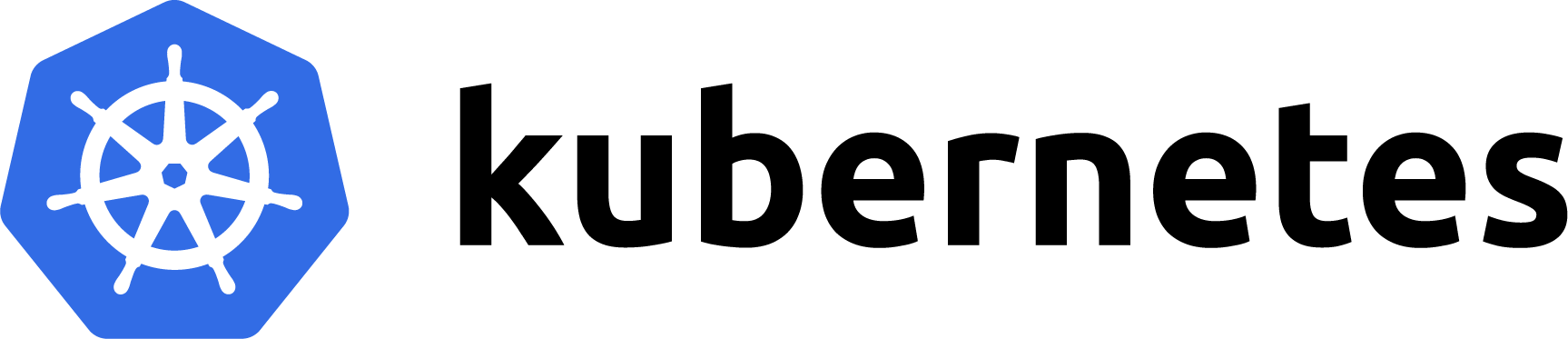Kubernetes
Introduction
Google has created a resource in the form of a comic to understand why Kubernetes and what problems can be addressed by Kubernetes. Here is the link to the same.
https://cloud.google.com/kubernetes-engine/kubernetes-comic
And here is an extract:
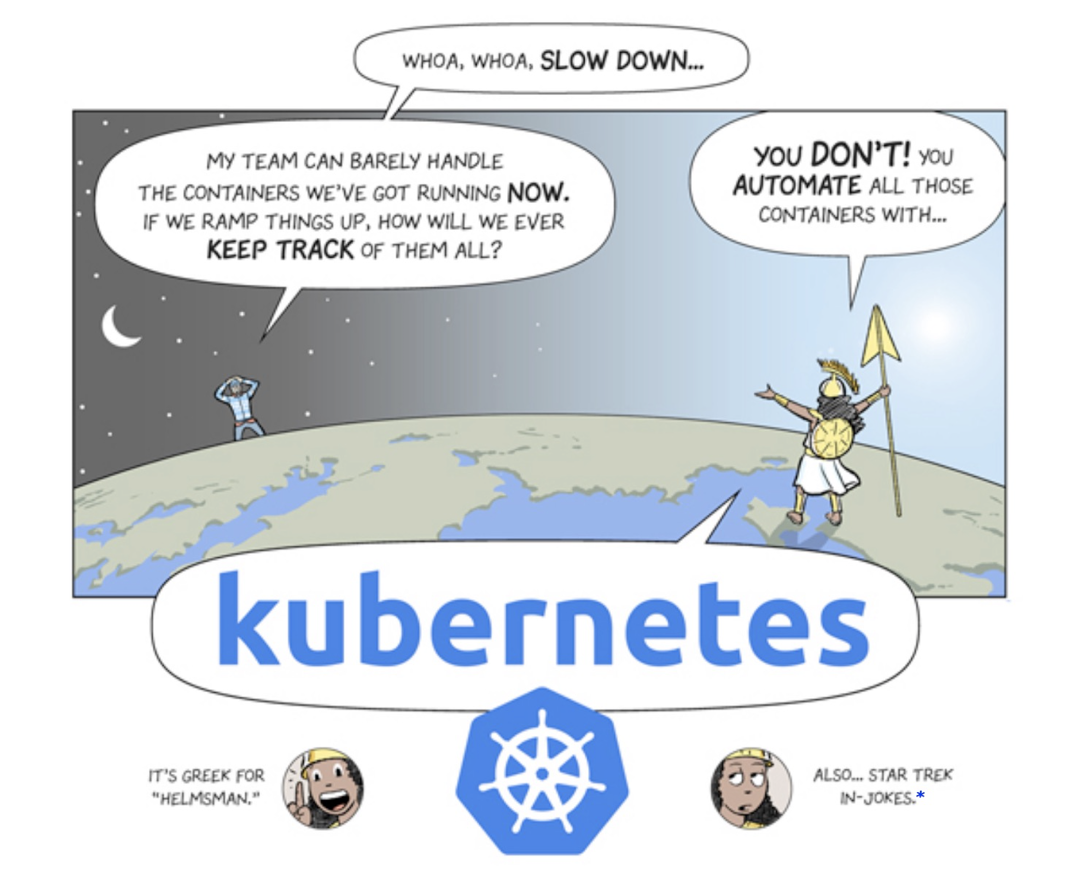
Learning Resources
While there are many resources out there, personally I have used these resources:
Introduction to Kubernetes by Linux Foundation
then, the most popular Udemy course on this subject:
Certified Kubernetes Administrator (CKA) with Practice Tests by Mumshad Mannambeth, by KodeKloud
and the official Linux Foundation course LFS258
Also, I got the opportunity to attend some of the O’Reilly Live Classes–
Certified Kubernetes Administrator (CKA) Exam Prep, hosted by Benjamin Muschko,
and
Certified Kubernetes Administrator (CKA) Crash Course, presented by Sander van Vugt.
Of course, the official ![]() Kubernetes Documentation
Kubernetes Documentation
Lab Setup
In this post, let’s explore the world of Kubernetes right from our workstation. All the examples shown here are executed on a machine running macOS.
To get started, we need to install three packages: minikube, hyperkit, and kubectl.
If you already have some kind of virtualization software like Vmware Fusion or Virtualbox, hyperkit is not mandatory, but I prefer to use hyperkit (which seems to be the case with minikube also).
Minikube
Download
pradeep@learnk8s$ curl -LO https://storage.googleapis.com/minikube/releases/latest/minikube-darwin-amd64
pradeep@learnk8s$ curl -LO https://storage.googleapis.com/minikube/releases/latest/minikube-darwin-amd64
% Total % Received % Xferd Average Speed Time Time Time Current
Dload Upload Total Spent Left Speed
100 68.6M 100 68.6M 0 0 6977k 0 0:00:10 0:00:10 --:--:-- 8368k
Install
pradeep@learnk8s$ sudo install minikube-darwin-amd64 /usr/local/bin/minikube
pradeep@learnk8s$ sudo install minikube-darwin-amd64 /usr/local/bin/minikube
Password:
pradeep@learnk8s$ minikube version
minikube version: v1.25.1
commit: 3e64b11ed75e56e4898ea85f96b2e4af0301f43d
Hyperkit
Download
If not, install Brew using, https://brew.sh/
Install
if you have Brew package manager, run:
pradeep@learnk8s$ brew install hyperkit
pradeep@learnk8s$ brew install hyperkit
Running `brew update --preinstall`...
==> Auto-updated Homebrew!
Updated 3 taps (azure/functions, homebrew/core and homebrew/cask).
==> New Formulae
aws-auth koka opendht
bvm kubekey postgraphile
cloudflared ltex-ls sdl12-compat
fortran-language-server mapproxy spidermonkey@78
gemgen mu-repo testkube
go@1.17 observerward trivy
==> Updated Formulae
Updated 736 formulae.
==> Renamed Formulae
richmd -> rich-cli
==> New Casks
hepta paddle-easydl prowlarr
jetbrains-gateway pingnoo supernotes
macast poker-copilot write
==> Updated Casks
Updated 486 casks.
==> Deleted Casks
optimal-layout password-assistant pd-runner profilemanager
==> Downloading https://ghcr.io/v2/homebrew/core/libev/manifests/4.33
######################################################################## 100.0%
==> Downloading https://ghcr.io/v2/homebrew/core/libev/blobs/sha256:de9342ba34cf
==> Downloading from https://pkg-containers.githubusercontent.com/ghcr1/blobs/sh
######################################################################## 100.0%
==> Downloading https://ghcr.io/v2/homebrew/core/hyperkit/manifests/0.20200908
######################################################################## 100.0%
==> Downloading https://ghcr.io/v2/homebrew/core/hyperkit/blobs/sha256:26a203b17
==> Downloading from https://pkg-containers.githubusercontent.com/ghcr1/blobs/sh
######################################################################## 100.0%
==> Installing dependencies for hyperkit: libev
==> Installing hyperkit dependency: libev
==> Pouring libev--4.33.monterey.bottle.tar.gz
🍺 /usr/local/Cellar/libev/4.33: 12 files, 483.4KB
==> Installing hyperkit
==> Pouring hyperkit--0.20200908.catalina.bottle.tar.gz
Error: The `brew link` step did not complete successfully
The formula built, but is not symlinked into /usr/local
Could not symlink bin/hyperkit
Target /usr/local/bin/hyperkit
already exists. You may want to remove it:
rm '/usr/local/bin/hyperkit'
To force the link and overwrite all conflicting files:
brew link --overwrite hyperkit
To list all files that would be deleted:
brew link --overwrite --dry-run hyperkit
Possible conflicting files are:
/usr/local/bin/hyperkit -> /Applications/Docker.app/Contents/Resources/bin/com.docker.hyperkit
==> Summary
🍺 /usr/local/Cellar/hyperkit/0.20200908: 5 files, 4.3MB
==> Running `brew cleanup hyperkit`...
Disable this behaviour by setting HOMEBREW_NO_INSTALL_CLEANUP.
Hide these hints with HOMEBREW_NO_ENV_HINTS (see `man brew`).
pradeep@learnk8s$ hyperkit -v
hyperkit: 0.20200908
Homepage: https://github.com/docker/hyperkit
License: BSD
Kubectl
The Kubernetes command-line tool, kubectl, allows you to run commands against Kubernetes clusters. You can use kubectl to deploy applications, inspect and manage cluster resources, and view logs.
Download
https://kubernetes.io/docs/tasks/tools/install-kubectl-macos/
Install
pradeep@learnk8s$ brew install kubectl
pradeep@learnk8s$ brew install kubectl
==> Downloading https://ghcr.io/v2/homebrew/core/kubernetes-cli/manifests/1.23.5
######################################################################## 100.0%
==> Downloading https://ghcr.io/v2/homebrew/core/kubernetes-cli/blobs/sha256:cfa
==> Downloading from https://pkg-containers.githubusercontent.com/ghcr1/blobs/sh
######################################################################## 100.0%
==> Pouring kubernetes-cli--1.23.5.monterey.bottle.tar.gz
Error: The `brew link` step did not complete successfully
The formula built, but is not symlinked into /usr/local
Could not symlink bin/kubectl
Target /usr/local/bin/kubectl
already exists. You may want to remove it:
rm '/usr/local/bin/kubectl'
To force the link and overwrite all conflicting files:
brew link --overwrite kubernetes-cli
To list all files that would be deleted:
brew link --overwrite --dry-run kubernetes-cli
Possible conflicting files are:
/usr/local/bin/kubectl -> /Applications/Docker.app/Contents/Resources/bin/kubectl
==> Caveats
zsh completions have been installed to:
/usr/local/share/zsh/site-functions
==> Summary
🍺 /usr/local/Cellar/kubernetes-cli/1.23.5: 227 files, 56.8MB
==> Running `brew cleanup kubernetes-cli`...
Disable this behaviour by setting HOMEBREW_NO_INSTALL_CLEANUP.
Hide these hints with HOMEBREW_NO_ENV_HINTS (see `man brew`).
pradeep@learnk8s$ kubectl version
Client Version: version.Info{Major:"1", Minor:"23", GitVersion:"v1.23.2", GitCommit:"9d142434e3af351a628bffee3939e64c681afa4d", GitTreeState:"clean", BuildDate:"2022-01-19T17:27:51Z", GoVersion:"go1.17.6", Compiler:"gc", Platform:"darwin/amd64"}
Server Version: version.Info{Major:"1", Minor:"23", GitVersion:"v1.23.1", GitCommit:"86ec240af8cbd1b60bcc4c03c20da9b98005b92e", GitTreeState:"clean", BuildDate:"2021-12-16T11:34:54Z", GoVersion:"go1.17.5", Compiler:"gc", Platform:"linux/amd64"}
All in one Minikube Cluster (macOS)
pradeep@learnk8s$ minikube start
😄 minikube v1.25.1 on Darwin 11.6.2
✨ Automatically selected the hyperkit driver. Other choices: vmware, virtualbox, ssh
👍 Starting control plane node minikube in cluster minikube
🔥 Creating hyperkit VM (CPUs=2, Memory=4000MB, Disk=20000MB) ...
❗ This VM is having trouble accessing https://k8s.gcr.io
💡 To pull new external images, you may need to configure a proxy: https://minikube.sigs.k8s.io/docs/reference/networking/proxy/
🐳 Preparing Kubernetes v1.23.1 on Docker 20.10.12 ...
▪ kubelet.housekeeping-interval=5m
▪ Generating certificates and keys ...
▪ Booting up control plane ...
▪ Configuring RBAC rules ...
🔎 Verifying Kubernetes components...
▪ Using image gcr.io/k8s-minikube/storage-provisioner:v5
🌟 Enabled addons: default-storageclass, storage-provisioner
❗ /usr/local/bin/kubectl is version 1.21.2, which may have incompatibilites with Kubernetes 1.23.1.
▪ Want kubectl v1.23.1? Try 'minikube kubectl -- get pods -A'
🏄 Done! kubectl is now configured to use "minikube" cluster and "default" namespace by default
Verify
pradeep@learnk8s$ minikube status
minikube
type: Control Plane
host: Running
kubelet: Running
apiserver: Running
kubeconfig: Configured
pradeep@learnk8s$ kubectl get pods
No resources found in default namespace.
pradeep@learnk8s$ kubectl get pods -A
NAMESPACE NAME READY STATUS RESTARTS AGE
kube-system coredns-64897985d-nvzjq 1/1 Running 0 5m7s
kube-system etcd-minikube 1/1 Running 0 5m7s
kube-system kube-apiserver-minikube 1/1 Running 0 5m7s
kube-system kube-controller-manager-minikube 1/1 Running 0 5m7s
kube-system kube-proxy-2ch8q 1/1 Running 0 5m7s
kube-system kube-scheduler-minikube 1/1 Running 0 5m7s
kube-system storage-provisioner 1/1 Running 0 5m7s
Multi-node Minikube Cluster (macOS)
pradeep@learnk8s$ minikube start --nodes 2 -p k8s
😄 [k8s] minikube v1.25.1 on Darwin 11.6.2
✨ Automatically selected the hyperkit driver. Other choices: vmware, virtualbox, ssh
👍 Starting control plane node k8s in cluster k8s
🔥 Creating hyperkit VM (CPUs=2, Memory=2200MB, Disk=20000MB) ...
❗ This VM is having trouble accessing https://k8s.gcr.io
💡 To pull new external images, you may need to configure a proxy: https://minikube.sigs.k8s.io/docs/reference/networking/proxy/
🐳 Preparing Kubernetes v1.23.1 on Docker 20.10.12 ...
▪ kubelet.housekeeping-interval=5m
▪ kubelet.cni-conf-dir=/etc/cni/net.mk
▪ Generating certificates and keys ...
▪ Booting up control plane ...
▪ Configuring RBAC rules ...
🔗 Configuring CNI (Container Networking Interface) ...
🔎 Verifying Kubernetes components...
▪ Using image gcr.io/k8s-minikube/storage-provisioner:v5
🌟 Enabled addons: storage-provisioner, default-storageclass
👍 Starting worker node k8s-m02 in cluster k8s
🔥 Creating hyperkit VM (CPUs=2, Memory=2200MB, Disk=20000MB) ...
🌐 Found network options:
▪ NO_PROXY=192.168.177.17
❗ This VM is having trouble accessing https://k8s.gcr.io
💡 To pull new external images, you may need to configure a proxy: https://minikube.sigs.k8s.io/docs/reference/networking/proxy/
🐳 Preparing Kubernetes v1.23.1 on Docker 20.10.12 ...
▪ env NO_PROXY=192.168.177.17
🔎 Verifying Kubernetes components...
❗ /usr/local/bin/kubectl is version 1.21.2, which may have incompatibilites with Kubernetes 1.23.1.
▪ Want kubectl v1.23.1? Try 'minikube kubectl -- get pods -A'
🏄 Done! kubectl is now configured to use "k8s" cluster and "default" namespace by default
Verify
pradeep@learnk8s$ minikube status -p k8s
k8s
type: Control Plane
host: Running
kubelet: Running
apiserver: Running
kubeconfig: Configured
k8s-m02
type: Worker
host: Running
kubelet: Running
Minikube Cluster with a different runtime (containerd)
Read this post on Kubernetes Blog
https://kubernetes.io/blog/2020/12/02/dont-panic-kubernetes-and-docker/
pradeep@learnk8s$ minikube start --container-runtime=containerd
😄 minikube v1.25.1 on Darwin 11.6.2
✨ Automatically selected the hyperkit driver. Other choices: vmware, virtualbox, ssh
👍 Starting control plane node minikube in cluster minikube
💾 Downloading Kubernetes v1.23.1 preload ...
> preloaded-images-k8s-v16-v1...: 571.57 MiB / 571.57 MiB 100.00% 3.17 MiB
🔥 Creating hyperkit VM (CPUs=2, Memory=4000MB, Disk=20000MB) ...
❗ This VM is having trouble accessing https://k8s.gcr.io
💡 To pull new external images, you may need to configure a proxy: https://minikube.sigs.k8s.io/docs/reference/networking/proxy/
📦 Preparing Kubernetes v1.23.1 on containerd 1.4.12 ...
▪ kubelet.housekeeping-interval=5m
▪ Generating certificates and keys ...
▪ Booting up control plane ...
▪ Configuring RBAC rules ...
🔗 Configuring bridge CNI (Container Networking Interface) ...
🔎 Verifying Kubernetes components...
▪ Using image gcr.io/k8s-minikube/storage-provisioner:v5
🌟 Enabled addons: storage-provisioner, default-storageclass
❗ /usr/local/bin/kubectl is version 1.21.2, which may have incompatibilites with Kubernetes 1.23.1.
▪ Want kubectl v1.23.1? Try 'minikube kubectl -- get pods -A'
🏄 Done! kubectl is now configured to use "minikube" cluster and "default" namespace by default