GCP Infrastructure as Code with Terraform
- perform the following tasks:
- Build, change, and destroy infrastructure with Terraform
- Create Resource Dependencies with Terraform
- Provision infrastructure with Terraform
Welcome to Cloud Shell! Type "help" to get started.
Your Cloud Platform project in this session is set to qwiklabs-gcp-01-298144853b0c.
Use “gcloud config set project [PROJECT_ID]” to change to a different project.
student_01_b9934b2a0bae@cloudshell:~ (qwiklabs-gcp-01-298144853b0c)$ ls
README-cloudshell.txt
student_01_b9934b2a0bae@cloudshell:~ (qwiklabs-gcp-01-298144853b0c)$ touch main.tf
student_01_b9934b2a0bae@cloudshell:~ (qwiklabs-gcp-01-298144853b0c)$ cat main.tf
terraform {
required_providers {
google = {
source = "hashicorp/google"
}
}
}
provider "google" {
version = "3.5.0"
project = "qwiklabs-gcp-01-298144853b0c"
region = "us-central1"
zone = "us-central1-c"
}
resource "google_compute_network" "vpc_network" {
name = "terraform-network"
}student_01_b9934b2a0bae@cloudshell:~ (qwiklabs-gcp-01-298144853b0c)$ terraform init
Initializing the backend...
Initializing provider plugins...
- Finding hashicorp/google versions matching "3.5.0"...
- Installing hashicorp/google v3.5.0...
- Installed hashicorp/google v3.5.0 (signed by HashiCorp)
Terraform has created a lock file .terraform.lock.hcl to record the provider
selections it made above. Include this file in your version control repository
so that Terraform can guarantee to make the same selections by default when
you run "terraform init" in the future.
╷
│ Warning: Version constraints inside provider configuration blocks are deprecated
│
│ on main.tf line 9, in provider "google":
│ 9: version = "3.5.0"
│
│ Terraform 0.13 and earlier allowed provider version constraints inside the provider configuration block, but that is now deprecated and will be removed in a future version of
│ Terraform. To silence this warning, move the provider version constraint into the required_providers block.
╵
Terraform has been successfully initialized!
You may now begin working with Terraform. Try running "terraform plan" to see
any changes that are required for your infrastructure. All Terraform commands
should now work.
If you ever set or change modules or backend configuration for Terraform,
rerun this command to reinitialize your working directory. If you forget, other
commands will detect it and remind you to do so if necessary.
student_01_b9934b2a0bae@cloudshell:~ (qwiklabs-gcp-01-298144853b0c)$
student_01_b9934b2a0bae@cloudshell:~ (qwiklabs-gcp-01-298144853b0c)$ terraform apply
Terraform used the selected providers to generate the following execution plan. Resource actions are indicated with the following symbols:
+ create
Terraform will perform the following actions:
# google_compute_network.vpc_network will be created
+ resource "google_compute_network" "vpc_network" {
+ auto_create_subnetworks = true
+ delete_default_routes_on_create = false
+ gateway_ipv4 = (known after apply)
+ id = (known after apply)
+ ipv4_range = (known after apply)
+ name = "terraform-network"
+ project = (known after apply)
+ routing_mode = (known after apply)
+ self_link = (known after apply)
}
Plan: 1 to add, 0 to change, 0 to destroy.
╷
│ Warning: Version constraints inside provider configuration blocks are deprecated
│
│ on main.tf line 9, in provider "google":
│ 9: version = "3.5.0"
│
│ Terraform 0.13 and earlier allowed provider version constraints inside the provider configuration block, but that is now deprecated and will be removed in a future version of
│ Terraform. To silence this warning, move the provider version constraint into the required_providers block.
╵
Do you want to perform these actions?
Terraform will perform the actions described above.
Only 'yes' will be accepted to approve.
Enter a value: yes
google_compute_network.vpc_network: Creating...
google_compute_network.vpc_network: Still creating... [10s elapsed]
google_compute_network.vpc_network: Still creating... [20s elapsed]
google_compute_network.vpc_network: Still creating... [30s elapsed]
google_compute_network.vpc_network: Creation complete after 38s [id=projects/qwiklabs-gcp-01-298144853b0c/global/networks/terraform-network]
Apply complete! Resources: 1 added, 0 changed, 0 destroyed.
student_01_b9934b2a0bae@cloudshell:~ (qwiklabs-gcp-01-298144853b0c)$
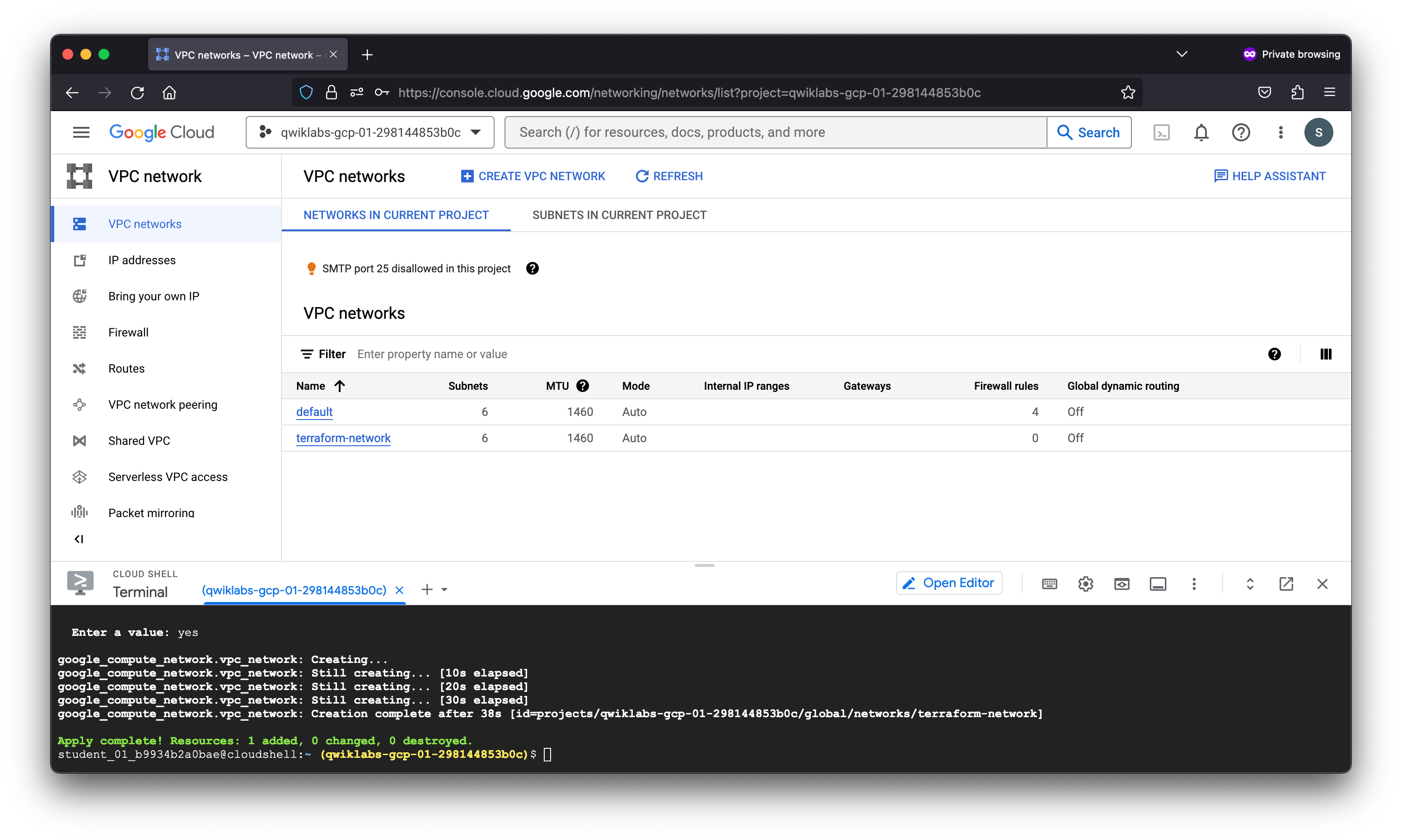
student_01_b9934b2a0bae@cloudshell:~ (qwiklabs-gcp-01-298144853b0c)$ terraform show
# google_compute_network.vpc_network:
resource "google_compute_network" "vpc_network" {
auto_create_subnetworks = true
delete_default_routes_on_create = false
id = "projects/qwiklabs-gcp-01-298144853b0c/global/networks/terraform-network"
name = "terraform-network"
project = "qwiklabs-gcp-01-298144853b0c"
routing_mode = "REGIONAL"
self_link = "https://www.googleapis.com/compute/v1/projects/qwiklabs-gcp-01-298144853b0c/global/networks/terraform-network"
}
student_01_b9934b2a0bae@cloudshell:~ (qwiklabs-gcp-01-298144853b0c)$
In the previous section, you created basic infrastructure with Terraform: a VPC network. In this section, you’re going to modify your configuration, and see how Terraform handles change.
Infrastructure is continuously evolving, and Terraform was built to help manage and enact that change. As you change Terraform configurations, Terraform builds an execution plan that only modifies what is necessary to reach your desired state.
By using Terraform to change infrastructure, you can version control not only your configurations but also your state so you can see how the infrastructure evolves over time.
student_01_b9934b2a0bae@cloudshell:~ (qwiklabs-gcp-01-298144853b0c)$ cat main.tf
terraform {
required_providers {
google = {
source = "hashicorp/google"
}
}
}
provider "google" {
version = "3.5.0"
project = "qwiklabs-gcp-01-298144853b0c"
region = "us-central1"
zone = "us-central1-c"
}
resource "google_compute_network" "vpc_network" {
name = "terraform-network"
}
resource "google_compute_instance" "vm_instance" {
name = "terraform-instance"
machine_type = "f1-micro"
boot_disk {
initialize_params {
image = "debian-cloud/debian-11"
}
}
network_interface {
network = google_compute_network.vpc_network.name
access_config {
}
}
}student_01_b9934b2a0bae@cloudshell:~ (qwiklabs-gcp-01-298144853b0c)$
student_01_b9934b2a0bae@cloudshell:~ (qwiklabs-gcp-01-298144853b0c)$ terraform apply
google_compute_network.vpc_network: Refreshing state... [id=projects/qwiklabs-gcp-01-298144853b0c/global/networks/terraform-network]
Terraform used the selected providers to generate the following execution plan. Resource actions are indicated with the following symbols:
+ create
Terraform will perform the following actions:
# google_compute_instance.vm_instance will be created
+ resource "google_compute_instance" "vm_instance" {
+ can_ip_forward = false
+ cpu_platform = (known after apply)
+ deletion_protection = false
+ guest_accelerator = (known after apply)
+ id = (known after apply)
+ instance_id = (known after apply)
+ label_fingerprint = (known after apply)
+ machine_type = "f1-micro"
+ metadata_fingerprint = (known after apply)
+ min_cpu_platform = (known after apply)
+ name = "terraform-instance"
+ project = (known after apply)
+ self_link = (known after apply)
+ tags_fingerprint = (known after apply)
+ zone = (known after apply)
+ boot_disk {
+ auto_delete = true
+ device_name = (known after apply)
+ disk_encryption_key_sha256 = (known after apply)
+ kms_key_self_link = (known after apply)
+ mode = "READ_WRITE"
+ source = (known after apply)
+ initialize_params {
+ image = "debian-cloud/debian-11"
+ labels = (known after apply)
+ size = (known after apply)
+ type = (known after apply)
}
}
+ network_interface {
+ name = (known after apply)
+ network = "terraform-network"
+ network_ip = (known after apply)
+ subnetwork = (known after apply)
+ subnetwork_project = (known after apply)
+ access_config {
+ nat_ip = (known after apply)
+ network_tier = (known after apply)
}
}
}
Plan: 1 to add, 0 to change, 0 to destroy.
╷
│ Warning: Version constraints inside provider configuration blocks are deprecated
│
│ on main.tf line 9, in provider "google":
│ 9: version = "3.5.0"
│
│ Terraform 0.13 and earlier allowed provider version constraints inside the provider configuration block, but that is now deprecated and will be removed in a future version of
│ Terraform. To silence this warning, move the provider version constraint into the required_providers block.
╵
Do you want to perform these actions?
Terraform will perform the actions described above.
Only 'yes' will be accepted to approve.
Enter a value: yes
google_compute_instance.vm_instance: Creating...
google_compute_instance.vm_instance: Still creating... [10s elapsed]
google_compute_instance.vm_instance: Creation complete after 18s [id=projects/qwiklabs-gcp-01-298144853b0c/zones/us-central1-c/instances/terraform-instance]
Apply complete! Resources: 1 added, 0 changed, 0 destroyed.
student_01_b9934b2a0bae@cloudshell:~ (qwiklabs-gcp-01-298144853b0c)$
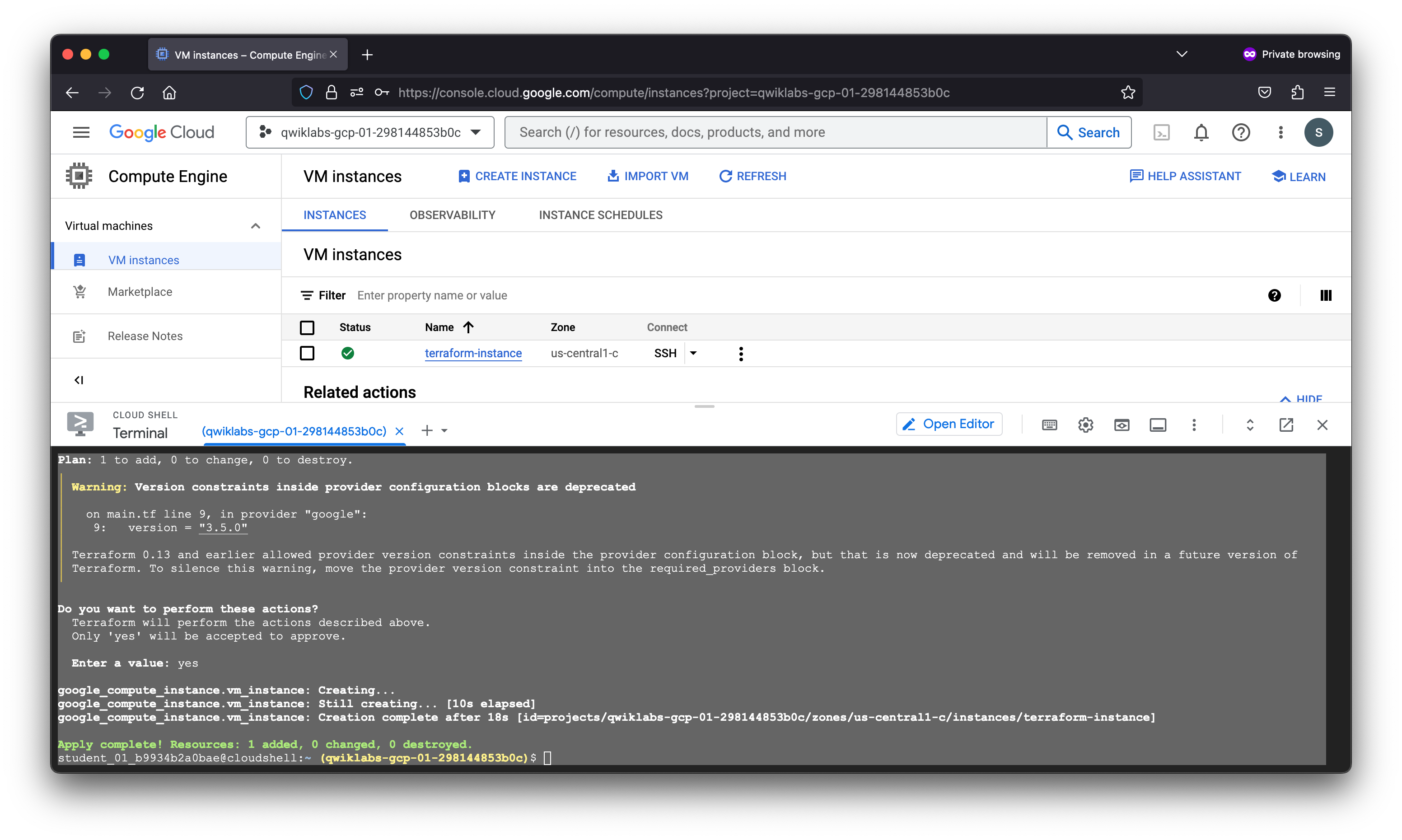
Changing resources
In addition to creating resources, Terraform can also make changes to those resources.
- Add a
tagsargument to your “vm_instance” so that it looks like this:
student_01_b9934b2a0bae@cloudshell:~ (qwiklabs-gcp-01-298144853b0c)$ cat main.tf
terraform {
required_providers {
google = {
source = "hashicorp/google"
}
}
}
provider "google" {
version = "3.5.0"
project = "qwiklabs-gcp-01-298144853b0c"
region = "us-central1"
zone = "us-central1-c"
}
resource "google_compute_network" "vpc_network" {
name = "terraform-network"
}
resource "google_compute_instance" "vm_instance" {
name = "terraform-instance"
machine_type = "f1-micro"
tags = ["web", "dev"]
boot_disk {
initialize_params {
image = "debian-cloud/debian-11"
}
}
network_interface {
network = google_compute_network.vpc_network.name
access_config {
}
}
}student_01_b9934b2a0bae@cloudshell:~ (qwiklabs-gcp-01-298144853b0c)$
student_01_b9934b2a0bae@cloudshell:~ (qwiklabs-gcp-01-298144853b0c)$ terraform apply
google_compute_network.vpc_network: Refreshing state... [id=projects/qwiklabs-gcp-01-298144853b0c/global/networks/terraform-network]
google_compute_instance.vm_instance: Refreshing state... [id=projects/qwiklabs-gcp-01-298144853b0c/zones/us-central1-c/instances/terraform-instance]
Terraform used the selected providers to generate the following execution plan. Resource actions are indicated with the following symbols:
~ update in-place
Terraform will perform the following actions:
# google_compute_instance.vm_instance will be updated in-place
~ resource "google_compute_instance" "vm_instance" {
id = "projects/qwiklabs-gcp-01-298144853b0c/zones/us-central1-c/instances/terraform-instance"
name = "terraform-instance"
~ tags = [
+ "dev",
+ "web",
]
# (15 unchanged attributes hidden)
# (4 unchanged blocks hidden)
}
Plan: 0 to add, 1 to change, 0 to destroy.
╷
│ Warning: Version constraints inside provider configuration blocks are deprecated
│
│ on main.tf line 9, in provider "google":
│ 9: version = "3.5.0"
│
│ Terraform 0.13 and earlier allowed provider version constraints inside the provider configuration block, but that is now deprecated and will be removed in a future version of
│ Terraform. To silence this warning, move the provider version constraint into the required_providers block.
╵
Do you want to perform these actions?
Terraform will perform the actions described above.
Only 'yes' will be accepted to approve.
Enter a value: yes
google_compute_instance.vm_instance: Modifying... [id=projects/qwiklabs-gcp-01-298144853b0c/zones/us-central1-c/instances/terraform-instance]
google_compute_instance.vm_instance: Still modifying... [id=projects/qwiklabs-gcp-01-298144853b0c/z...entral1-c/instances/terraform-instance, 10s elapsed]
google_compute_instance.vm_instance: Modifications complete after 17s [id=projects/qwiklabs-gcp-01-298144853b0c/zones/us-central1-c/instances/terraform-instance]
Apply complete! Resources: 0 added, 1 changed, 0 destroyed.
student_01_b9934b2a0bae@cloudshell:~ (qwiklabs-gcp-01-298144853b0c)$
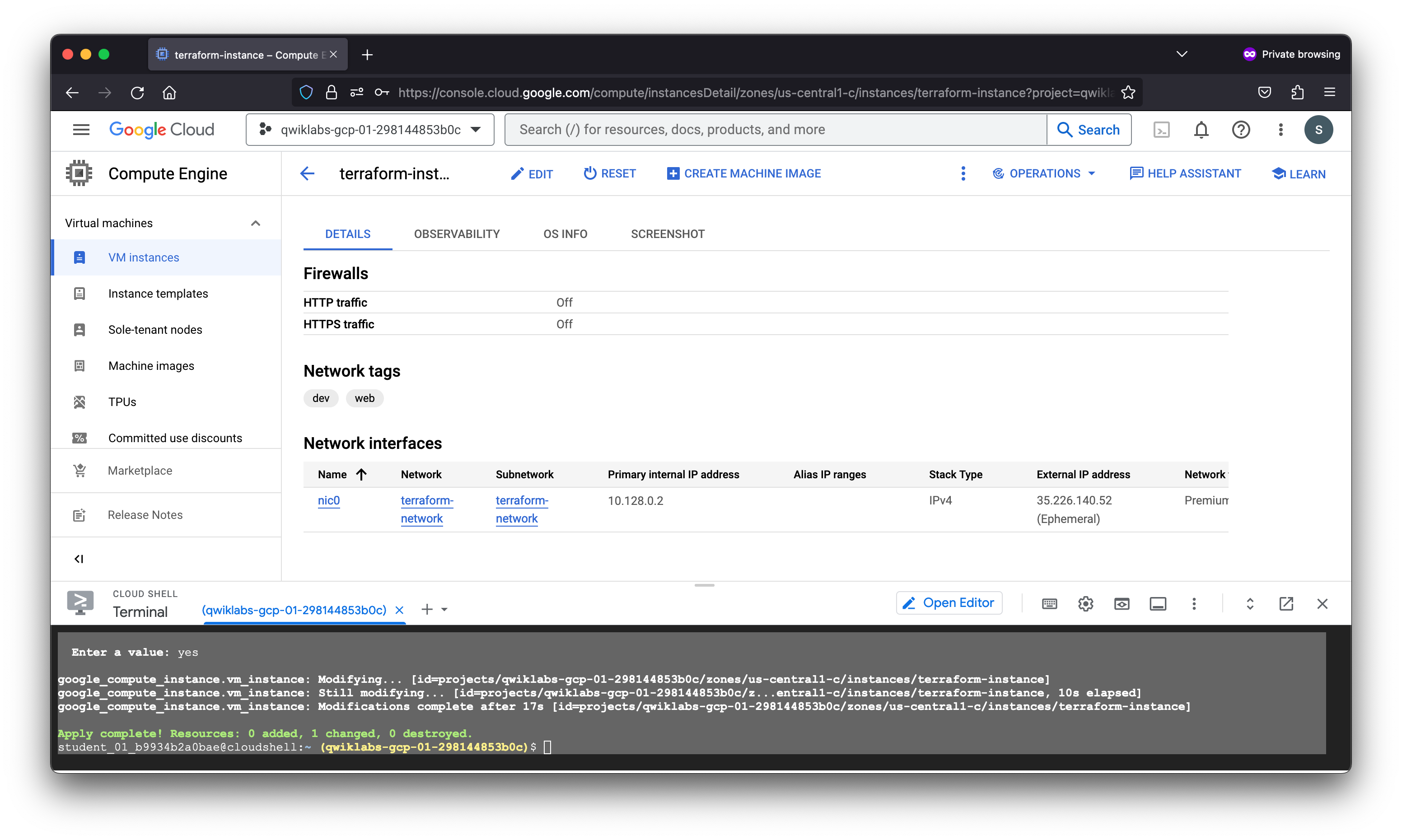
Destructive changes
A destructive change is a change that requires the provider to replace the existing resource rather than updating it. This usually happens because the cloud provider doesn’t support updating the resource in the way described by your configuration.
Changing the disk image of your instance is one example of a destructive change.
Edit the boot_disk block inside the vm_instance resource in your configuration file and change it to the following:
student_01_b9934b2a0bae@cloudshell:~ (qwiklabs-gcp-01-298144853b0c)$ cat main.tf
terraform {
required_providers {
google = {
source = "hashicorp/google"
}
}
}
provider "google" {
version = "3.5.0"
project = "qwiklabs-gcp-01-298144853b0c"
region = "us-central1"
zone = "us-central1-c"
}
resource "google_compute_network" "vpc_network" {
name = "terraform-network"
}
resource "google_compute_instance" "vm_instance" {
name = "terraform-instance"
machine_type = "f1-micro"
tags = ["web", "dev"]
boot_disk {
initialize_params {
image = "cos-cloud/cos-stable"
}
}
network_interface {
network = google_compute_network.vpc_network.name
access_config {
}
}
}student_01_b9934b2a0bae@cloudshell:~ (qwiklabs-gcp-01-298144853b0c)$
student_01_b9934b2a0bae@cloudshell:~ (qwiklabs-gcp-01-298144853b0c)$ terraform apply
google_compute_network.vpc_network: Refreshing state... [id=projects/qwiklabs-gcp-01-298144853b0c/global/networks/terraform-network]
google_compute_instance.vm_instance: Refreshing state... [id=projects/qwiklabs-gcp-01-298144853b0c/zones/us-central1-c/instances/terraform-instance]
Terraform used the selected providers to generate the following execution plan. Resource actions are indicated with the following symbols:
-/+ destroy and then create replacement
Terraform will perform the following actions:
# google_compute_instance.vm_instance must be replaced
-/+ resource "google_compute_instance" "vm_instance" {
~ cpu_platform = "Intel Haswell" -> (known after apply)
- enable_display = false -> null
~ guest_accelerator = [] -> (known after apply)
~ id = "projects/qwiklabs-gcp-01-298144853b0c/zones/us-central1-c/instances/terraform-instance" -> (known after apply)
~ instance_id = "7236863538611822261" -> (known after apply)
~ label_fingerprint = "42WmSpB8rSM=" -> (known after apply)
- labels = {} -> null
- metadata = {} -> null
~ metadata_fingerprint = "-IVbTFitpCY=" -> (known after apply)
+ min_cpu_platform = (known after apply)
name = "terraform-instance"
~ project = "qwiklabs-gcp-01-298144853b0c" -> (known after apply)
~ self_link = "https://www.googleapis.com/compute/v1/projects/qwiklabs-gcp-01-298144853b0c/zones/us-central1-c/instances/terraform-instance" -> (known after apply)
tags = [
"dev",
"web",
]
~ tags_fingerprint = "XaeQnaHMn9Y=" -> (known after apply)
~ zone = "us-central1-c" -> (known after apply)
# (3 unchanged attributes hidden)
~ boot_disk {
~ device_name = "persistent-disk-0" -> (known after apply)
+ disk_encryption_key_sha256 = (known after apply)
+ kms_key_self_link = (known after apply)
~ source = "https://www.googleapis.com/compute/v1/projects/qwiklabs-gcp-01-298144853b0c/zones/us-central1-c/disks/terraform-instance" -> (known after apply)
# (2 unchanged attributes hidden)
~ initialize_params {
~ image = "https://www.googleapis.com/compute/v1/projects/debian-cloud/global/images/debian-11-bullseye-v20230411" -> "cos-cloud/cos-stable" # forces replacement
~ labels = {} -> (known after apply)
~ size = 10 -> (known after apply)
~ type = "pd-standard" -> (known after apply)
}
}
~ network_interface {
~ name = "nic0" -> (known after apply)
~ network = "https://www.googleapis.com/compute/v1/projects/qwiklabs-gcp-01-298144853b0c/global/networks/terraform-network" -> "terraform-network"
~ network_ip = "10.128.0.2" -> (known after apply)
~ subnetwork = "https://www.googleapis.com/compute/v1/projects/qwiklabs-gcp-01-298144853b0c/regions/us-central1/subnetworks/terraform-network" -> (known after apply)
~ subnetwork_project = "qwiklabs-gcp-01-298144853b0c" -> (known after apply)
~ access_config {
~ nat_ip = "35.226.140.52" -> (known after apply)
~ network_tier = "PREMIUM" -> (known after apply)
}
}
- scheduling {
- automatic_restart = true -> null
- on_host_maintenance = "MIGRATE" -> null
- preemptible = false -> null
}
- shielded_instance_config {
- enable_integrity_monitoring = true -> null
- enable_secure_boot = false -> null
- enable_vtpm = true -> null
}
}
Plan: 1 to add, 0 to change, 1 to destroy.
╷
│ Warning: Version constraints inside provider configuration blocks are deprecated
│
│ on main.tf line 9, in provider "google":
│ 9: version = "3.5.0"
│
│ Terraform 0.13 and earlier allowed provider version constraints inside the provider configuration block, but that is now deprecated and will be removed in a future version of
│ Terraform. To silence this warning, move the provider version constraint into the required_providers block.
╵
Do you want to perform these actions?
Terraform will perform the actions described above.
Only 'yes' will be accepted to approve.
Enter a value: yes
google_compute_instance.vm_instance: Destroying... [id=projects/qwiklabs-gcp-01-298144853b0c/zones/us-central1-c/instances/terraform-instance]
google_compute_instance.vm_instance: Still destroying... [id=projects/qwiklabs-gcp-01-298144853b0c/z...entral1-c/instances/terraform-instance, 10s elapsed]
google_compute_instance.vm_instance: Still destroying... [id=projects/qwiklabs-gcp-01-298144853b0c/z...entral1-c/instances/terraform-instance, 20s elapsed]
google_compute_instance.vm_instance: Destruction complete after 21s
google_compute_instance.vm_instance: Creating...
google_compute_instance.vm_instance: Still creating... [10s elapsed]
google_compute_instance.vm_instance: Creation complete after 18s [id=projects/qwiklabs-gcp-01-298144853b0c/zones/us-central1-c/instances/terraform-instance]
Apply complete! Resources: 1 added, 0 changed, 1 destroyed.
student_01_b9934b2a0bae@cloudshell:~ (qwiklabs-gcp-01-298144853b0c)$
student_01_b9934b2a0bae@cloudshell:~ (qwiklabs-gcp-01-298144853b0c)$ terraform apply
google_compute_network.vpc_network: Refreshing state... [id=projects/qwiklabs-gcp-01-298144853b0c/global/networks/terraform-network]
google_compute_instance.vm_instance: Refreshing state... [id=projects/qwiklabs-gcp-01-298144853b0c/zones/us-central1-c/instances/terraform-instance]
Terraform used the selected providers to generate the following execution plan. Resource actions are indicated with the following symbols:
-/+ destroy and then create replacement
Terraform will perform the following actions:
# google_compute_instance.vm_instance must be replaced
-/+ resource "google_compute_instance" "vm_instance" {
~ cpu_platform = "Intel Haswell" -> (known after apply)
- enable_display = false -> null
~ guest_accelerator = [] -> (known after apply)
~ id = "projects/qwiklabs-gcp-01-298144853b0c/zones/us-central1-c/instances/terraform-instance" -> (known after apply)
~ instance_id = "7236863538611822261" -> (known after apply)
~ label_fingerprint = "42WmSpB8rSM=" -> (known after apply)
- labels = {} -> null
- metadata = {} -> null
~ metadata_fingerprint = "-IVbTFitpCY=" -> (known after apply)
+ min_cpu_platform = (known after apply)
name = "terraform-instance"
~ project = "qwiklabs-gcp-01-298144853b0c" -> (known after apply)
~ self_link = "https://www.googleapis.com/compute/v1/projects/qwiklabs-gcp-01-298144853b0c/zones/us-central1-c/instances/terraform-instance" -> (known after apply)
tags = [
"dev",
"web",
]
~ tags_fingerprint = "XaeQnaHMn9Y=" -> (known after apply)
~ zone = "us-central1-c" -> (known after apply)
# (3 unchanged attributes hidden)
~ boot_disk {
~ device_name = "persistent-disk-0" -> (known after apply)
+ disk_encryption_key_sha256 = (known after apply)
+ kms_key_self_link = (known after apply)
~ source = "https://www.googleapis.com/compute/v1/projects/qwiklabs-gcp-01-298144853b0c/zones/us-central1-c/disks/terraform-instance" -> (known after apply)
# (2 unchanged attributes hidden)
~ initialize_params {
~ image = "https://www.googleapis.com/compute/v1/projects/debian-cloud/global/images/debian-11-bullseye-v20230411" -> "cos-cloud/cos-stable" # forces replacement
~ labels = {} -> (known after apply)
~ size = 10 -> (known after apply)
~ type = "pd-standard" -> (known after apply)
}
}
~ network_interface {
~ name = "nic0" -> (known after apply)
~ network = "https://www.googleapis.com/compute/v1/projects/qwiklabs-gcp-01-298144853b0c/global/networks/terraform-network" -> "terraform-network"
~ network_ip = "10.128.0.2" -> (known after apply)
~ subnetwork = "https://www.googleapis.com/compute/v1/projects/qwiklabs-gcp-01-298144853b0c/regions/us-central1/subnetworks/terraform-network" -> (known after apply)
~ subnetwork_project = "qwiklabs-gcp-01-298144853b0c" -> (known after apply)
~ access_config {
~ nat_ip = "35.226.140.52" -> (known after apply)
~ network_tier = "PREMIUM" -> (known after apply)
}
}
- scheduling {
- automatic_restart = true -> null
- on_host_maintenance = "MIGRATE" -> null
- preemptible = false -> null
}
- shielded_instance_config {
- enable_integrity_monitoring = true -> null
- enable_secure_boot = false -> null
- enable_vtpm = true -> null
}
}
Plan: 1 to add, 0 to change, 1 to destroy.
╷
│ Warning: Version constraints inside provider configuration blocks are deprecated
│
│ on main.tf line 9, in provider "google":
│ 9: version = "3.5.0"
│
│ Terraform 0.13 and earlier allowed provider version constraints inside the provider configuration block, but that is now deprecated and will be removed in a future version of
│ Terraform. To silence this warning, move the provider version constraint into the required_providers block.
╵
Do you want to perform these actions?
Terraform will perform the actions described above.
Only 'yes' will be accepted to approve.
Enter a value: yes
google_compute_instance.vm_instance: Destroying... [id=projects/qwiklabs-gcp-01-298144853b0c/zones/us-central1-c/instances/terraform-instance]
google_compute_instance.vm_instance: Still destroying... [id=projects/qwiklabs-gcp-01-298144853b0c/z...entral1-c/instances/terraform-instance, 10s elapsed]
google_compute_instance.vm_instance: Still destroying... [id=projects/qwiklabs-gcp-01-298144853b0c/z...entral1-c/instances/terraform-instance, 20s elapsed]
google_compute_instance.vm_instance: Destruction complete after 21s
google_compute_instance.vm_instance: Creating...
google_compute_instance.vm_instance: Still creating... [10s elapsed]
google_compute_instance.vm_instance: Creation complete after 18s [id=projects/qwiklabs-gcp-01-298144853b0c/zones/us-central1-c/instances/terraform-instance]
Apply complete! Resources: 1 added, 0 changed, 1 destroyed.
student_01_b9934b2a0bae@cloudshell:~ (qwiklabs-gcp-01-298144853b0c)$
Destroy infrastructure
You have now seen how to build and change infrastructure. Before moving on to creating multiple resources and showing resource dependencies, you will see how to completely destroy your Terraform-managed infrastructure.
Destroying your infrastructure is a rare event in production environments. But if you’re using Terraform to spin up multiple environments such as development, testing, and staging, then destroying is often a useful action.
Resources can be destroyed using the terraform destroy command, which is similar to terraform apply but it behaves as if all of the resources have been removed from the configuration.
- Try the
terraform destroycommand. Answeryesto execute this plan and destroy the infrastructure:
student_01_b9934b2a0bae@cloudshell:~ (qwiklabs-gcp-01-298144853b0c)$ terraform destroy
google_compute_network.vpc_network: Refreshing state... [id=projects/qwiklabs-gcp-01-298144853b0c/global/networks/terraform-network]
google_compute_instance.vm_instance: Refreshing state... [id=projects/qwiklabs-gcp-01-298144853b0c/zones/us-central1-c/instances/terraform-instance]
Terraform used the selected providers to generate the following execution plan. Resource actions are indicated with the following symbols:
- destroy
Terraform will perform the following actions:
# google_compute_instance.vm_instance will be destroyed
- resource "google_compute_instance" "vm_instance" {
- can_ip_forward = false -> null
- cpu_platform = "Intel Haswell" -> null
- deletion_protection = false -> null
- enable_display = false -> null
- guest_accelerator = [] -> null
- id = "projects/qwiklabs-gcp-01-298144853b0c/zones/us-central1-c/instances/terraform-instance" -> null
- instance_id = "3222647942534864683" -> null
- label_fingerprint = "42WmSpB8rSM=" -> null
- labels = {} -> null
- machine_type = "f1-micro" -> null
- metadata = {} -> null
- metadata_fingerprint = "-IVbTFitpCY=" -> null
- name = "terraform-instance" -> null
- project = "qwiklabs-gcp-01-298144853b0c" -> null
- self_link = "https://www.googleapis.com/compute/v1/projects/qwiklabs-gcp-01-298144853b0c/zones/us-central1-c/instances/terraform-instance" -> null
- tags = [
- "dev",
- "web",
] -> null
- tags_fingerprint = "XaeQnaHMn9Y=" -> null
- zone = "us-central1-c" -> null
- boot_disk {
- auto_delete = true -> null
- device_name = "persistent-disk-0" -> null
- mode = "READ_WRITE" -> null
- source = "https://www.googleapis.com/compute/v1/projects/qwiklabs-gcp-01-298144853b0c/zones/us-central1-c/disks/terraform-instance" -> null
- initialize_params {
- image = "https://www.googleapis.com/compute/v1/projects/cos-cloud/global/images/cos-stable-105-17412-1-66" -> null
- labels = {} -> null
- size = 10 -> null
- type = "pd-standard" -> null
}
}
- network_interface {
- name = "nic0" -> null
- network = "https://www.googleapis.com/compute/v1/projects/qwiklabs-gcp-01-298144853b0c/global/networks/terraform-network" -> null
- network_ip = "10.128.0.3" -> null
- subnetwork = "https://www.googleapis.com/compute/v1/projects/qwiklabs-gcp-01-298144853b0c/regions/us-central1/subnetworks/terraform-network" -> null
- subnetwork_project = "qwiklabs-gcp-01-298144853b0c" -> null
- access_config {
- nat_ip = "35.226.140.52" -> null
- network_tier = "PREMIUM" -> null
}
}
- scheduling {
- automatic_restart = true -> null
- on_host_maintenance = "MIGRATE" -> null
- preemptible = false -> null
}
- shielded_instance_config {
- enable_integrity_monitoring = true -> null
- enable_secure_boot = false -> null
- enable_vtpm = true -> null
}
}
# google_compute_network.vpc_network will be destroyed
- resource "google_compute_network" "vpc_network" {
- auto_create_subnetworks = true -> null
- delete_default_routes_on_create = false -> null
- id = "projects/qwiklabs-gcp-01-298144853b0c/global/networks/terraform-network" -> null
- name = "terraform-network" -> null
- project = "qwiklabs-gcp-01-298144853b0c" -> null
- routing_mode = "REGIONAL" -> null
- self_link = "https://www.googleapis.com/compute/v1/projects/qwiklabs-gcp-01-298144853b0c/global/networks/terraform-network" -> null
}
Plan: 0 to add, 0 to change, 2 to destroy.
╷
│ Warning: Version constraints inside provider configuration blocks are deprecated
│
│ on main.tf line 9, in provider "google":
│ 9: version = "3.5.0"
│
│ Terraform 0.13 and earlier allowed provider version constraints inside the provider configuration block, but that is now deprecated and will be removed in a future version of
│ Terraform. To silence this warning, move the provider version constraint into the required_providers block.
╵
Do you really want to destroy all resources?
Terraform will destroy all your managed infrastructure, as shown above.
There is no undo. Only 'yes' will be accepted to confirm.
Enter a value: yes
google_compute_instance.vm_instance: Destroying... [id=projects/qwiklabs-gcp-01-298144853b0c/zones/us-central1-c/instances/terraform-instance]
google_compute_instance.vm_instance: Still destroying... [id=projects/qwiklabs-gcp-01-298144853b0c/z...entral1-c/instances/terraform-instance, 10s elapsed]
google_compute_instance.vm_instance: Destruction complete after 20s
google_compute_network.vpc_network: Destroying... [id=projects/qwiklabs-gcp-01-298144853b0c/global/networks/terraform-network]
google_compute_network.vpc_network: Still destroying... [id=projects/qwiklabs-gcp-01-298144853b0c/global/networks/terraform-network, 10s elapsed]
google_compute_network.vpc_network: Still destroying... [id=projects/qwiklabs-gcp-01-298144853b0c/global/networks/terraform-network, 20s elapsed]
google_compute_network.vpc_network: Still destroying... [id=projects/qwiklabs-gcp-01-298144853b0c/global/networks/terraform-network, 30s elapsed]
google_compute_network.vpc_network: Still destroying... [id=projects/qwiklabs-gcp-01-298144853b0c/global/networks/terraform-network, 40s elapsed]
google_compute_network.vpc_network: Destruction complete after 47s
Destroy complete! Resources: 2 destroyed.
student_01_b9934b2a0bae@cloudshell:~ (qwiklabs-gcp-01-298144853b0c)$
Just like with terraform apply, Terraform determines the order in which things must be destroyed. Google Cloud won’t allow a VPC network to be deleted if there are resources still in it, so Terraform waits until the instance is destroyed before destroying the network. When performing operations, Terraform creates a dependency graph to determine the correct order of operations. In more complicated cases with multiple resources, Terraform will perform operations in parallel when it’s safe to do so.
Create resource dependencies
In this section, you will learn more about resource dependencies and how to use resource parameters to share information about one resource with other resources.
Real-world infrastructure has a diverse set of resources and resource types. Terraform configurations can contain multiple resources, multiple resource types, and these types can even span multiple providers.
In this section, you will be shown a basic example of how to configure multiple resources and how to use resource attributes to configure other resources.
- Recreate your network and instance. After you respond to the prompt with
yes, the resources will be created:
student_01_b9934b2a0bae@cloudshell:~ (qwiklabs-gcp-01-298144853b0c)$ terraform apply
Terraform used the selected providers to generate the following execution plan. Resource actions are indicated with the following symbols:
+ create
Terraform will perform the following actions:
# google_compute_instance.vm_instance will be created
+ resource "google_compute_instance" "vm_instance" {
+ can_ip_forward = false
+ cpu_platform = (known after apply)
+ deletion_protection = false
+ guest_accelerator = (known after apply)
+ id = (known after apply)
+ instance_id = (known after apply)
+ label_fingerprint = (known after apply)
+ machine_type = "f1-micro"
+ metadata_fingerprint = (known after apply)
+ min_cpu_platform = (known after apply)
+ name = "terraform-instance"
+ project = (known after apply)
+ self_link = (known after apply)
+ tags = [
+ "dev",
+ "web",
]
+ tags_fingerprint = (known after apply)
+ zone = (known after apply)
+ boot_disk {
+ auto_delete = true
+ device_name = (known after apply)
+ disk_encryption_key_sha256 = (known after apply)
+ kms_key_self_link = (known after apply)
+ mode = "READ_WRITE"
+ source = (known after apply)
+ initialize_params {
+ image = "cos-cloud/cos-stable"
+ labels = (known after apply)
+ size = (known after apply)
+ type = (known after apply)
}
}
+ network_interface {
+ name = (known after apply)
+ network = "terraform-network"
+ network_ip = (known after apply)
+ subnetwork = (known after apply)
+ subnetwork_project = (known after apply)
+ access_config {
+ nat_ip = (known after apply)
+ network_tier = (known after apply)
}
}
}
# google_compute_network.vpc_network will be created
+ resource "google_compute_network" "vpc_network" {
+ auto_create_subnetworks = true
+ delete_default_routes_on_create = false
+ gateway_ipv4 = (known after apply)
+ id = (known after apply)
+ ipv4_range = (known after apply)
+ name = "terraform-network"
+ project = (known after apply)
+ routing_mode = (known after apply)
+ self_link = (known after apply)
}
Plan: 2 to add, 0 to change, 0 to destroy.
╷
│ Warning: Version constraints inside provider configuration blocks are deprecated
│
│ on main.tf line 9, in provider "google":
│ 9: version = "3.5.0"
│
│ Terraform 0.13 and earlier allowed provider version constraints inside the provider configuration block, but that is now deprecated and will be removed in a future version of
│ Terraform. To silence this warning, move the provider version constraint into the required_providers block.
╵
Do you want to perform these actions?
Terraform will perform the actions described above.
Only 'yes' will be accepted to approve.
Enter a value: yes
google_compute_network.vpc_network: Creating...
google_compute_network.vpc_network: Still creating... [10s elapsed]
google_compute_network.vpc_network: Still creating... [20s elapsed]
google_compute_network.vpc_network: Still creating... [30s elapsed]
google_compute_network.vpc_network: Creation complete after 37s [id=projects/qwiklabs-gcp-01-298144853b0c/global/networks/terraform-network]
google_compute_instance.vm_instance: Creating...
google_compute_instance.vm_instance: Still creating... [10s elapsed]
google_compute_instance.vm_instance: Creation complete after 16s [id=projects/qwiklabs-gcp-01-298144853b0c/zones/us-central1-c/instances/terraform-instance]
Apply complete! Resources: 2 added, 0 changed, 0 destroyed.
student_01_b9934b2a0bae@cloudshell:~ (qwiklabs-gcp-01-298144853b0c)$
Assigning a static IP address
- Now add to your configuration by assigning a static IP to the VM instance in
main.tf:
student_01_b9934b2a0bae@cloudshell:~ (qwiklabs-gcp-01-298144853b0c)$ cat main.tf
terraform {
required_providers {
google = {
source = "hashicorp/google"
}
}
}
provider "google" {
version = "3.5.0"
project = "qwiklabs-gcp-01-298144853b0c"
region = "us-central1"
zone = "us-central1-c"
}
resource "google_compute_network" "vpc_network" {
name = "terraform-network"
}
resource "google_compute_instance" "vm_instance" {
name = "terraform-instance"
machine_type = "f1-micro"
tags = ["web", "dev"]
boot_disk {
initialize_params {
image = "cos-cloud/cos-stable"
}
}
network_interface {
network = google_compute_network.vpc_network.name
access_config {
}
}
}
resource "google_compute_address" "vm_static_ip" {
name = "terraform-static-ip"
}student_01_b9934b2a0bae@cloudshell:~ (qwiklabs-gcp-01-298144853b0c)$
student_01_b9934b2a0bae@cloudshell:~ (qwiklabs-gcp-01-298144853b0c)$ terraform plan
google_compute_network.vpc_network: Refreshing state... [id=projects/qwiklabs-gcp-01-298144853b0c/global/networks/terraform-network]
google_compute_instance.vm_instance: Refreshing state... [id=projects/qwiklabs-gcp-01-298144853b0c/zones/us-central1-c/instances/terraform-instance]
Terraform used the selected providers to generate the following execution plan. Resource actions are indicated with the following symbols:
+ create
Terraform will perform the following actions:
# google_compute_address.vm_static_ip will be created
+ resource "google_compute_address" "vm_static_ip" {
+ address = (known after apply)
+ address_type = "EXTERNAL"
+ creation_timestamp = (known after apply)
+ id = (known after apply)
+ name = "terraform-static-ip"
+ network_tier = (known after apply)
+ project = (known after apply)
+ purpose = (known after apply)
+ region = (known after apply)
+ self_link = (known after apply)
+ subnetwork = (known after apply)
+ users = (known after apply)
}
Plan: 1 to add, 0 to change, 0 to destroy.
╷
│ Warning: Version constraints inside provider configuration blocks are deprecated
│
│ on main.tf line 9, in provider "google":
│ 9: version = "3.5.0"
│
│ Terraform 0.13 and earlier allowed provider version constraints inside the provider configuration block, but that is now deprecated and will be removed in a future version of
│ Terraform. To silence this warning, move the provider version constraint into the required_providers block.
╵
───────────────────────────────────────────────────────────────────────────────────────────────────────────────────────────────────────────────────────────────────────────────────
Note: You didn't use the -out option to save this plan, so Terraform can't guarantee to take exactly these actions if you run "terraform apply" now.
student_01_b9934b2a0bae@cloudshell:~ (qwiklabs-gcp-01-298144853b0c)$
Unlike terraform apply, the plan command will only show what would be changed, and never actually apply the changes directly. Notice that the only change you have made so far is to add a static IP. Next, you need to attach the IP address to your instance.
- Update the
network_interfaceconfiguration for your instance like so:
student_01_b9934b2a0bae@cloudshell:~ (qwiklabs-gcp-01-298144853b0c)$ cat main.tf
terraform {
required_providers {
google = {
source = "hashicorp/google"
}
}
}
provider "google" {
version = "3.5.0"
project = "qwiklabs-gcp-01-298144853b0c"
region = "us-central1"
zone = "us-central1-c"
}
resource "google_compute_network" "vpc_network" {
name = "terraform-network"
}
resource "google_compute_instance" "vm_instance" {
name = "terraform-instance"
machine_type = "f1-micro"
tags = ["web", "dev"]
boot_disk {
initialize_params {
image = "cos-cloud/cos-stable"
}
}
network_interface {
network = google_compute_network.vpc_network.self_link
access_config {
nat_ip = google_compute_address.vm_static_ip.address
}
}
}
resource "google_compute_address" "vm_static_ip" {
name = "terraform-static-ip"
}student_01_b9934b2a0bae@cloudshell:~ (qwiklabs-gcp-01-298144853b0c)$
student_01_b9934b2a0bae@cloudshell:~ (qwiklabs-gcp-01-298144853b0c)$ terraform plan -out static_ip
google_compute_network.vpc_network: Refreshing state... [id=projects/qwiklabs-gcp-01-298144853b0c/global/networks/terraform-network]
google_compute_instance.vm_instance: Refreshing state... [id=projects/qwiklabs-gcp-01-298144853b0c/zones/us-central1-c/instances/terraform-instance]
Terraform used the selected providers to generate the following execution plan. Resource actions are indicated with the following symbols:
+ create
~ update in-place
Terraform will perform the following actions:
# google_compute_address.vm_static_ip will be created
+ resource "google_compute_address" "vm_static_ip" {
+ address = (known after apply)
+ address_type = "EXTERNAL"
+ creation_timestamp = (known after apply)
+ id = (known after apply)
+ name = "terraform-static-ip"
+ network_tier = (known after apply)
+ project = (known after apply)
+ purpose = (known after apply)
+ region = (known after apply)
+ self_link = (known after apply)
+ subnetwork = (known after apply)
+ users = (known after apply)
}
# google_compute_instance.vm_instance will be updated in-place
~ resource "google_compute_instance" "vm_instance" {
id = "projects/qwiklabs-gcp-01-298144853b0c/zones/us-central1-c/instances/terraform-instance"
name = "terraform-instance"
tags = [
"dev",
"web",
]
# (15 unchanged attributes hidden)
~ network_interface {
name = "nic0"
# (4 unchanged attributes hidden)
~ access_config {
~ nat_ip = "34.173.2.82" -> (known after apply)
# (1 unchanged attribute hidden)
}
}
# (3 unchanged blocks hidden)
}
Plan: 1 to add, 1 to change, 0 to destroy.
╷
│ Warning: Version constraints inside provider configuration blocks are deprecated
│
│ on main.tf line 9, in provider "google":
│ 9: version = "3.5.0"
│
│ Terraform 0.13 and earlier allowed provider version constraints inside the provider configuration block, but that is now deprecated and will be removed in a future version of
│ Terraform. To silence this warning, move the provider version constraint into the required_providers block.
╵
───────────────────────────────────────────────────────────────────────────────────────────────────────────────────────────────────────────────────────────────────────────────────
Saved the plan to: static_ip
To perform exactly these actions, run the following command to apply:
terraform apply "static_ip"
student_01_b9934b2a0bae@cloudshell:~ (qwiklabs-gcp-01-298144853b0c)$
Saving the plan this way ensures that you can apply exactly the same plan in the future. If you try to apply the file created by the plan, Terraform will first check to make sure the exact same set of changes will be made before applying the plan.
In this case, you can see that Terraform will create a new google_compute_address and update the existing VM to use it.
- Run
terraform apply "static_ip"to see how Terraform plans to apply this change:
student_01_b9934b2a0bae@cloudshell:~ (qwiklabs-gcp-01-298144853b0c)$ terraform apply "static_ip"
google_compute_address.vm_static_ip: Creating...
google_compute_address.vm_static_ip: Creation complete after 7s [id=projects/qwiklabs-gcp-01-298144853b0c/regions/us-central1/addresses/terraform-static-ip]
google_compute_instance.vm_instance: Modifying... [id=projects/qwiklabs-gcp-01-298144853b0c/zones/us-central1-c/instances/terraform-instance]
google_compute_instance.vm_instance: Still modifying... [id=projects/qwiklabs-gcp-01-298144853b0c/z...entral1-c/instances/terraform-instance, 10s elapsed]
google_compute_instance.vm_instance: Still modifying... [id=projects/qwiklabs-gcp-01-298144853b0c/z...entral1-c/instances/terraform-instance, 20s elapsed]
google_compute_instance.vm_instance: Modifications complete after 27s [id=projects/qwiklabs-gcp-01-298144853b0c/zones/us-central1-c/instances/terraform-instance]
╷
│ Warning: Version constraints inside provider configuration blocks are deprecated
│
│ on main.tf line 9, in provider "google":
│ 9: version = "3.5.0"
│
│ Terraform 0.13 and earlier allowed provider version constraints inside the provider configuration block, but that is now deprecated and will be removed in a future version of
│ Terraform. To silence this warning, move the provider version constraint into the required_providers block.
╵
Apply complete! Resources: 1 added, 1 changed, 0 destroyed.
student_01_b9934b2a0bae@cloudshell:~ (qwiklabs-gcp-01-298144853b0c)$
As shown above, Terraform created the static IP before modifying the VM instance. Due to the interpolation expression that passes the IP address to the instance’s network interface configuration, Terraform is able to infer a dependency, and knows it must create the static IP before updating the instance.
Implicit and explicit dependencies
By studying the resource attributes used in interpolation expressions, Terraform can automatically infer when one resource depends on another. In the example above, the reference to google_compute_address.vm_static_ip.address creates an implicit dependency on the google_compute_address named vm_static_ip.
Terraform uses this dependency information to determine the correct order in which to create and update different resources. In the example above, Terraform knows that the vm_static_ip must be created before the vm_instance is updated to use it.
Implicit dependencies via interpolation expressions are the primary way to inform Terraform about these relationships, and should be used whenever possible.
Sometimes there are dependencies between resources that are not visible to Terraform. The depends_on argument can be added to any resource and accepts a list of resources to create explicit dependencies for.
For example, perhaps an application you will run on your instance expects to use a specific Cloud Storage bucket, but that dependency is configured inside the application code and thus not visible to Terraform. In that case, you can use depends_on to explicitly declare the dependency.
Add a Cloud Storage bucket and an instance with an explicit dependency on the bucket by adding the following to main.tf:
student_01_b9934b2a0bae@cloudshell:~ (qwiklabs-gcp-01-298144853b0c)$ cat main.tf
terraform {
required_providers {
google = {
source = "hashicorp/google"
}
}
}
provider "google" {
version = "3.5.0"
project = "qwiklabs-gcp-01-298144853b0c"
region = "us-central1"
zone = "us-central1-c"
}
resource "google_compute_network" "vpc_network" {
name = "terraform-network"
}
resource "google_compute_instance" "vm_instance" {
name = "terraform-instance"
machine_type = "f1-micro"
tags = ["web", "dev"]
boot_disk {
initialize_params {
image = "cos-cloud/cos-stable"
}
}
network_interface {
network = google_compute_network.vpc_network.self_link
access_config {
nat_ip = google_compute_address.vm_static_ip.address
}
}
}
resource "google_compute_address" "vm_static_ip" {
name = "terraform-static-ip"
}
# New resource for the storage bucket our application will use.
resource "google_storage_bucket" "example_bucket" {
name = "pradeepgadde"
location = "US"
website {
main_page_suffix = "index.html"
not_found_page = "404.html"
}
}
# Create a new instance that uses the bucket
resource "google_compute_instance" "another_instance" {
# Tells Terraform that this VM instance must be created only after the
# storage bucket has been created.
depends_on = [google_storage_bucket.example_bucket]
name = "terraform-instance-2"
machine_type = "f1-micro"
boot_disk {
initialize_params {
image = "cos-cloud/cos-stable"
}
}
network_interface {
network = google_compute_network.vpc_network.self_link
access_config {
}
}
}student_01_b9934b2a0bae@cloudshell:~ (qwiklabs-gcp-01-298144853b0c)$
The order that resources are defined in a terraform configuration file has no effect on how Terraform applies your changes. Organize your configuration files in a way that makes the most sense for you and your team.
student_01_b9934b2a0bae@cloudshell:~ (qwiklabs-gcp-01-298144853b0c)$ terraform plann
terraform apply
google_compute_network.vpc_network: Refreshing state... [id=projects/qwiklabs-gcp-01-298144853b0c/global/networks/terraform-network]
google_compute_address.vm_static_ip: Refreshing state... [id=projects/qwiklabs-gcp-01-298144853b0c/regions/us-central1/addresses/terraform-static-ip]
google_compute_instance.vm_instance: Refreshing state... [id=projects/qwiklabs-gcp-01-298144853b0c/zones/us-central1-c/instances/terraform-instance]
Terraform used the selected providers to generate the following execution plan. Resource actions are indicated with the following symbols:
+ create
Terraform will perform the following actions:
# google_compute_instance.another_instance will be created
+ resource "google_compute_instance" "another_instance" {
+ can_ip_forward = false
+ cpu_platform = (known after apply)
+ deletion_protection = false
+ guest_accelerator = (known after apply)
+ id = (known after apply)
+ instance_id = (known after apply)
+ label_fingerprint = (known after apply)
+ machine_type = "f1-micro"
+ metadata_fingerprint = (known after apply)
+ min_cpu_platform = (known after apply)
+ name = "terraform-instance-2"
+ project = (known after apply)
+ self_link = (known after apply)
+ tags_fingerprint = (known after apply)
+ zone = (known after apply)
+ boot_disk {
+ auto_delete = true
+ device_name = (known after apply)
+ disk_encryption_key_sha256 = (known after apply)
+ kms_key_self_link = (known after apply)
+ mode = "READ_WRITE"
+ source = (known after apply)
+ initialize_params {
+ image = "cos-cloud/cos-stable"
+ labels = (known after apply)
+ size = (known after apply)
+ type = (known after apply)
}
}
+ network_interface {
+ name = (known after apply)
+ network = "https://www.googleapis.com/compute/v1/projects/qwiklabs-gcp-01-298144853b0c/global/networks/terraform-network"
+ network_ip = (known after apply)
+ subnetwork = (known after apply)
+ subnetwork_project = (known after apply)
+ access_config {
+ nat_ip = (known after apply)
+ network_tier = (known after apply)
}
}
}
# google_storage_bucket.example_bucket will be created
+ resource "google_storage_bucket" "example_bucket" {
+ bucket_policy_only = (known after apply)
+ force_destroy = false
+ id = (known after apply)
+ location = "US"
+ name = "pradeepgadde"
+ project = (known after apply)
+ self_link = (known after apply)
+ storage_class = "STANDARD"
+ url = (known after apply)
+ website {
+ main_page_suffix = "index.html"
+ not_found_page = "404.html"
}
}
Plan: 2 to add, 0 to change, 0 to destroy.
╷
│ Warning: Version constraints inside provider configuration blocks are deprecated
│
│ on main.tf line 9, in provider "google":
│ 9: version = "3.5.0"
│
│ Terraform 0.13 and earlier allowed provider version constraints inside the provider configuration block, but that is now deprecated and will be removed in a future version of
│ Terraform. To silence this warning, move the provider version constraint into the required_providers block.
╵
───────────────────────────────────────────────────────────────────────────────────────────────────────────────────────────────────────────────────────────────────────────────────
Note: You didn't use the -out option to save this plan, so Terraform can't guarantee to take exactly these actions if you run "terraform apply" now.
google_compute_address.vm_static_ip: Refreshing state... [id=projects/qwiklabs-gcp-01-298144853b0c/regions/us-central1/addresses/terraform-static-ip]
google_compute_network.vpc_network: Refreshing state... [id=projects/qwiklabs-gcp-01-298144853b0c/global/networks/terraform-network]
google_compute_instance.vm_instance: Refreshing state... [id=projects/qwiklabs-gcp-01-298144853b0c/zones/us-central1-c/instances/terraform-instance]
Terraform used the selected providers to generate the following execution plan. Resource actions are indicated with the following symbols:
+ create
Terraform will perform the following actions:
# google_compute_instance.another_instance will be created
+ resource "google_compute_instance" "another_instance" {
+ can_ip_forward = false
+ cpu_platform = (known after apply)
+ deletion_protection = false
+ guest_accelerator = (known after apply)
+ id = (known after apply)
+ instance_id = (known after apply)
+ label_fingerprint = (known after apply)
+ machine_type = "f1-micro"
+ metadata_fingerprint = (known after apply)
+ min_cpu_platform = (known after apply)
+ name = "terraform-instance-2"
+ project = (known after apply)
+ self_link = (known after apply)
+ tags_fingerprint = (known after apply)
+ zone = (known after apply)
+ boot_disk {
+ auto_delete = true
+ device_name = (known after apply)
+ disk_encryption_key_sha256 = (known after apply)
+ kms_key_self_link = (known after apply)
+ mode = "READ_WRITE"
+ source = (known after apply)
+ initialize_params {
+ image = "cos-cloud/cos-stable"
+ labels = (known after apply)
+ size = (known after apply)
+ type = (known after apply)
}
}
+ network_interface {
+ name = (known after apply)
+ network = "https://www.googleapis.com/compute/v1/projects/qwiklabs-gcp-01-298144853b0c/global/networks/terraform-network"
+ network_ip = (known after apply)
+ subnetwork = (known after apply)
+ subnetwork_project = (known after apply)
+ access_config {
+ nat_ip = (known after apply)
+ network_tier = (known after apply)
}
}
}
# google_storage_bucket.example_bucket will be created
+ resource "google_storage_bucket" "example_bucket" {
+ bucket_policy_only = (known after apply)
+ force_destroy = false
+ id = (known after apply)
+ location = "US"
+ name = "pradeepgadde"
+ project = (known after apply)
+ self_link = (known after apply)
+ storage_class = "STANDARD"
+ url = (known after apply)
+ website {
+ main_page_suffix = "index.html"
+ not_found_page = "404.html"
}
}
Plan: 2 to add, 0 to change, 0 to destroy.
╷
│ Warning: Version constraints inside provider configuration blocks are deprecated
│
│ on main.tf line 9, in provider "google":
│ 9: version = "3.5.0"
│
│ Terraform 0.13 and earlier allowed provider version constraints inside the provider configuration block, but that is now deprecated and will be removed in a future version of
│ Terraform. To silence this warning, move the provider version constraint into the required_providers block.
╵
Do you want to perform these actions?
Terraform will perform the actions described above.
Only 'yes' will be accepted to approve.
Enter a value: yes
google_storage_bucket.example_bucket: Creating...
google_storage_bucket.example_bucket: Creation complete after 2s [id=pradeepgadde]
google_compute_instance.another_instance: Creating...
google_compute_instance.another_instance: Still creating... [10s elapsed]
google_compute_instance.another_instance: Creation complete after 16s [id=projects/qwiklabs-gcp-01-298144853b0c/zones/us-central1-c/instances/terraform-instance-2]
Apply complete! Resources: 2 added, 0 changed, 0 destroyed.
student_01_b9934b2a0bae@cloudshell:~ (qwiklabs-gcp-01-298144853b0c)$
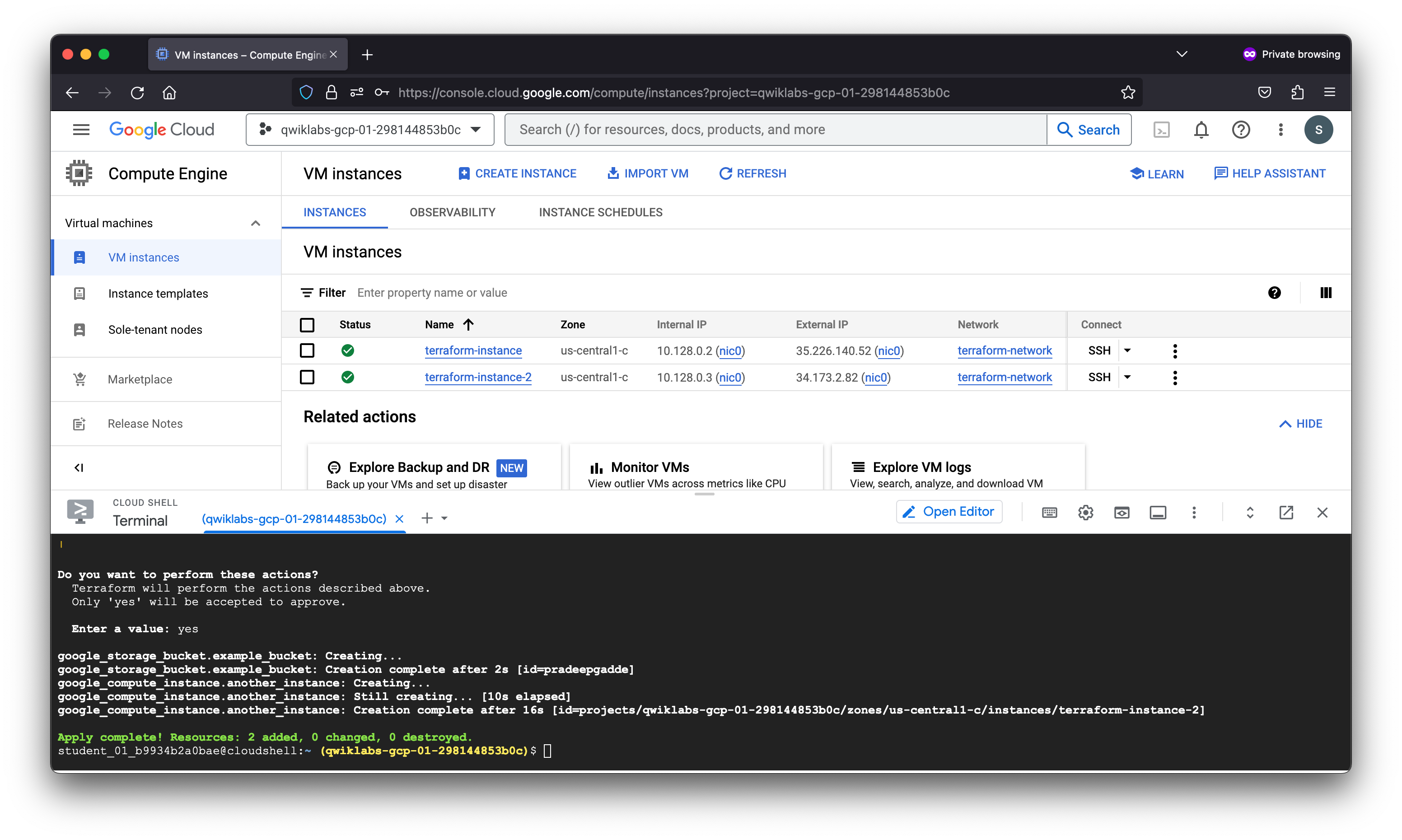
Before moving on, remove these new resources from your configuration and run terraform apply once again to destroy them. You won’t use the bucket or the second instance any further in the getting started guide.
student_01_b9934b2a0bae@cloudshell:~ (qwiklabs-gcp-01-298144853b0c)$ cat main.tf
terraform {
required_providers {
google = {
source = "hashicorp/google"
}
}
}
provider "google" {
version = "3.5.0"
project = "qwiklabs-gcp-01-298144853b0c"
region = "us-central1"
zone = "us-central1-c"
}
resource "google_compute_network" "vpc_network" {
name = "terraform-network"
}
resource "google_compute_instance" "vm_instance" {
name = "terraform-instance"
machine_type = "f1-micro"
tags = ["web", "dev"]
boot_disk {
initialize_params {
image = "cos-cloud/cos-stable"
}
}
network_interface {
network = google_compute_network.vpc_network.self_link
access_config {
nat_ip = google_compute_address.vm_static_ip.address
}
}
}
resource "google_compute_address" "vm_static_ip" {
name = "terraform-static-ip"
}
# New resource for the storage bucket our application will use.
student_01_b9934b2a0bae@cloudshell:~ (qwiklabs-gcp-01-298144853b0c)$
student_01_b9934b2a0bae@cloudshell:~ (qwiklabs-gcp-01-298144853b0c)$ terraform apply
google_compute_instance.another_instance: Refreshing state... [id=projects/qwiklabs-gcp-01-298144853b0c/zones/us-central1-c/instances/terraform-instance-2]
google_compute_network.vpc_network: Refreshing state... [id=projects/qwiklabs-gcp-01-298144853b0c/global/networks/terraform-network]
google_compute_address.vm_static_ip: Refreshing state... [id=projects/qwiklabs-gcp-01-298144853b0c/regions/us-central1/addresses/terraform-static-ip]
google_storage_bucket.example_bucket: Refreshing state... [id=pradeepgadde]
google_compute_instance.vm_instance: Refreshing state... [id=projects/qwiklabs-gcp-01-298144853b0c/zones/us-central1-c/instances/terraform-instance]
Terraform used the selected providers to generate the following execution plan. Resource actions are indicated with the following symbols:
- destroy
Terraform will perform the following actions:
# google_compute_instance.another_instance will be destroyed
# (because google_compute_instance.another_instance is not in configuration)
- resource "google_compute_instance" "another_instance" {
- can_ip_forward = false -> null
- cpu_platform = "Intel Haswell" -> null
- deletion_protection = false -> null
- enable_display = false -> null
- guest_accelerator = [] -> null
- id = "projects/qwiklabs-gcp-01-298144853b0c/zones/us-central1-c/instances/terraform-instance-2" -> null
- instance_id = "1799040118417202001" -> null
- label_fingerprint = "42WmSpB8rSM=" -> null
- labels = {} -> null
- machine_type = "f1-micro" -> null
- metadata = {} -> null
- metadata_fingerprint = "-IVbTFitpCY=" -> null
- name = "terraform-instance-2" -> null
- project = "qwiklabs-gcp-01-298144853b0c" -> null
- self_link = "https://www.googleapis.com/compute/v1/projects/qwiklabs-gcp-01-298144853b0c/zones/us-central1-c/instances/terraform-instance-2" -> null
- tags = [] -> null
- tags_fingerprint = "42WmSpB8rSM=" -> null
- zone = "us-central1-c" -> null
- boot_disk {
- auto_delete = true -> null
- device_name = "persistent-disk-0" -> null
- mode = "READ_WRITE" -> null
- source = "https://www.googleapis.com/compute/v1/projects/qwiklabs-gcp-01-298144853b0c/zones/us-central1-c/disks/terraform-instance-2" -> null
- initialize_params {
- image = "https://www.googleapis.com/compute/v1/projects/cos-cloud/global/images/cos-stable-105-17412-1-66" -> null
- labels = {} -> null
- size = 10 -> null
- type = "pd-standard" -> null
}
}
- network_interface {
- name = "nic0" -> null
- network = "https://www.googleapis.com/compute/v1/projects/qwiklabs-gcp-01-298144853b0c/global/networks/terraform-network" -> null
- network_ip = "10.128.0.3" -> null
- subnetwork = "https://www.googleapis.com/compute/v1/projects/qwiklabs-gcp-01-298144853b0c/regions/us-central1/subnetworks/terraform-network" -> null
- subnetwork_project = "qwiklabs-gcp-01-298144853b0c" -> null
- access_config {
- nat_ip = "34.173.2.82" -> null
- network_tier = "PREMIUM" -> null
}
}
- scheduling {
- automatic_restart = true -> null
- on_host_maintenance = "MIGRATE" -> null
- preemptible = false -> null
}
- shielded_instance_config {
- enable_integrity_monitoring = true -> null
- enable_secure_boot = false -> null
- enable_vtpm = true -> null
}
}
# google_storage_bucket.example_bucket will be destroyed
# (because google_storage_bucket.example_bucket is not in configuration)
- resource "google_storage_bucket" "example_bucket" {
- bucket_policy_only = false -> null
- force_destroy = false -> null
- id = "pradeepgadde" -> null
- labels = {} -> null
- location = "US" -> null
- name = "pradeepgadde" -> null
- project = "qwiklabs-gcp-01-298144853b0c" -> null
- requester_pays = false -> null
- self_link = "https://www.googleapis.com/storage/v1/b/pradeepgadde" -> null
- storage_class = "STANDARD" -> null
- url = "gs://pradeepgadde" -> null
- website {
- main_page_suffix = "index.html" -> null
- not_found_page = "404.html" -> null
}
}
Plan: 0 to add, 0 to change, 2 to destroy.
╷
│ Warning: Version constraints inside provider configuration blocks are deprecated
│
│ on main.tf line 9, in provider "google":
│ 9: version = "3.5.0"
│
│ Terraform 0.13 and earlier allowed provider version constraints inside the provider configuration block, but that is now deprecated and will be removed in a future version of
│ Terraform. To silence this warning, move the provider version constraint into the required_providers block.
╵
Do you want to perform these actions?
Terraform will perform the actions described above.
Only 'yes' will be accepted to approve.
Enter a value: yes
google_compute_instance.another_instance: Destroying... [id=projects/qwiklabs-gcp-01-298144853b0c/zones/us-central1-c/instances/terraform-instance-2]
google_compute_instance.another_instance: Still destroying... [id=projects/qwiklabs-gcp-01-298144853b0c/z...tral1-c/instances/terraform-instance-2, 10s elapsed]
google_compute_instance.another_instance: Still destroying... [id=projects/qwiklabs-gcp-01-298144853b0c/z...tral1-c/instances/terraform-instance-2, 20s elapsed]
google_compute_instance.another_instance: Destruction complete after 22s
google_storage_bucket.example_bucket: Destroying... [id=pradeepgadde]
google_storage_bucket.example_bucket: Destruction complete after 1s
Apply complete! Resources: 0 added, 0 changed, 2 destroyed.
student_01_b9934b2a0bae@cloudshell:~ (qwiklabs-gcp-01-298144853b0c)$
Provision infrastructure
The compute instance you launched at this point is based on the Google image given, but has no additional software installed or configuration applied.
Google Cloud allows customers to manage their own custom operating system images. This can be a great way to ensure the instances you provision with Terraform are pre-configured based on your needs. Packer is the perfect tool for this and includes a builder for Google Cloud.
Terraform uses provisioners to upload files, run shell scripts, or install and trigger other software like configuration management tools.
Defining a provisioner
- To define a provisioner, modify the resource block defining the first
vm_instancein your configuration to look like the following:
student_01_b9934b2a0bae@cloudshell:~ (qwiklabs-gcp-01-298144853b0c)$ cat main.tf
terraform {
required_providers {
google = {
source = "hashicorp/google"
}
}
}
provider "google" {
version = "3.5.0"
project = "qwiklabs-gcp-01-298144853b0c"
region = "us-central1"
zone = "us-central1-c"
}
resource "google_compute_network" "vpc_network" {
name = "terraform-network"
}
resource "google_compute_instance" "vm_instance" {
name = "terraform-instance"
machine_type = "f1-micro"
tags = ["web", "dev"]
provisioner "local-exec" {
command = "echo ${google_compute_instance.vm_instance.name}: ${google_compute_instance.vm_instance.network_interface[0].access_config[0].nat_ip} >> ip_address.txt"
}
boot_disk {
initialize_params {
image = "cos-cloud/cos-stable"
}
}
network_interface {
network = google_compute_network.vpc_network.self_link
access_config {
nat_ip = google_compute_address.vm_static_ip.address
}
}
}
resource "google_compute_address" "vm_static_ip" {
name = "terraform-static-ip"
}
# New resource for the storage bucket our application will use.
student_01_b9934b2a0bae@cloudshell:~ (qwiklabs-gcp-01-298144853b0c)$
This adds a provisioner block within the resource block. Multiple provisioner blocks can be added to define multiple provisioning steps. Terraform supports many provisioners, but for this example you are using the local-exec provisioner.
The local-exec provisioner executes a command locally on the machine running Terraform, not the VM instance itself. You’re using this provisioner versus the others so we don’t have to worry about specifying any connection info right now.
This also shows a more complex example of string interpolation than you’ve seen before. Each VM instance can have multiple network interfaces, so refer to the first one with network_interface[0], count starting from 0, as most programming languages do. Each network interface can have multiple access_config blocks as well, so once again you specify the first one.
student_01_b9934b2a0bae@cloudshell:~ (qwiklabs-gcp-01-298144853b0c)$ terraform apply
google_compute_address.vm_static_ip: Refreshing state... [id=projects/qwiklabs-gcp-01-298144853b0c/regions/us-central1/addresses/terraform-static-ip]
google_compute_network.vpc_network: Refreshing state... [id=projects/qwiklabs-gcp-01-298144853b0c/global/networks/terraform-network]
google_compute_instance.vm_instance: Refreshing state... [id=projects/qwiklabs-gcp-01-298144853b0c/zones/us-central1-c/instances/terraform-instance]
No changes. Your infrastructure matches the configuration.
Terraform has compared your real infrastructure against your configuration and found no differences, so no changes are needed.
╷
│ Warning: Version constraints inside provider configuration blocks are deprecated
│
│ on main.tf line 9, in provider "google":
│ 9: version = "3.5.0"
│
│ Terraform 0.13 and earlier allowed provider version constraints inside the provider configuration block, but that is now deprecated and will be removed in a future version of
│ Terraform. To silence this warning, move the provider version constraint into the required_providers block.
╵
Apply complete! Resources: 0 added, 0 changed, 0 destroyed.
student_01_b9934b2a0bae@cloudshell:~ (qwiklabs-gcp-01-298144853b0c)$
At this point, the output may be confusing at first.
Terraform found nothing to do - and if you check, you’ll find that there’s no ip_address.txt file on your local machine.
Terraform treats provisioners differently from other arguments. Provisioners only run when a resource is created, but adding a provisioner does not force that resource to be destroyed and recreated.
student_01_b9934b2a0bae@cloudshell:~ (qwiklabs-gcp-01-298144853b0c)$ ls
main.tf README-cloudshell.txt static_ip terraform.tfstate terraform.tfstate.backup
student_01_b9934b2a0bae@cloudshell:~ (qwiklabs-gcp-01-298144853b0c)$
- Use
terraform taintto tell Terraform to recreate the instance:
student_01_b9934b2a0bae@cloudshell:~ (qwiklabs-gcp-01-298144853b0c)$ terraform taint google_compute_instance.vm_instance
Resource instance google_compute_instance.vm_instance has been marked as tainted.
student_01_b9934b2a0bae@cloudshell:~ (qwiklabs-gcp-01-298144853b0c)$
A tainted resource will be destroyed and recreated during the next apply.
- Run
terraform applynow:
student_01_b9934b2a0bae@cloudshell:~ (qwiklabs-gcp-01-298144853b0c)$ terraform apply
google_compute_network.vpc_network: Refreshing state... [id=projects/qwiklabs-gcp-01-298144853b0c/global/networks/terraform-network]
google_compute_address.vm_static_ip: Refreshing state... [id=projects/qwiklabs-gcp-01-298144853b0c/regions/us-central1/addresses/terraform-static-ip]
google_compute_instance.vm_instance: Refreshing state... [id=projects/qwiklabs-gcp-01-298144853b0c/zones/us-central1-c/instances/terraform-instance]
Terraform used the selected providers to generate the following execution plan. Resource actions are indicated with the following symbols:
-/+ destroy and then create replacement
Terraform will perform the following actions:
# google_compute_instance.vm_instance is tainted, so must be replaced
-/+ resource "google_compute_instance" "vm_instance" {
~ cpu_platform = "Intel Haswell" -> (known after apply)
- enable_display = false -> null
~ guest_accelerator = [] -> (known after apply)
~ id = "projects/qwiklabs-gcp-01-298144853b0c/zones/us-central1-c/instances/terraform-instance" -> (known after apply)
~ instance_id = "3453360189672988146" -> (known after apply)
~ label_fingerprint = "42WmSpB8rSM=" -> (known after apply)
- labels = {} -> null
- metadata = {} -> null
~ metadata_fingerprint = "-IVbTFitpCY=" -> (known after apply)
+ min_cpu_platform = (known after apply)
name = "terraform-instance"
~ project = "qwiklabs-gcp-01-298144853b0c" -> (known after apply)
~ self_link = "https://www.googleapis.com/compute/v1/projects/qwiklabs-gcp-01-298144853b0c/zones/us-central1-c/instances/terraform-instance" -> (known after apply)
tags = [
"dev",
"web",
]
~ tags_fingerprint = "XaeQnaHMn9Y=" -> (known after apply)
~ zone = "us-central1-c" -> (known after apply)
# (3 unchanged attributes hidden)
~ boot_disk {
~ device_name = "persistent-disk-0" -> (known after apply)
+ disk_encryption_key_sha256 = (known after apply)
+ kms_key_self_link = (known after apply)
~ source = "https://www.googleapis.com/compute/v1/projects/qwiklabs-gcp-01-298144853b0c/zones/us-central1-c/disks/terraform-instance" -> (known after apply)
# (2 unchanged attributes hidden)
~ initialize_params {
~ image = "https://www.googleapis.com/compute/v1/projects/cos-cloud/global/images/cos-stable-105-17412-1-66" -> "cos-cloud/cos-stable"
~ labels = {} -> (known after apply)
~ size = 10 -> (known after apply)
~ type = "pd-standard" -> (known after apply)
}
}
~ network_interface {
~ name = "nic0" -> (known after apply)
~ network_ip = "10.128.0.2" -> (known after apply)
~ subnetwork = "https://www.googleapis.com/compute/v1/projects/qwiklabs-gcp-01-298144853b0c/regions/us-central1/subnetworks/terraform-network" -> (known after apply)
~ subnetwork_project = "qwiklabs-gcp-01-298144853b0c" -> (known after apply)
# (1 unchanged attribute hidden)
~ access_config {
~ network_tier = "PREMIUM" -> (known after apply)
# (1 unchanged attribute hidden)
}
}
- scheduling {
- automatic_restart = true -> null
- on_host_maintenance = "MIGRATE" -> null
- preemptible = false -> null
}
- shielded_instance_config {
- enable_integrity_monitoring = true -> null
- enable_secure_boot = false -> null
- enable_vtpm = true -> null
}
}
Plan: 1 to add, 0 to change, 1 to destroy.
╷
│ Warning: Version constraints inside provider configuration blocks are deprecated
│
│ on main.tf line 9, in provider "google":
│ 9: version = "3.5.0"
│
│ Terraform 0.13 and earlier allowed provider version constraints inside the provider configuration block, but that is now deprecated and will be removed in a future version of
│ Terraform. To silence this warning, move the provider version constraint into the required_providers block.
╵
Do you want to perform these actions?
Terraform will perform the actions described above.
Only 'yes' will be accepted to approve.
Enter a value: yes
google_compute_instance.vm_instance: Destroying... [id=projects/qwiklabs-gcp-01-298144853b0c/zones/us-central1-c/instances/terraform-instance]
google_compute_instance.vm_instance: Still destroying... [id=projects/qwiklabs-gcp-01-298144853b0c/z...entral1-c/instances/terraform-instance, 10s elapsed]
google_compute_instance.vm_instance: Still destroying... [id=projects/qwiklabs-gcp-01-298144853b0c/z...entral1-c/instances/terraform-instance, 20s elapsed]
google_compute_instance.vm_instance: Still destroying... [id=projects/qwiklabs-gcp-01-298144853b0c/z...entral1-c/instances/terraform-instance, 30s elapsed]
google_compute_instance.vm_instance: Destruction complete after 31s
google_compute_instance.vm_instance: Creating...
google_compute_instance.vm_instance: Still creating... [10s elapsed]
google_compute_instance.vm_instance: Provisioning with 'local-exec'...
google_compute_instance.vm_instance (local-exec): Executing: ["/bin/sh" "-c" "echo terraform-instance: 35.226.140.52 >> ip_address.txt"]
google_compute_instance.vm_instance: Creation complete after 13s [id=projects/qwiklabs-gcp-01-298144853b0c/zones/us-central1-c/instances/terraform-instance]
Apply complete! Resources: 1 added, 0 changed, 1 destroyed.
student_01_b9934b2a0bae@cloudshell:~ (qwiklabs-gcp-01-298144853b0c)$
- Verify everything worked by looking at the contents of the
ip_address.txtfile.
It contains the IP address, just as you asked
student_01_b9934b2a0bae@cloudshell:~ (qwiklabs-gcp-01-298144853b0c)$ ls
ip_address.txt main.tf README-cloudshell.txt static_ip terraform.tfstate terraform.tfstate.backup
student_01_b9934b2a0bae@cloudshell:~ (qwiklabs-gcp-01-298144853b0c)$ cat ip_address.txt
terraform-instance: 35.226.140.52
student_01_b9934b2a0bae@cloudshell:~ (qwiklabs-gcp-01-298144853b0c)$
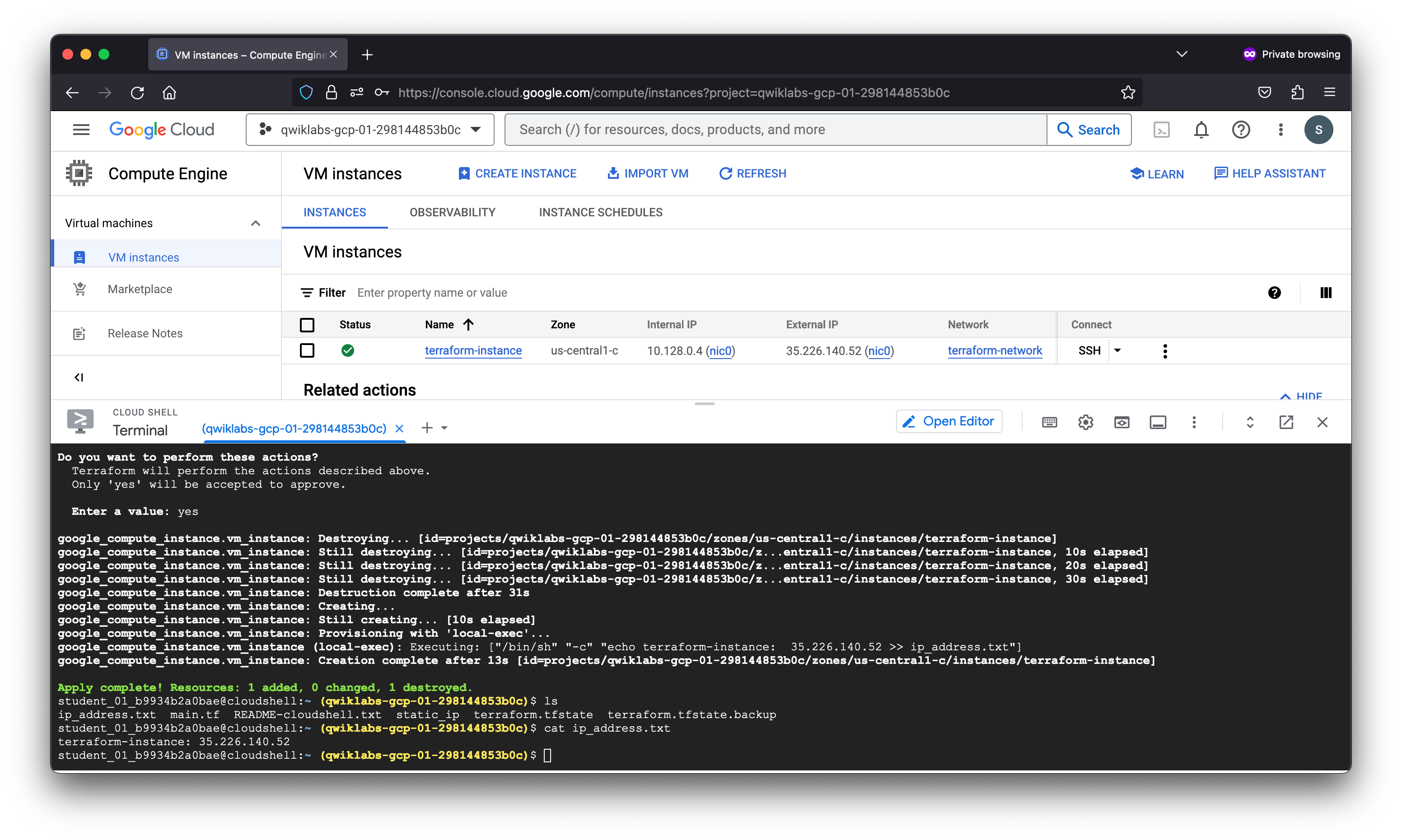
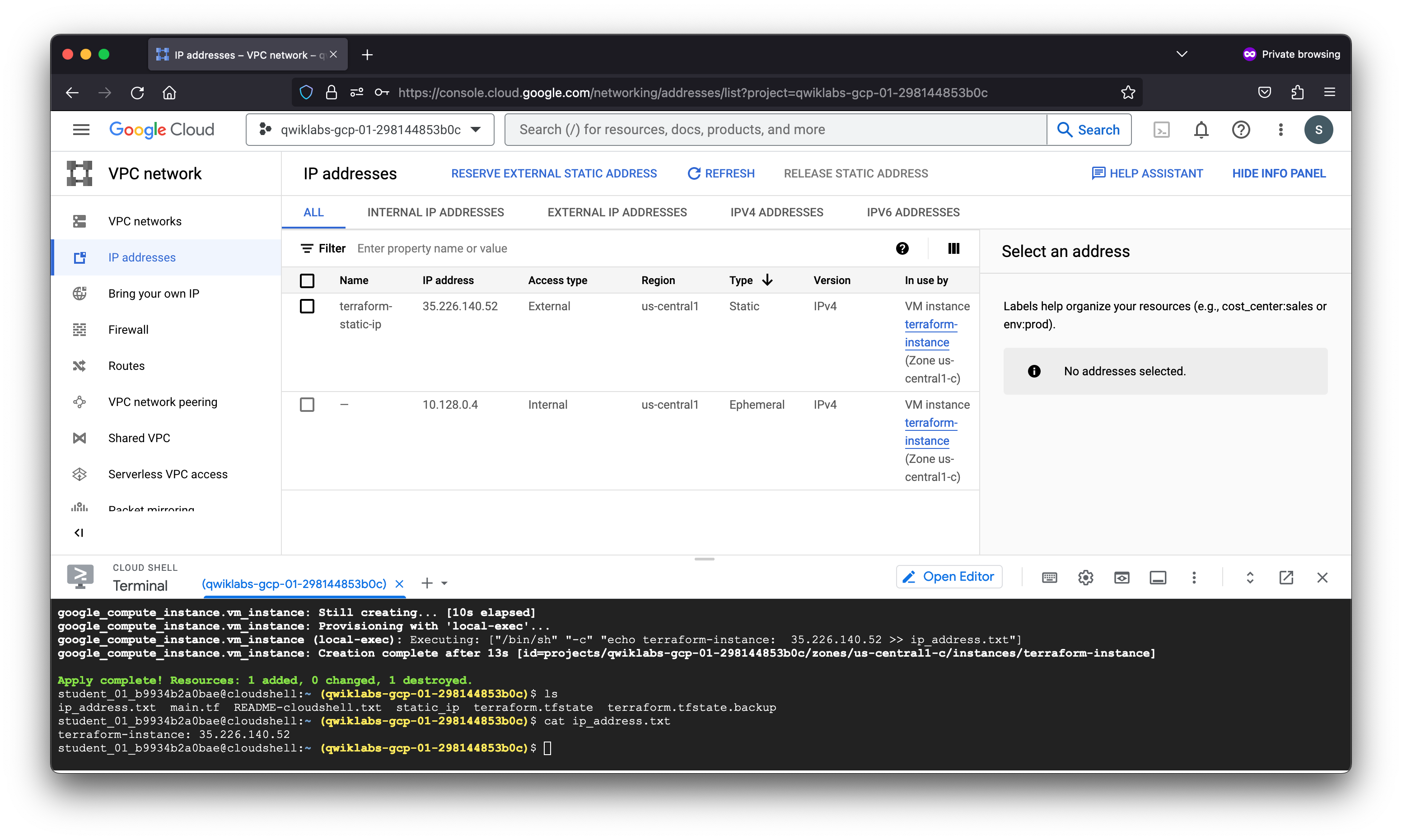
Failed provisioners and tainted resources
If a resource is successfully created but fails a provisioning step, Terraform will error and mark the resource as tainted. A resource that is tainted still exists, but shouldn’t be considered safe to use, since provisioning failed.
When you generate your next execution plan, Terraform will remove any tainted resources and create new resources, attempting to provision them again after creation.
Destroy provisioners
Provisioners can also be defined that run only during a destroy operation. These are useful for performing system cleanup, extracting data, etc.
For many resources, using built-in cleanup mechanisms is recommended if possible (such as init scripts), but provisioners can be used if necessary.
This lab won’t show any destroyed provisioner examples. If you need to use destroy provisioners, please see the Provisioners documentation.
In this lab, we learned how to build, change, and destroy infrastructure with Terraform. We then created resource dependencies, and provisioned basic infrastructure with Terraform configuration files.



