Examining Billing data with BigQuery
Perform the following tasks:
-
Sign in to BigQuery from the Cloud Console
-
Create a dataset
-
Create a table
-
Import data from a billing CSV file stored in a bucket
-
Run complex queries on a larger dataset
1. Use BigQuery to import data
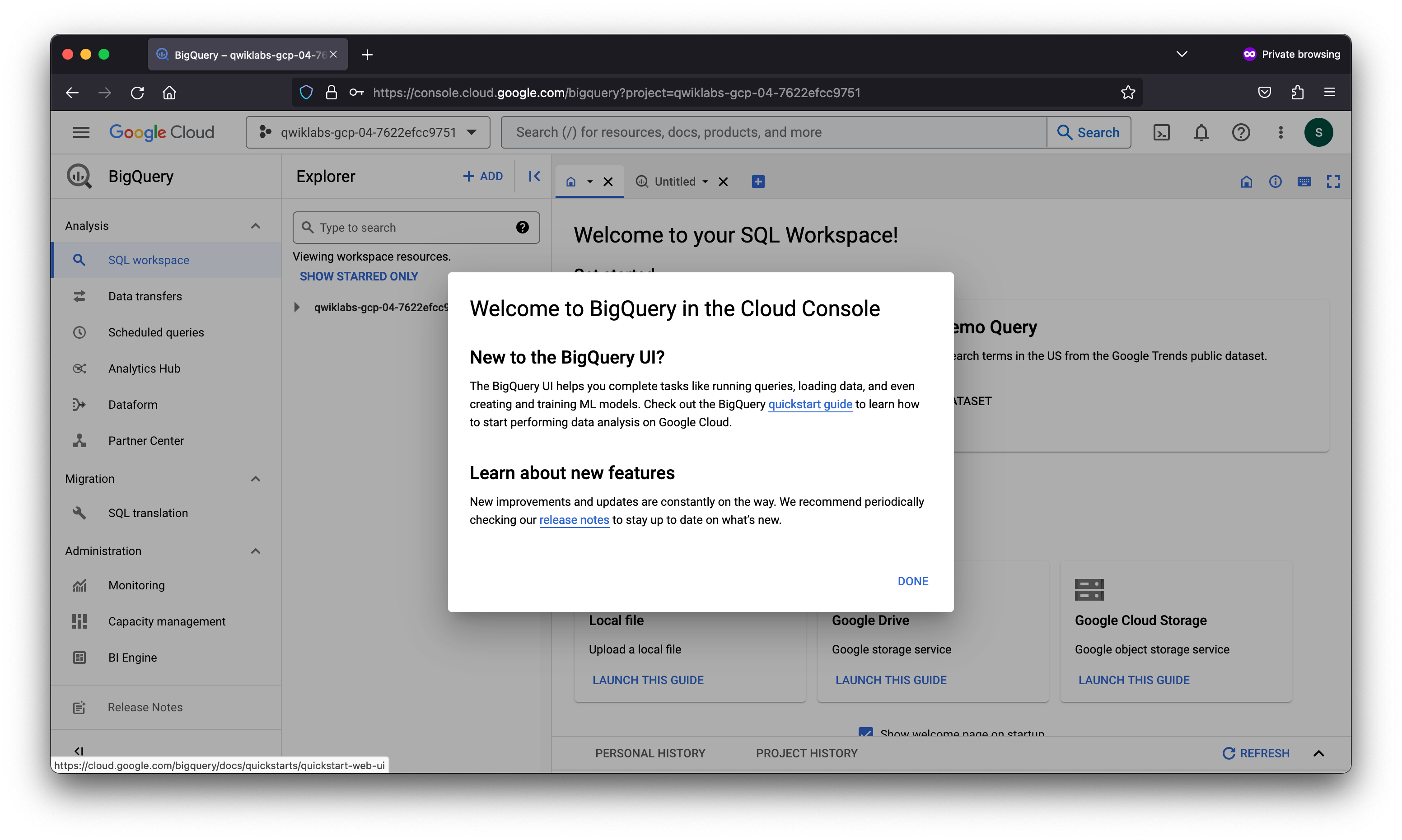
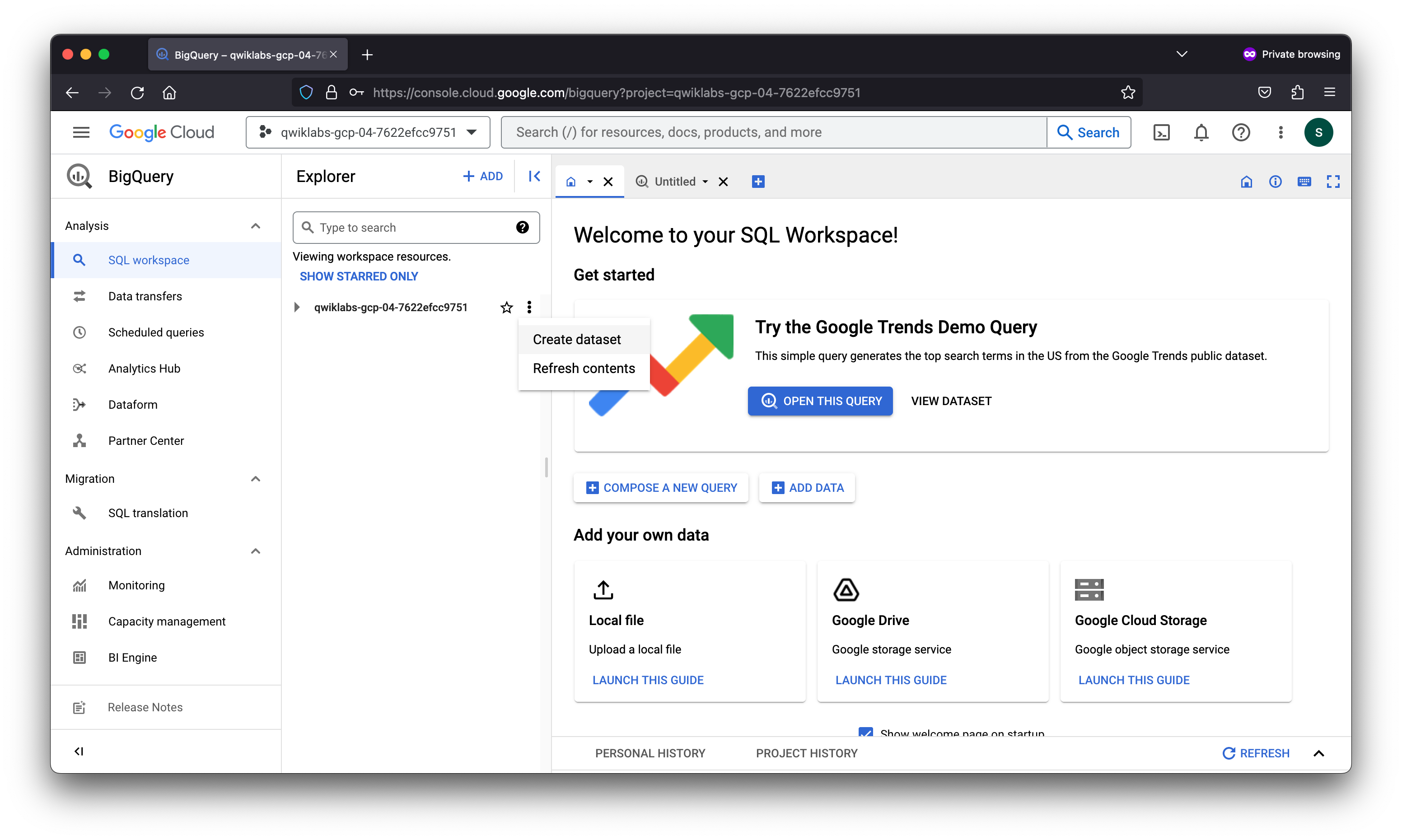
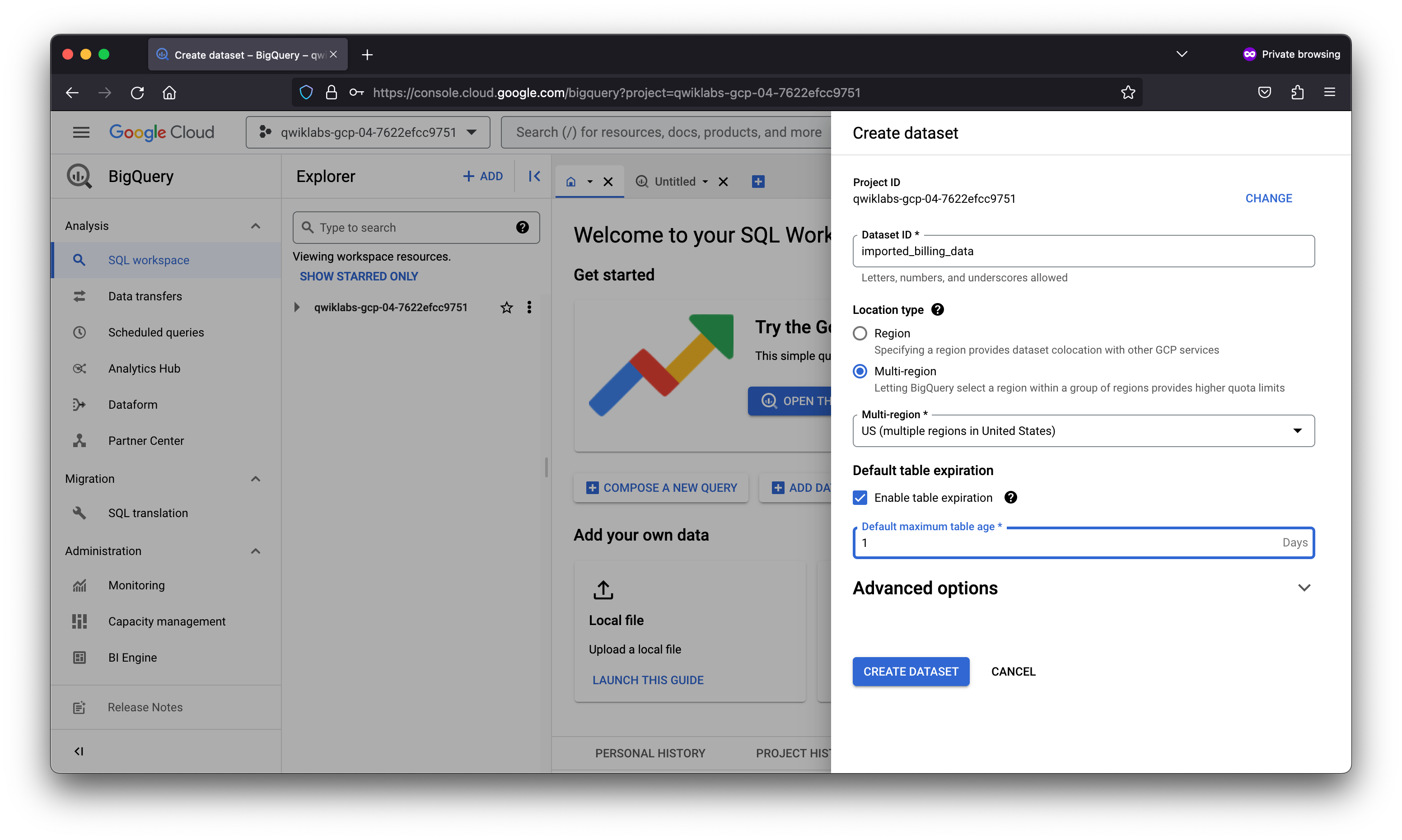
2. Examine the table
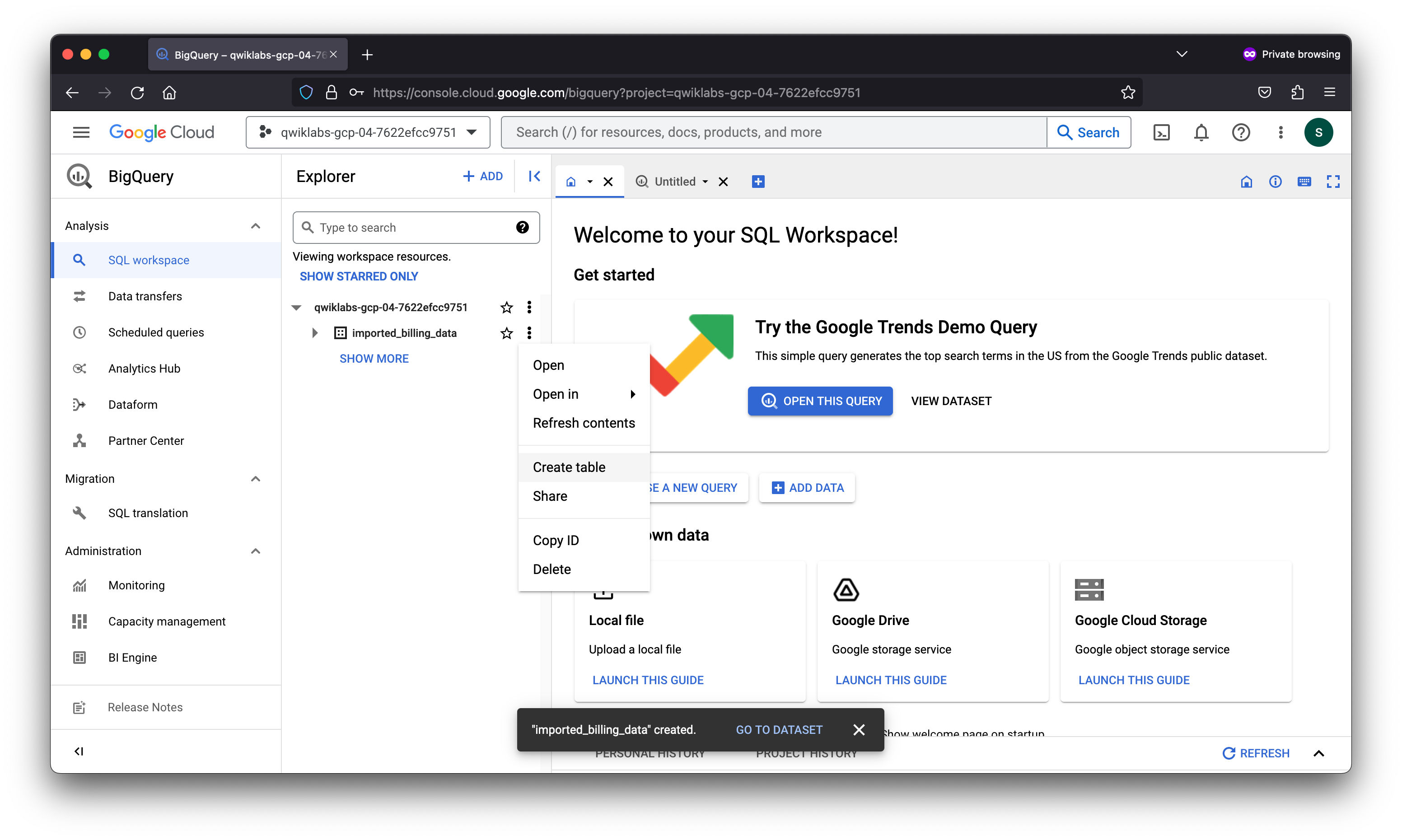
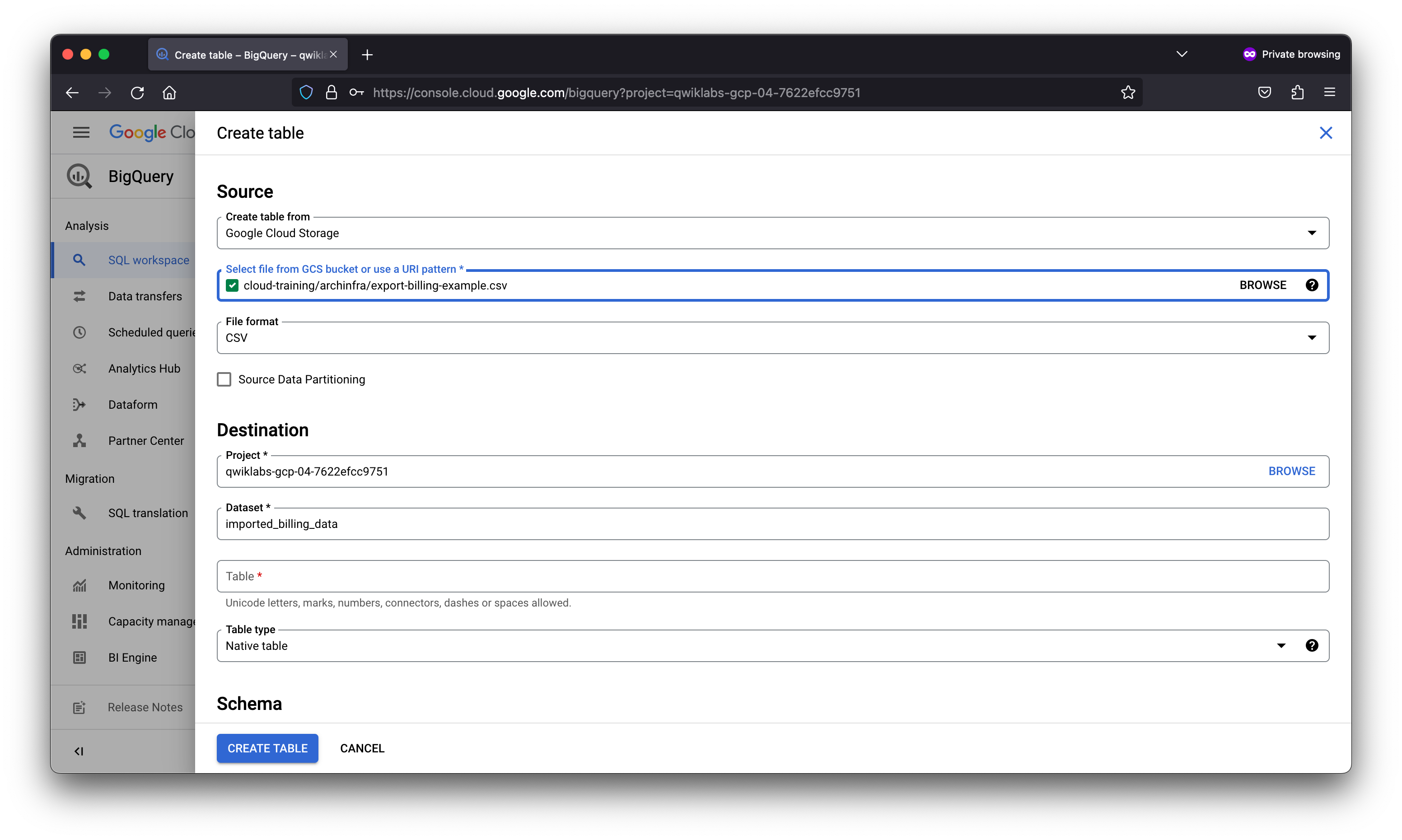
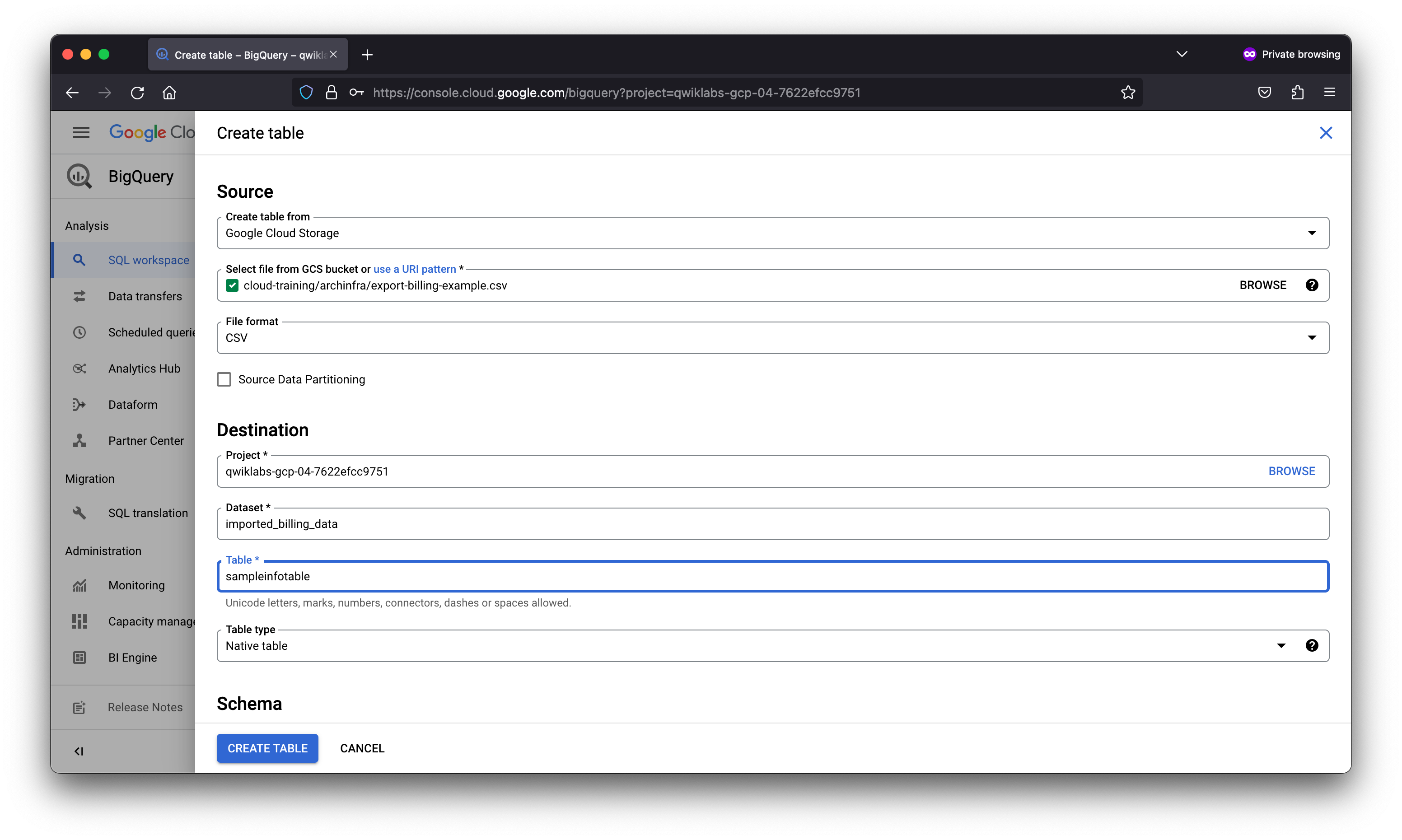
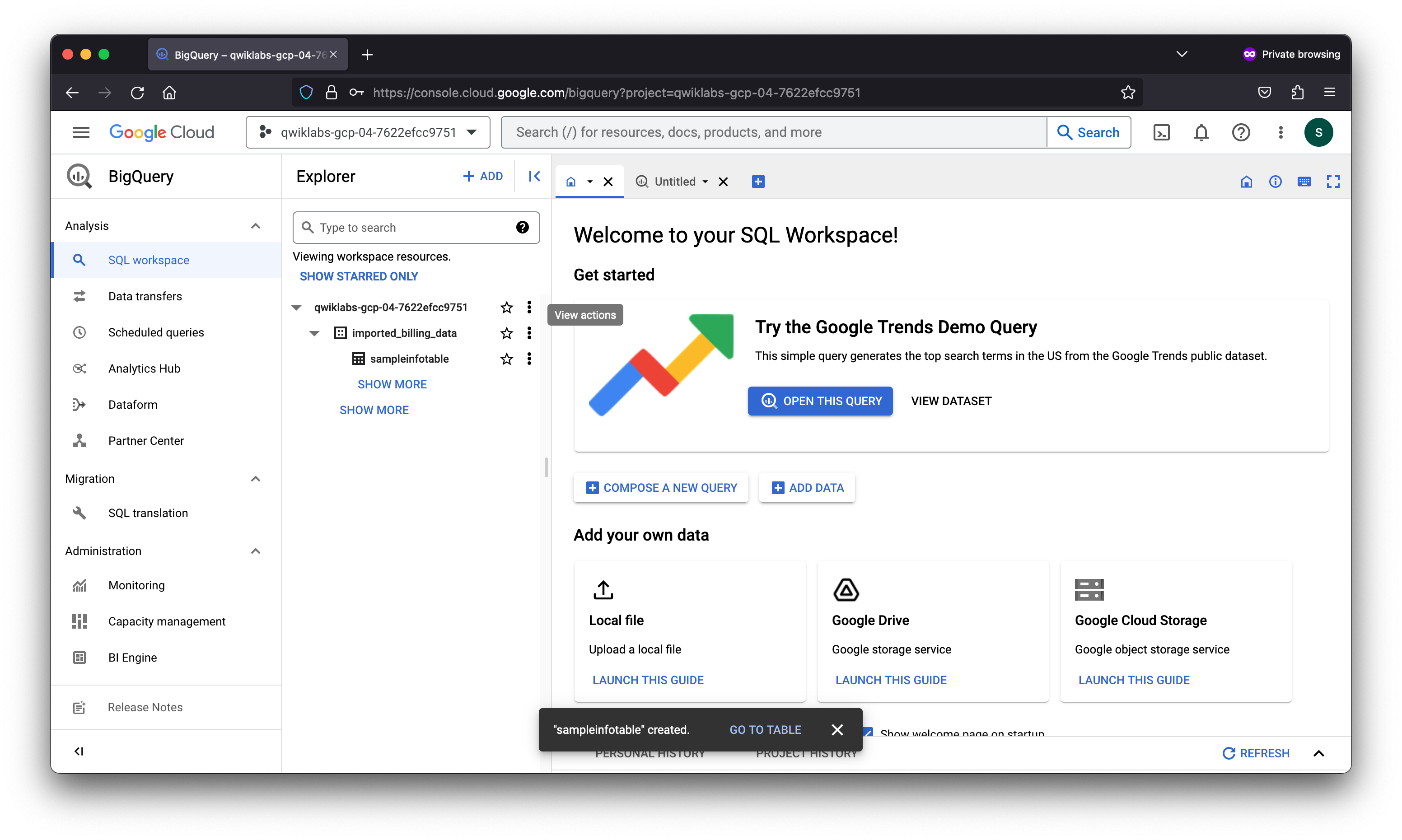
3. Compose a simple query
When you reference a table in a query, both the dataset ID and table ID must be specified; the project ID is optional.
SELECT * FROM `imported_billing_data.sampleinfotable`
WHERE Cost > 0
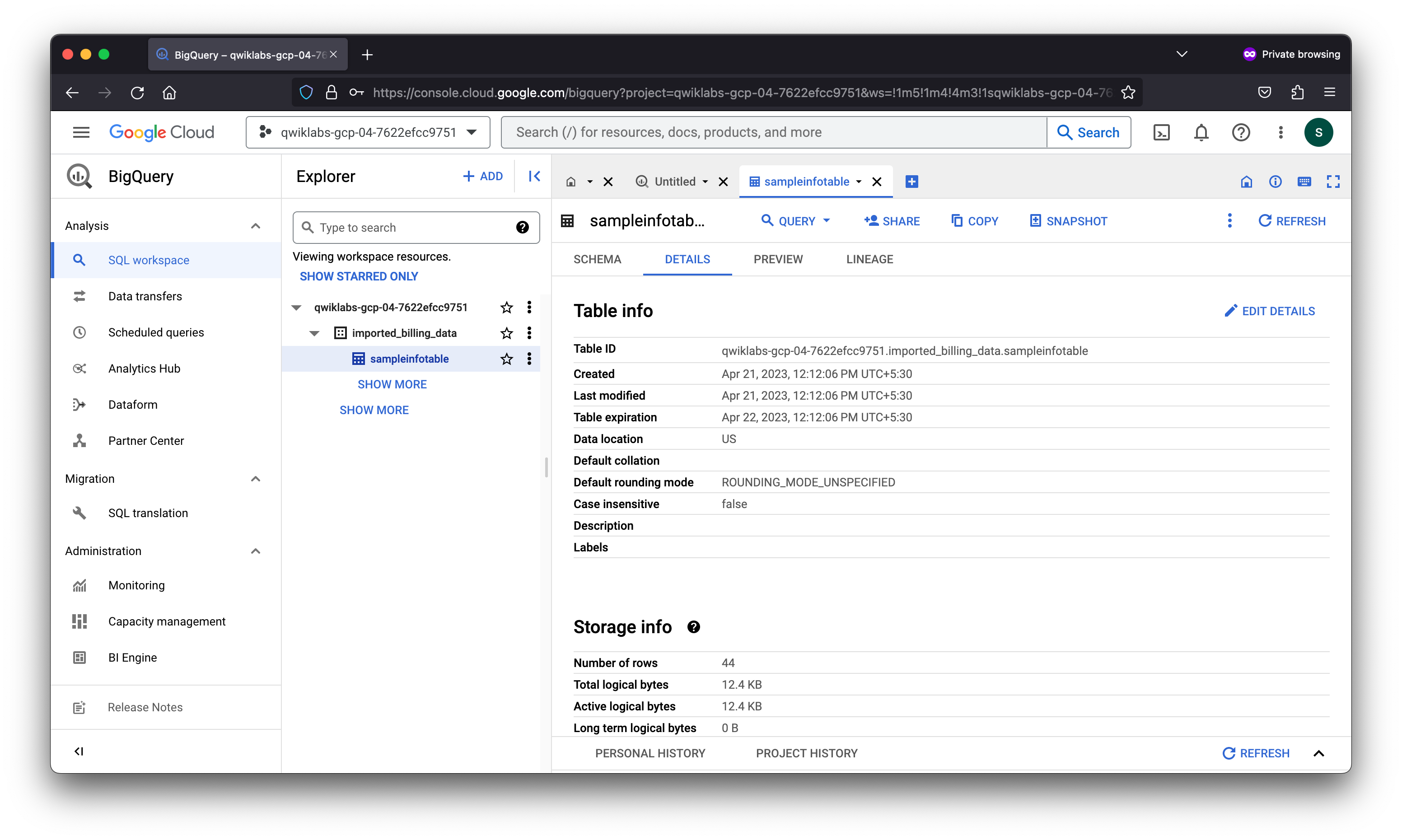
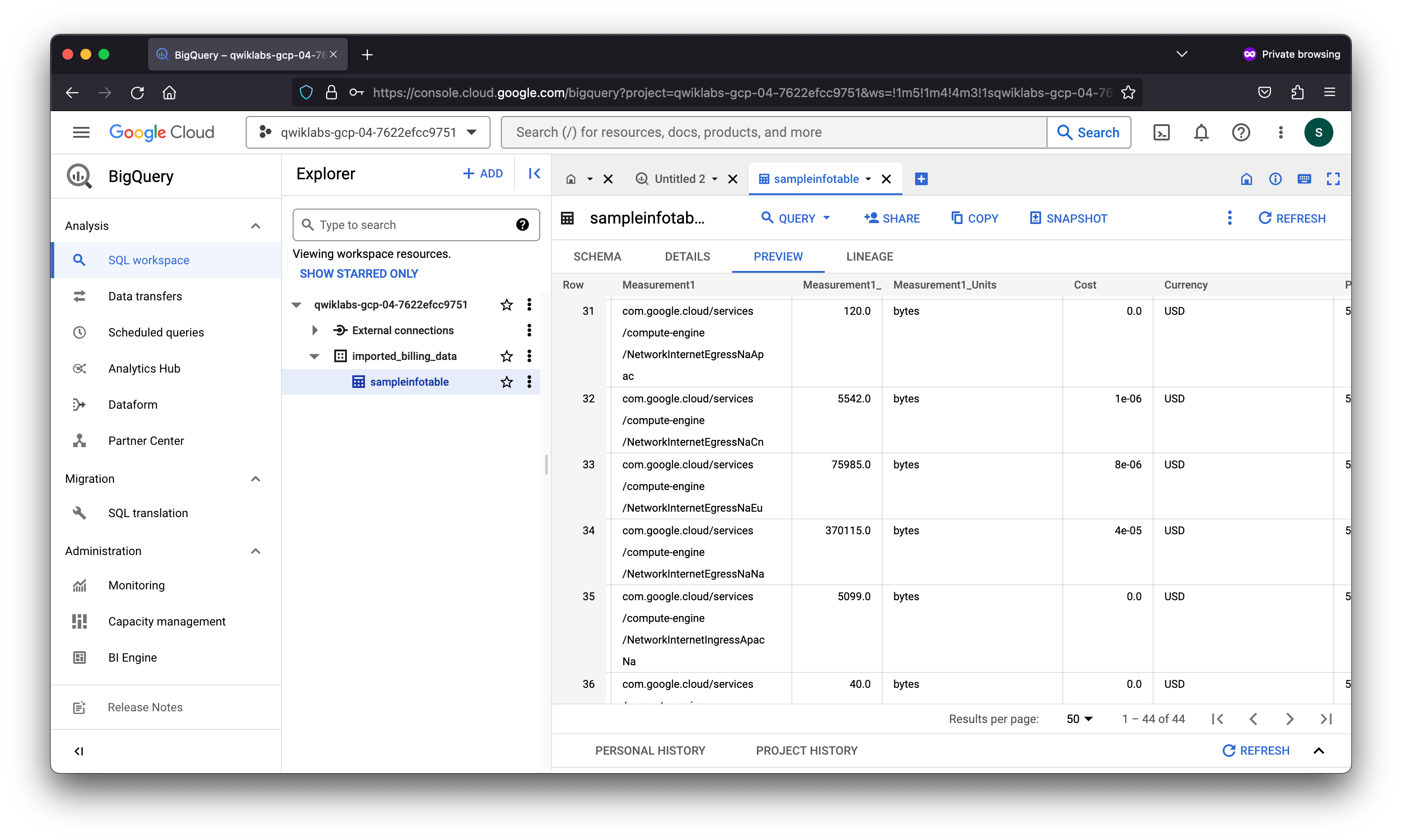
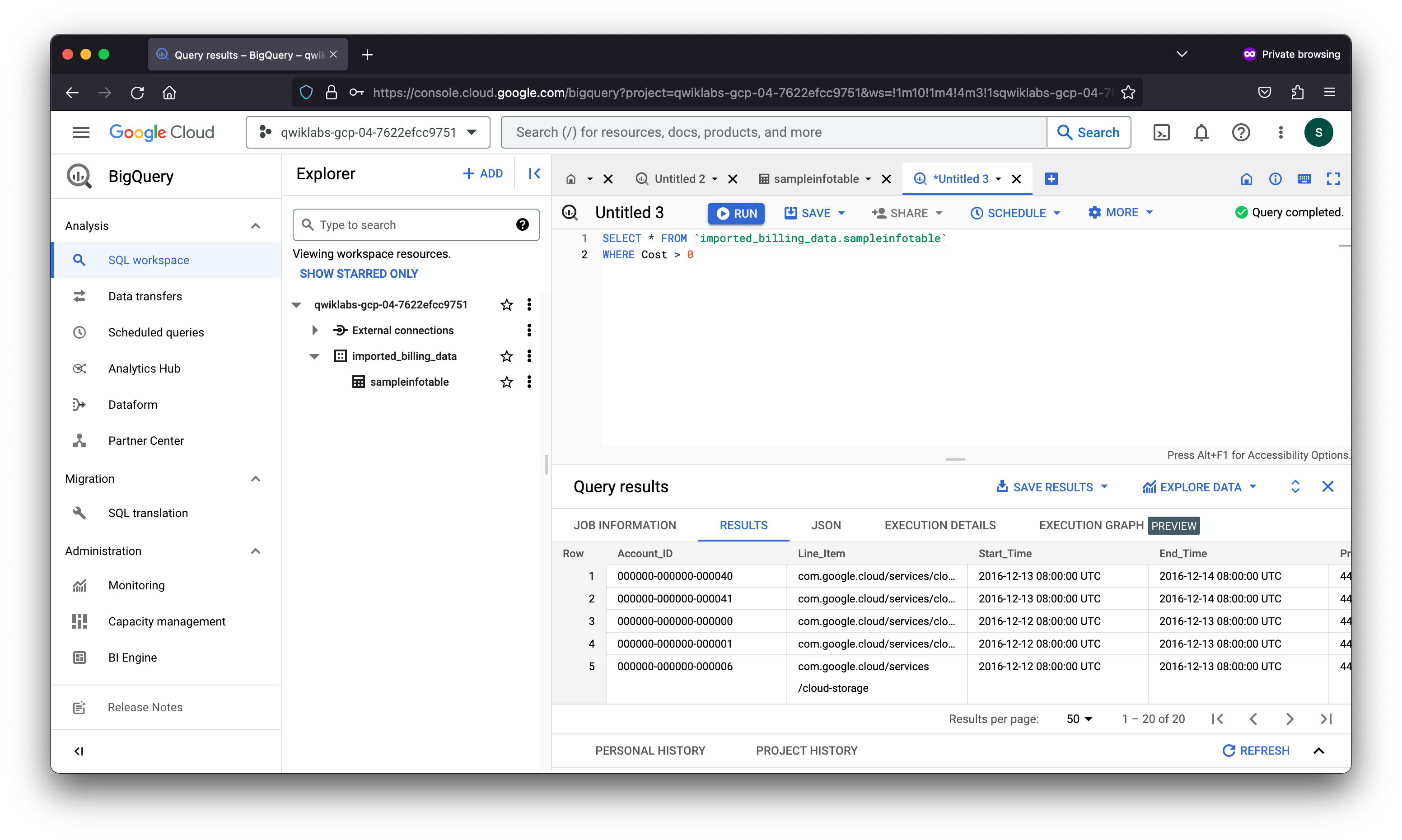
4. Analyze a large billing dataset with SQL
In the next activity, you use BigQuery to analyze a sample dataset with 22,537 lines of billing data.
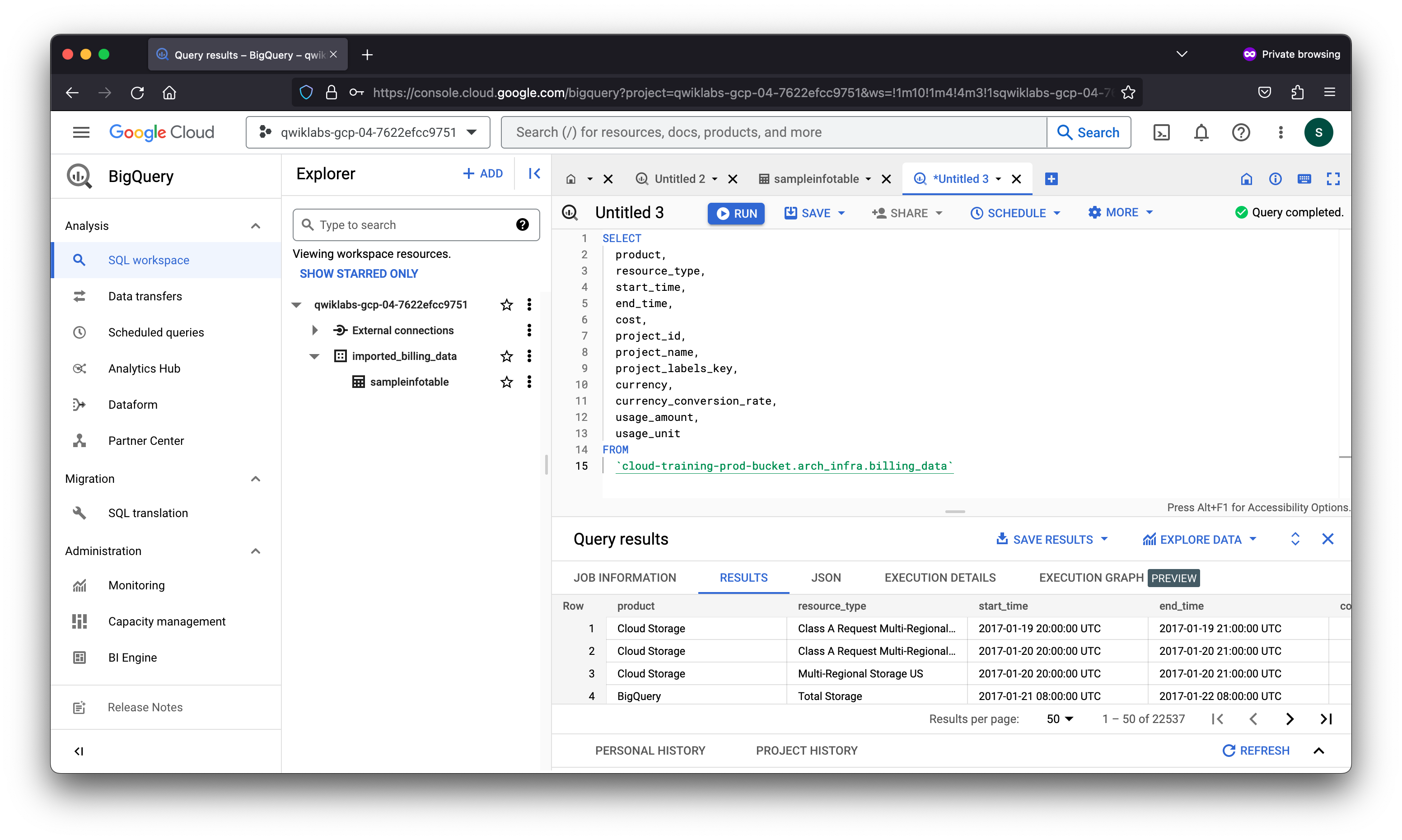
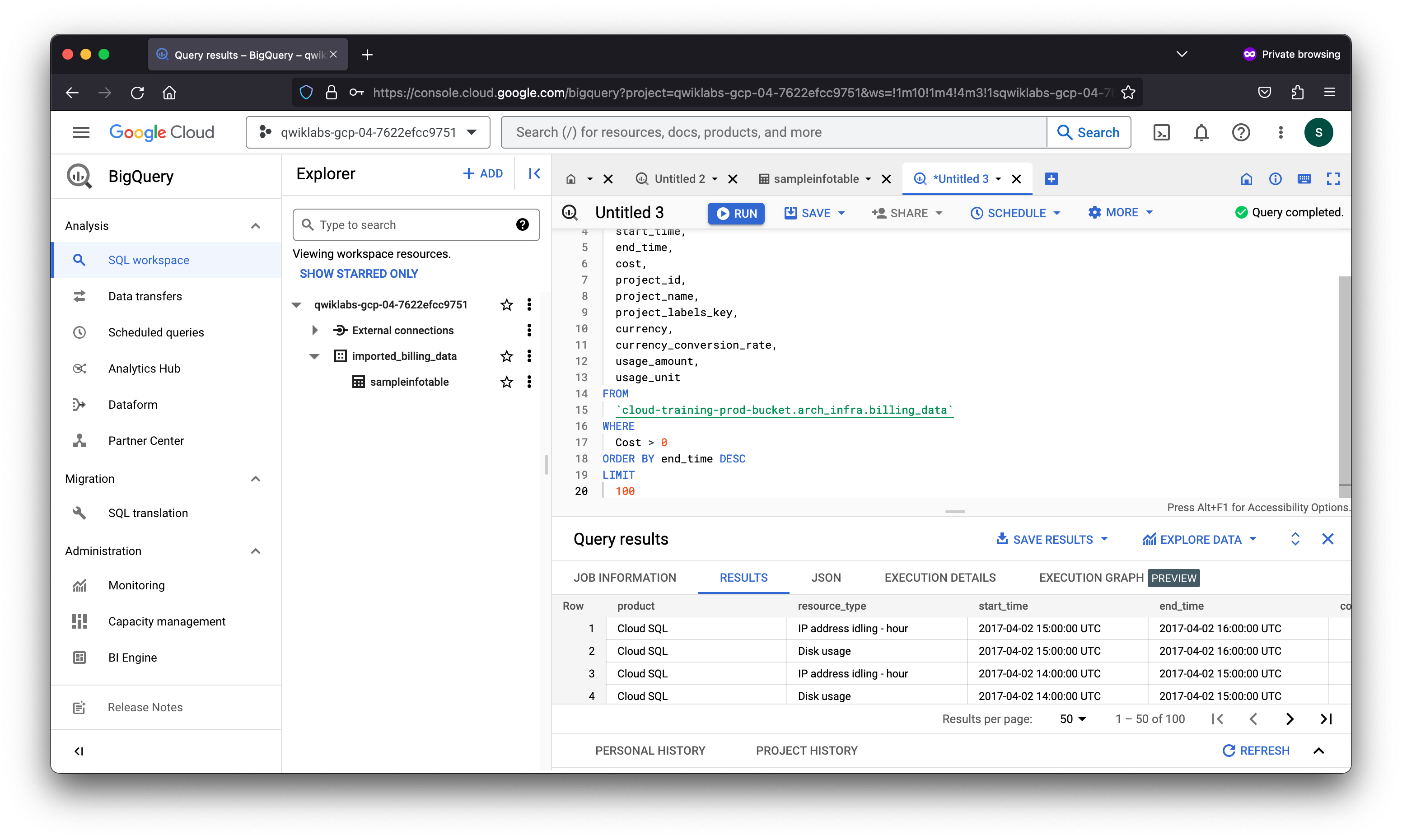
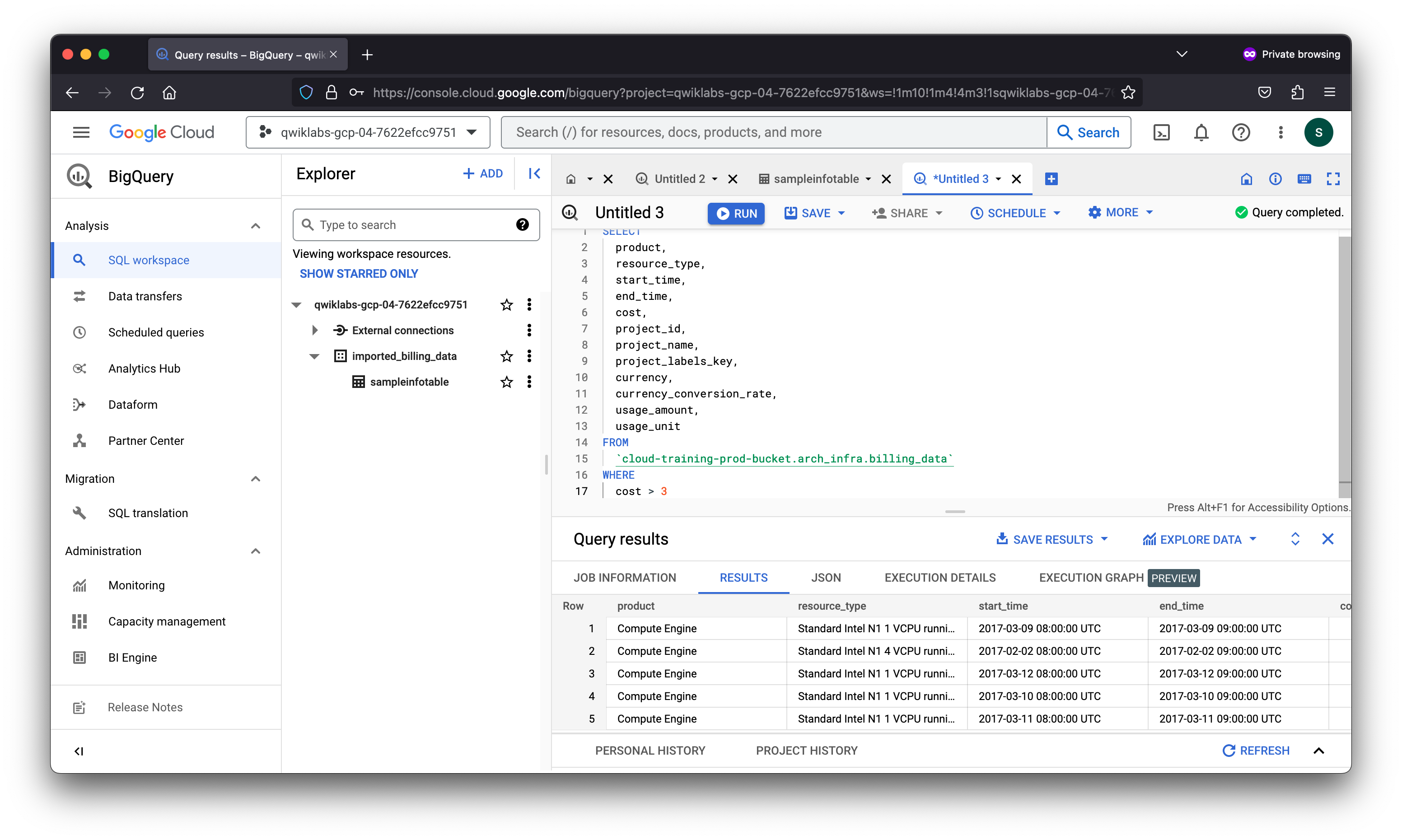
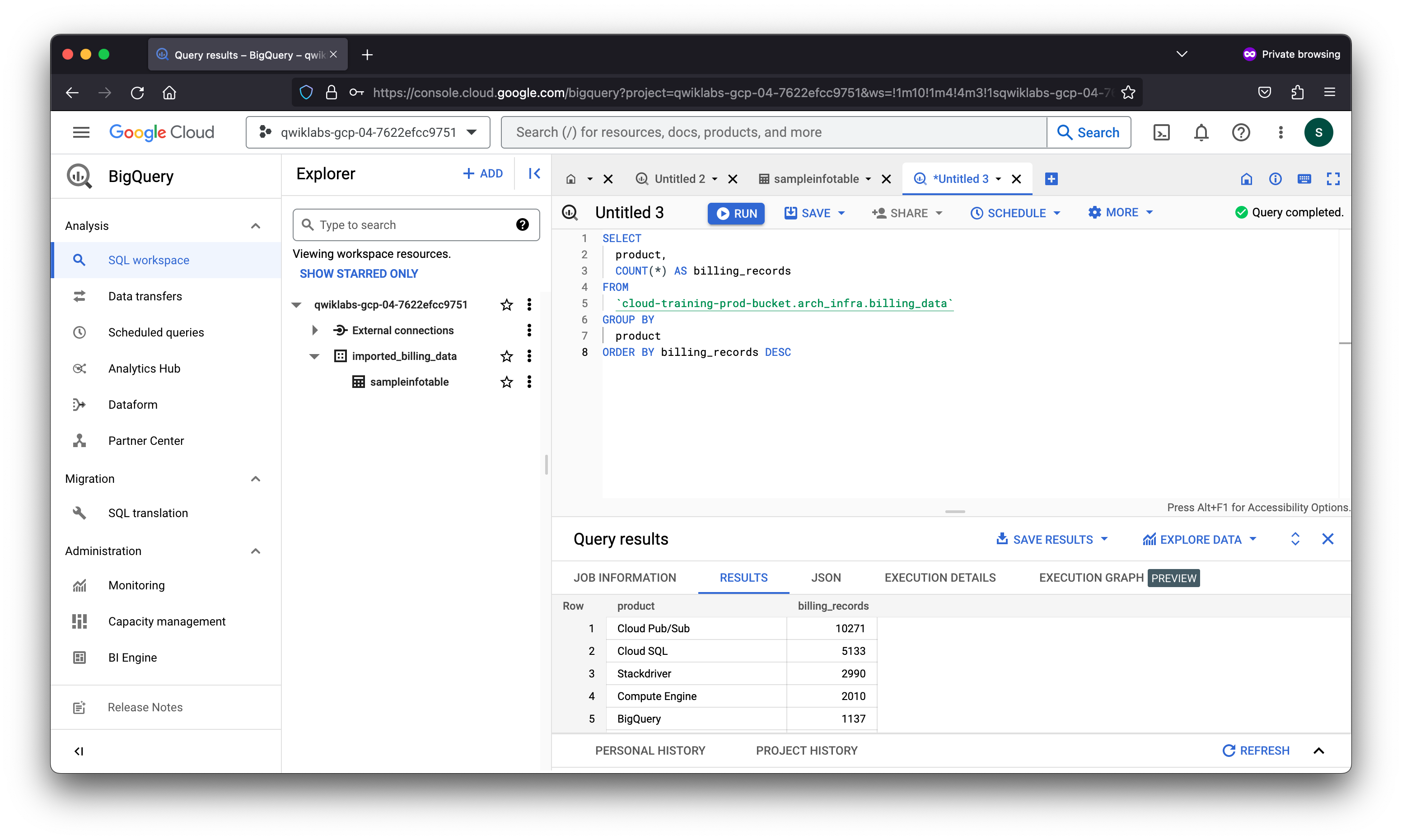
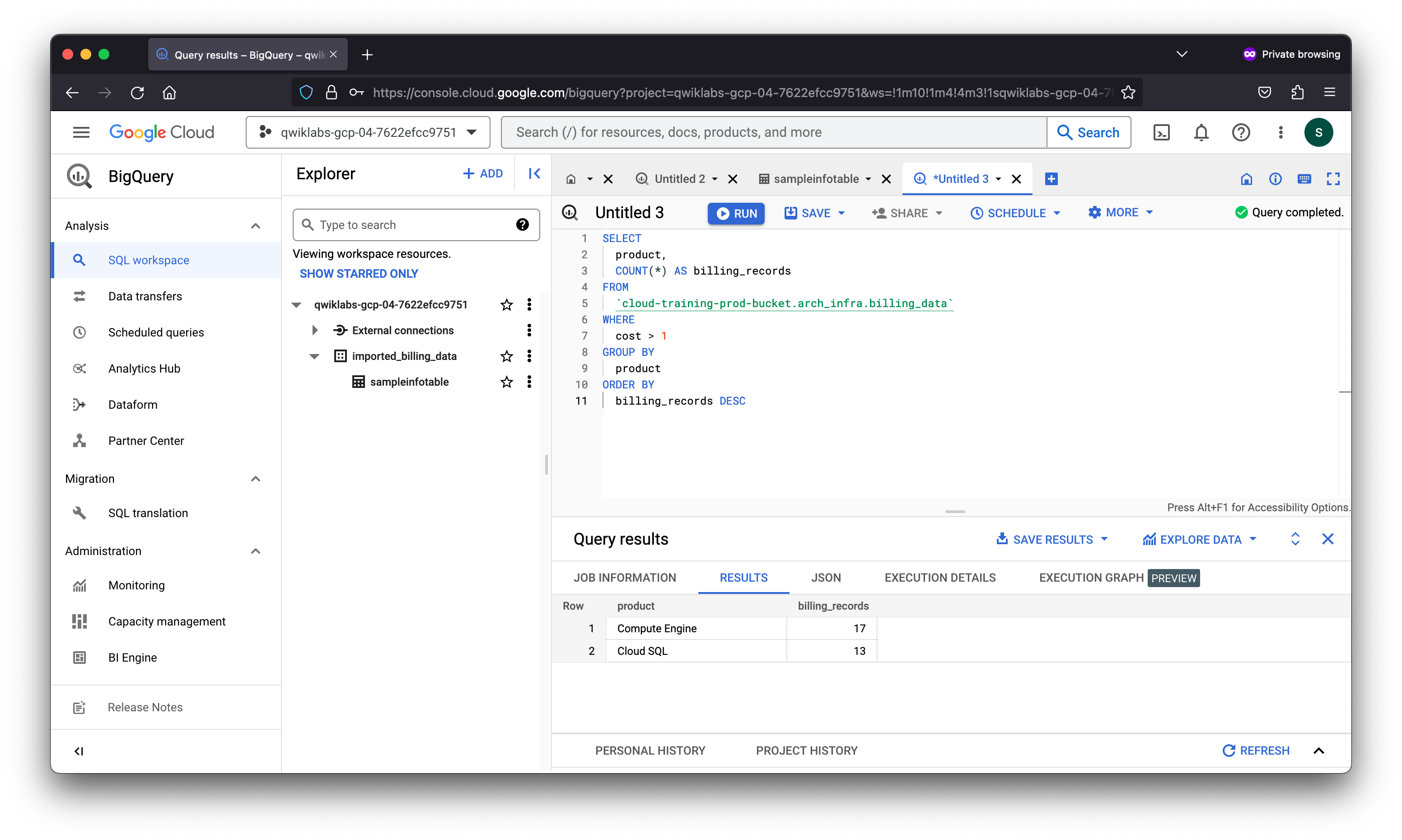
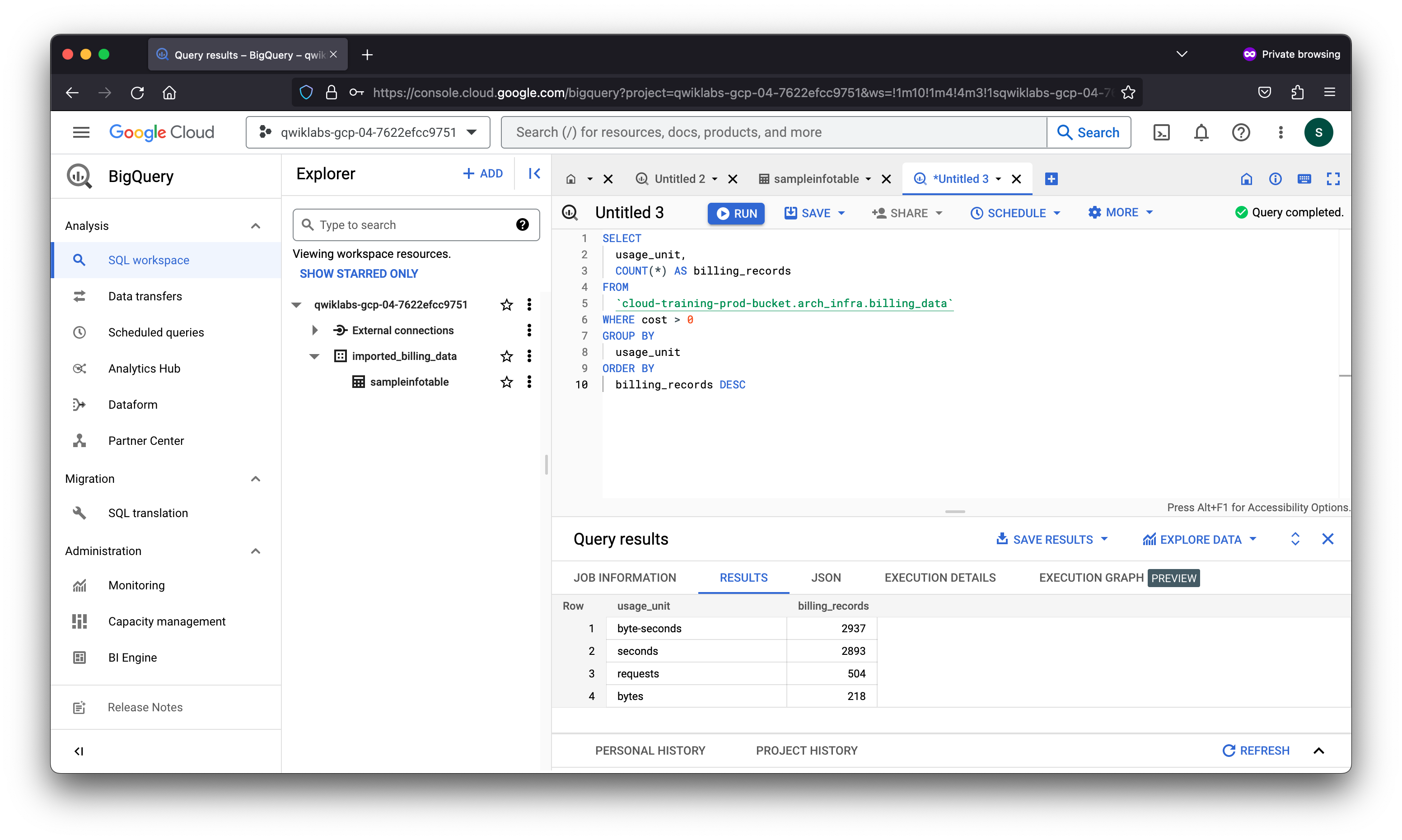
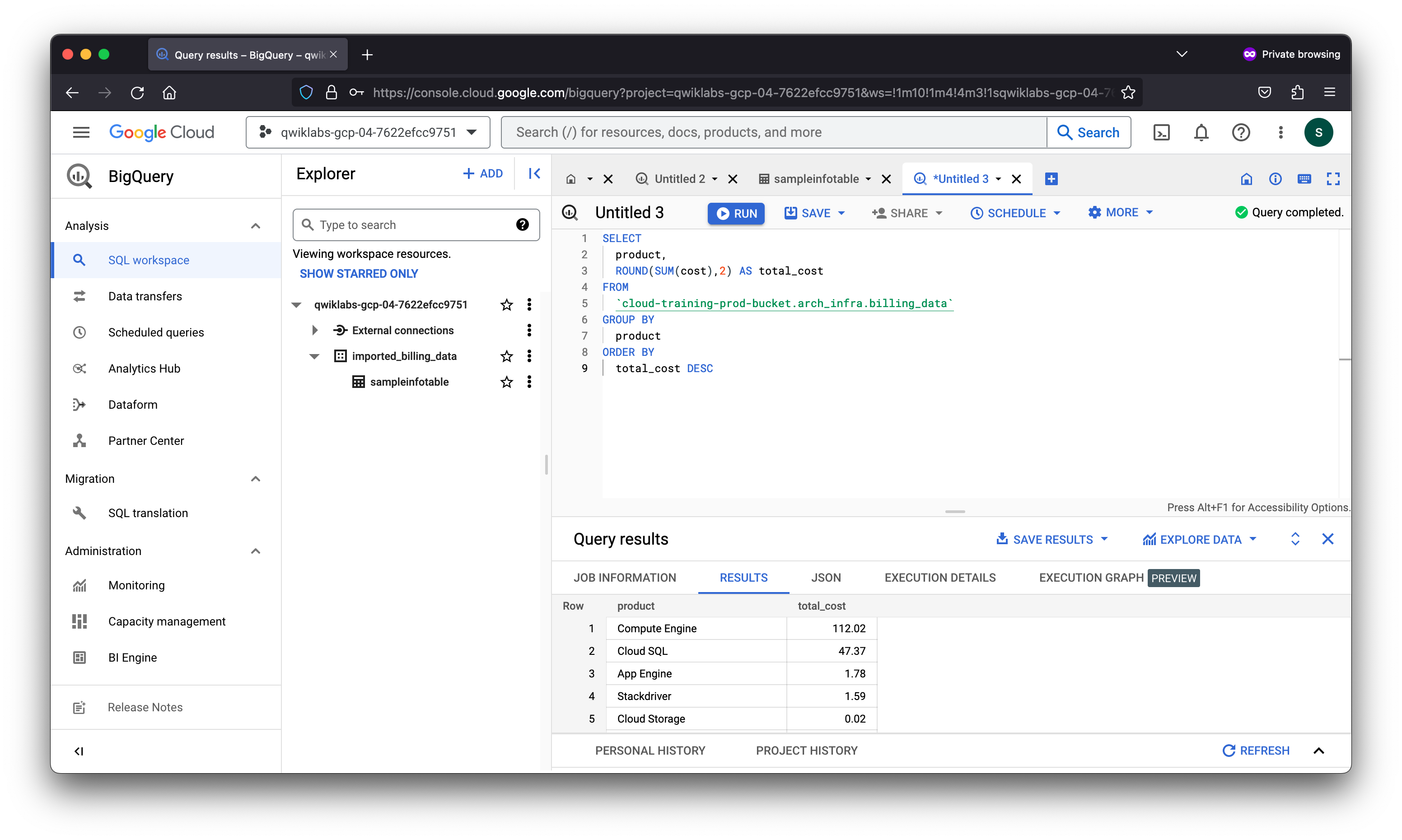
5. Review
In this lab, you imported billing data into BigQuery that had been generated as a CSV file. You ran a simple query on the file. Then you accessed a shared dataset containing more than 22,000 records of billing information. You ran a variety of queries on that data to explore how you can use BigQuery to ask and answer questions by running queries.



