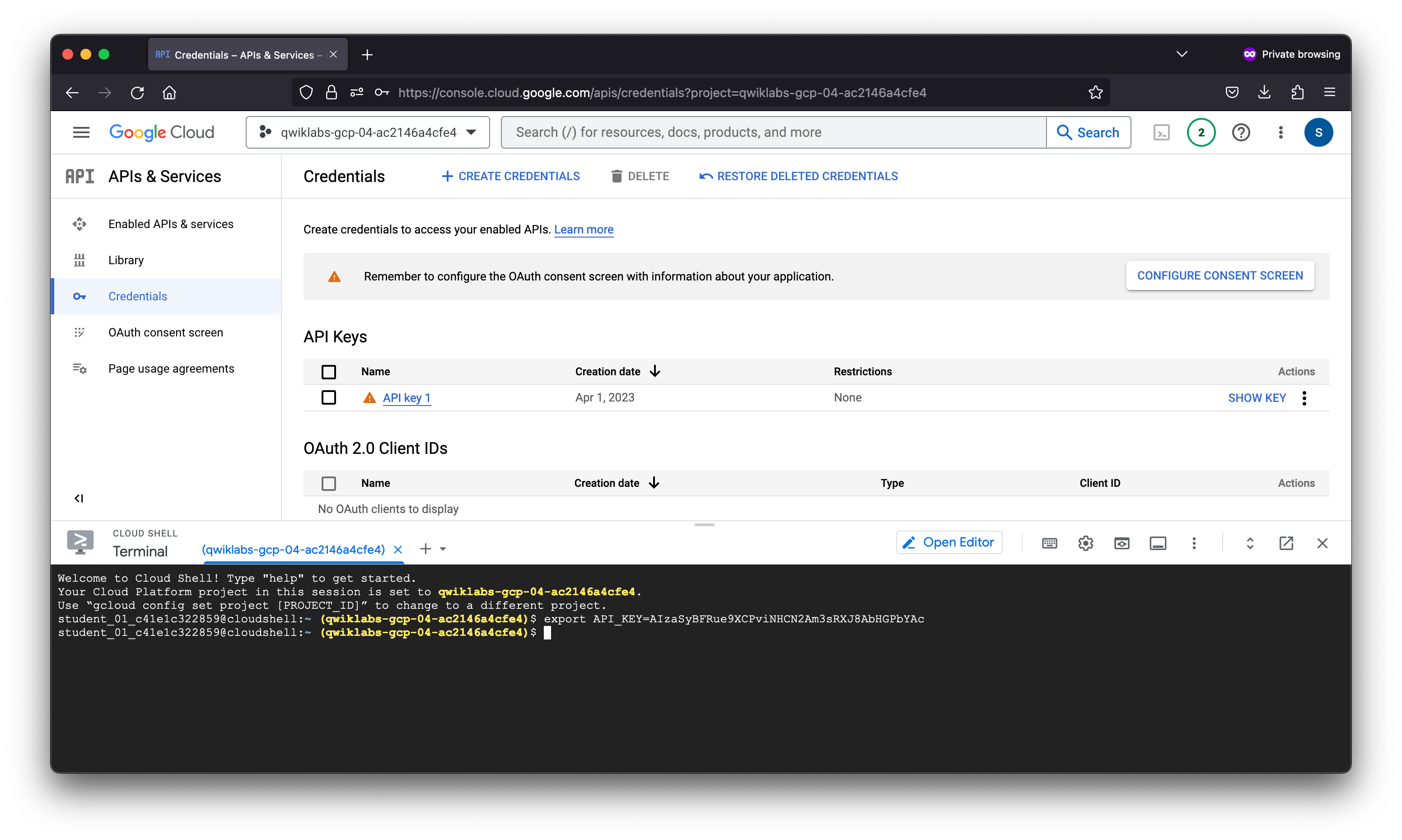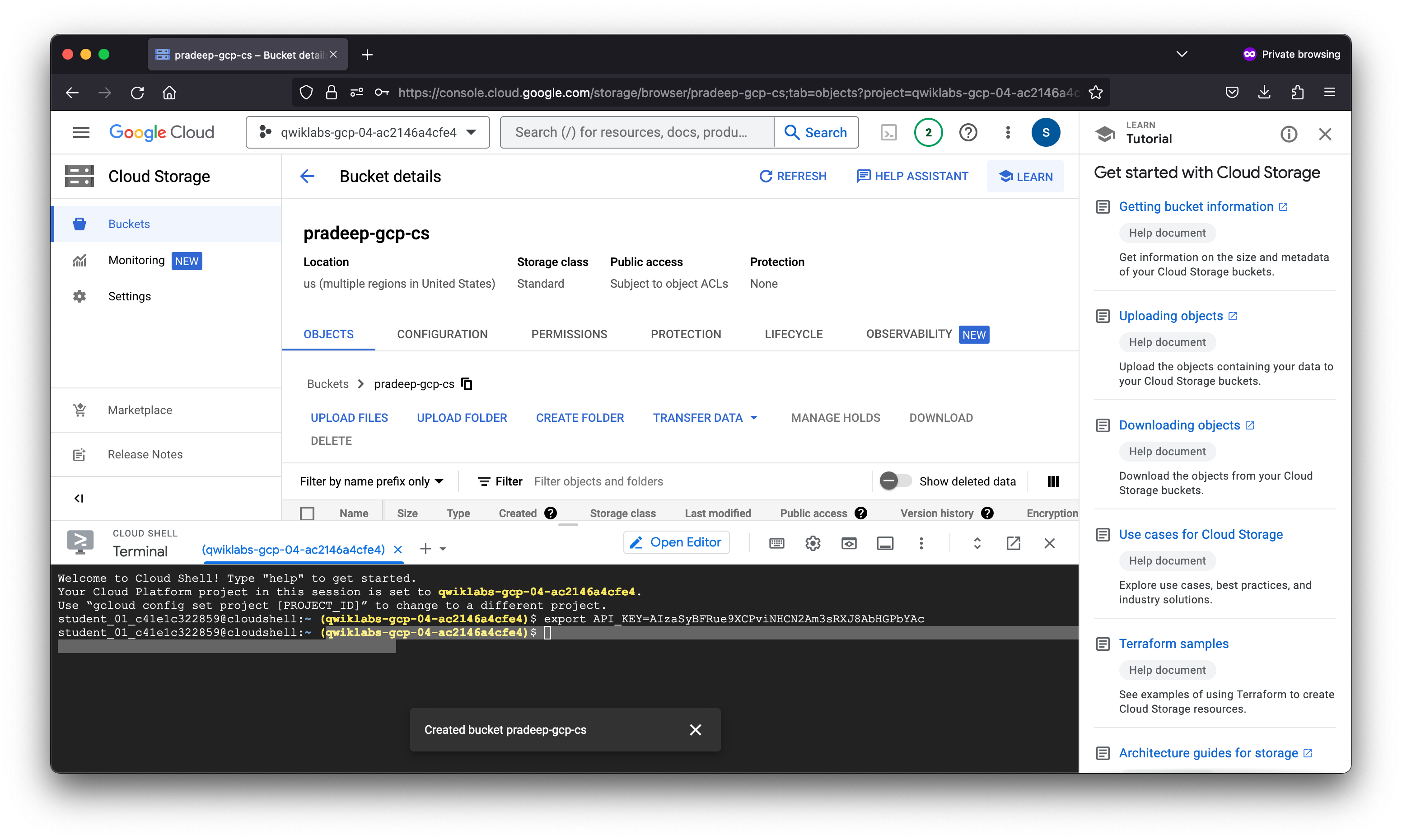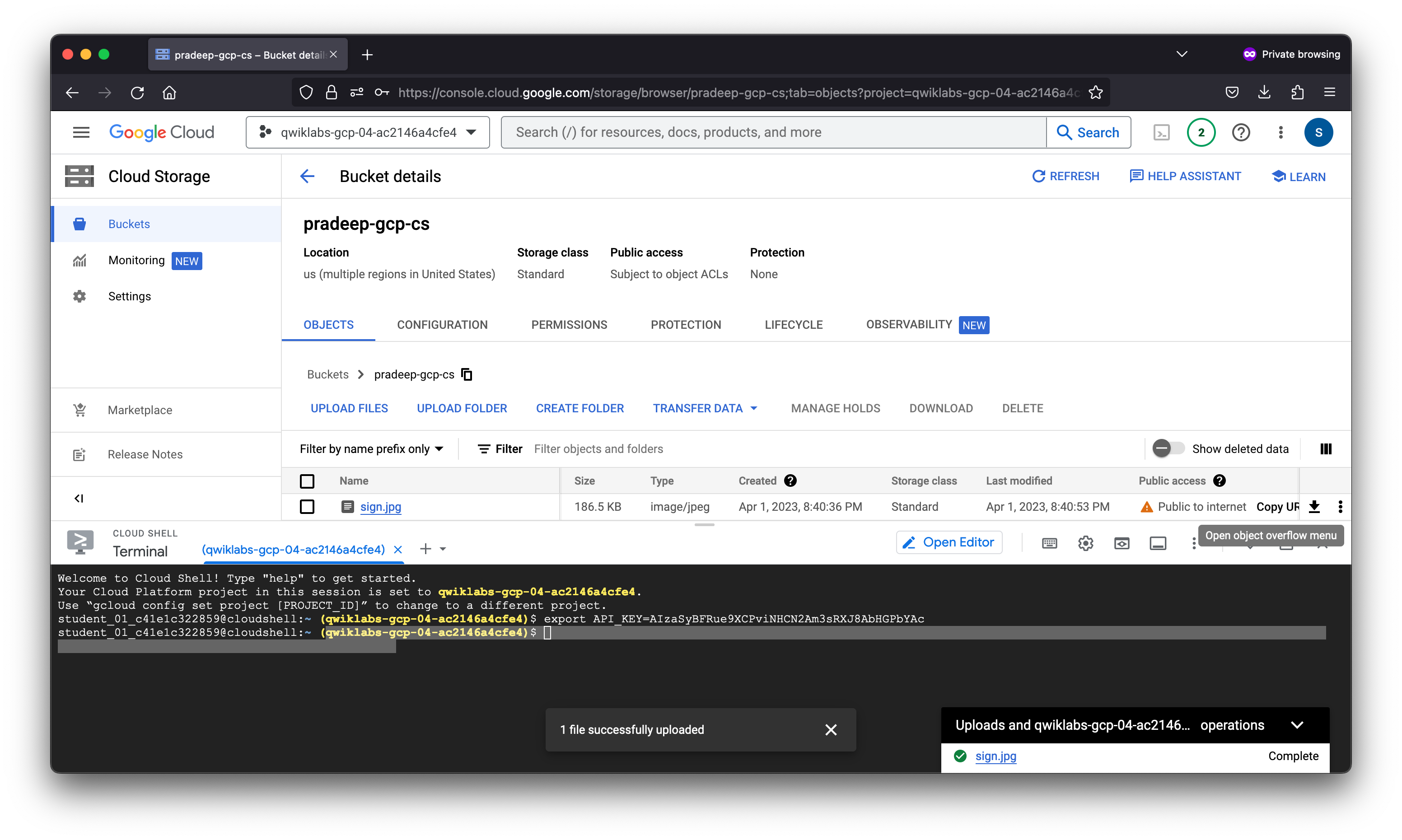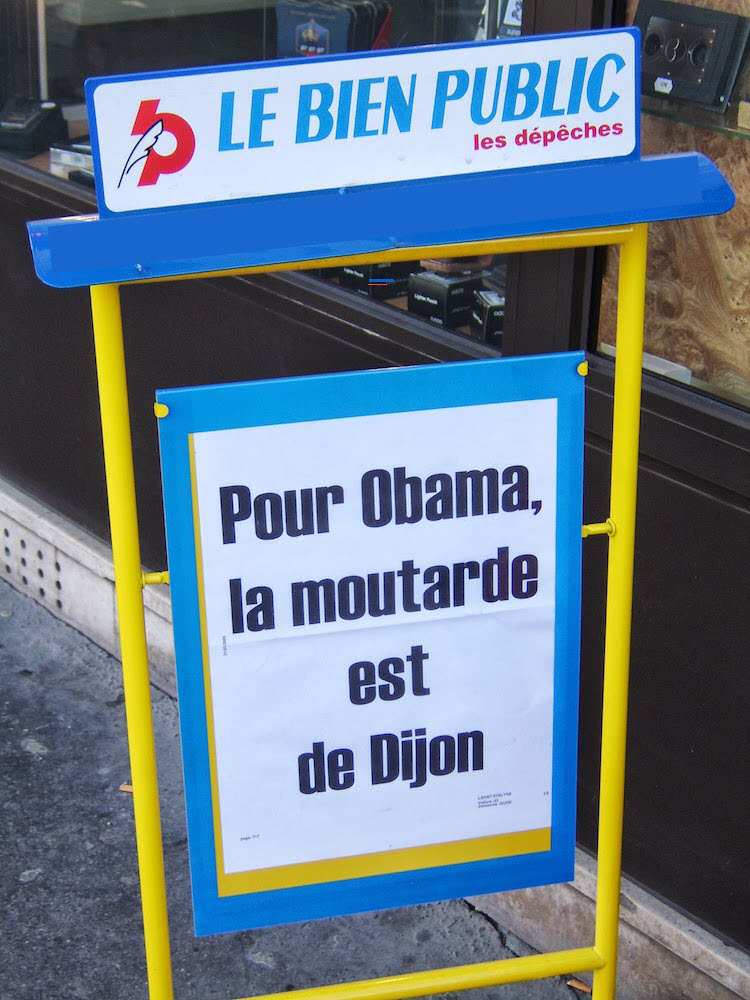Extract, Analyze, and Translate Text from Images with the Cloud ML APIs
- Creating a Vision API request and calling the API with curl
- Using the text detection (OCR) method of the Vision API
- Using the Translation API to translate text from your image
- Using the Natural Language API to analyze the text
1. Create an API key
Since you’ll be using curl to send a request to the Vision API, you’ll need to generate an API key to pass in your request URL.
- To create an API key, navigate to: Navigation Menu > APIs & services > Credentials:
2. Upload an image to a Cloud Storage bucket
Creating a Cloud Storage bucket
There are two ways to send an image to the Vision API for image detection: by sending the API a base64 encoded image string, or passing it the URL of a file stored in Cloud Storage. For this lab you’ll create a Cloud Storage bucket to store your images.
- Navigate to the Navigation menu > Cloud Storage browser in the Console.
- Then click Create bucket.
- Give your bucket a globally unique name and click on Choose how to control access to objects.
- Uncheck the box for Enforce public access prevention on this bucket.
- Choose Fine-grained under Access Control and click Create.
3. Create your Vision API request
student_01_c41e1c322859@cloudshell:~ (qwiklabs-gcp-04-ac2146a4cfe4)$ cat ocr-request.json
{
"requests": [
{
"image": {
"source": {
"gcsImageUri": "gs://pradeep-gcp-cs/sign.jpg"
}
},
"features": [
{
"type": "TEXT_DETECTION",
"maxResults": 10
}
]
}
]
}
student_01_c41e1c322859@cloudshell:~ (qwiklabs-gcp-04-ac2146a4cfe4)$
4. Call the Vision API’s text detection method
curl -s -X POST -H "Content-Type: application/json" --data-binary @ocr-request.json https://vision.googleapis.com/v1/images:annotate?key=${API_KEY}
student_01_c41e1c322859@cloudshell:~ (qwiklabs-gcp-04-ac2146a4cfe4)$ curl -s -X POST -H "Content-Type: application/json" --data-binary @ocr-request.json https://vision.googleapis.com/v1/images:annotate?key=${API_KEY} -o ocr-response.json
student_01_c41e1c322859@cloudshell:~ (qwiklabs-gcp-04-ac2146a4cfe4)$
5. Sending text from the image to the Translation API
1_c41e1c322859@cloudshell:~ (qwiklabs-gcp-04-ac2146a4cfe4)$
student_01_c41e1c322859@cloudshell:~ (qwiklabs-gcp-04-ac2146a4cfe4)$ curl -s -X POST -H "Content-Type: application/json" --data-binary @ocr-request.json https://vision.googleapis.com/v1/images:annotate?key=${API_KEY} -o ocr-response.json
student_01_c41e1c322859@cloudshell:~ (qwiklabs-gcp-04-ac2146a4cfe4)$ vi translation-request.json
student_01_c41e1c322859@cloudshell:~ (qwiklabs-gcp-04-ac2146a4cfe4)$ STR=$(jq .responses[0].textAnnotations[0].description ocr-response.json) && STR="${STR//\"}" && sed -i "s|your_text_here|$STR|g" translation-request.json
student_01_c41e1c322859@cloudshell:~ (qwiklabs-gcp-04-ac2146a4cfe4)$ curl -s -X POST -H "Content-Type: application/json" --data-binary @translation-request.json https://translation.googleapis.com/language/translate/v2?key=${API_KEY} -o translation-response.json
student_01_c41e1c322859@cloudshell:~ (qwiklabs-gcp-04-ac2146a4cfe4)$ cat translation-response.json
{
"data": {
"translations": [
{
"translatedText": "THE PUBLIC GOOD the dispatches For Obama, the mustard is from Dijon ATELINE",
"detectedSourceLanguage": "fr"
}
]
}
}
student_01_c41e1c322859@cloudshell:~ (qwiklabs-gcp-04-ac2146a4cfe4)$
6. Analyzing the image’s text with the Natural Language API
student_01_c41e1c322859@cloudshell:~ (qwiklabs-gcp-04-ac2146a4cfe4)$ vi nl-request.json
student_01_c41e1c322859@cloudshell:~ (qwiklabs-gcp-04-ac2146a4cfe4)$ STR=$(jq .data.translations[0].translatedText translation-response.json) && STR="${STR//\"}" && sed -i "s|your_text_here|$STR|g" nl-request.json
student_01_c41e1c322859@cloudshell:~ (qwiklabs-gcp-04-ac2146a4cfe4)$ curl "https://language.googleapis.com/v1/documents:analyzeEntities?key=${API_KEY}" \
-s -X POST -H "Content-Type: application/json" --data-binary @nl-request.json
{
"entities": [
{
"name": "dispatches",
"type": "OTHER",
"metadata": {},
"salience": 0.31229365,
"mentions": [
{
"text": {
"content": "dispatches",
"beginOffset": 20
},
"type": "COMMON"
}
]
},
{
"name": "PUBLIC GOOD",
"type": "OTHER",
"metadata": {
"mid": "/m/017bkk",
"wikipedia_url": "https://en.wikipedia.org/wiki/Public_good_(economics)"
},
"salience": 0.27652362,
"mentions": [
{
"text": {
"content": "PUBLIC GOOD",
"beginOffset": 4
},
"type": "PROPER"
}
]
},
{
"name": "Obama",
"type": "PERSON",
"metadata": {
"mid": "/m/02mjmr",
"wikipedia_url": "https://en.wikipedia.org/wiki/Barack_Obama"
},
"salience": 0.19338216,
"mentions": [
{
"text": {
"content": "Obama",
"beginOffset": 35
},
"type": "PROPER"
}
]
},
{
"name": "mustard",
"type": "OTHER",
"metadata": {},
"salience": 0.12168745,
"mentions": [
{
"text": {
"content": "mustard",
"beginOffset": 46
},
"type": "COMMON"
}
]
},
{
"name": "Dijon ATELINE",
"type": "OTHER",
"metadata": {},
"salience": 0.09611311,
"mentions": [
{
"text": {
"content": "Dijon ATELINE",
"beginOffset": 62
},
"type": "PROPER"
}
]
}
],
"language": "en"
}
student_01_c41e1c322859@cloudshell:~ (qwiklabs-gcp-04-ac2146a4cfe4)$